Free Your Apple Music Tracks to Put them on Any Device

First, you should know the Apple Music tracks are encoded in the M4P format with copyright DRM protection. Actually, the M4P format is first used on iTunes songs from 2003 to 2009. Later, Apple Inc. removed the DRM restriction in iTunes songs. But now it has been used on Apple Music tracks again. The M4P format is not a common audio format compatible with most of the popular devices, not mention the DRM on it.
However, this does not mean you can’t listen to the Apple Music songs on these non-supported devices. A possible solution is converting Apple Music M4P to MP3. Please remember this method can only be used for personal use since you need to respects the copyright.At first, free download the latest version of TuneFab Apple Music Converter, install it on
Mac Users click here: http://www.tunefab.com/downloads/apple-music-converter.dmg
Windows users click here: http://www.tunefab.com/downloads/apple-music-converter.exeStep 1. Run the Apple Music Converter and iTunes will be opened automatically.
Step 2. Open the relevant Playlist on the left side and select the Apple Music tracks on the right side.
Step 3. Set the MP3 as the output format on the bottom section.
Step 4. Click the Convert button to start converting Apple Music tracks from M4P to MP3.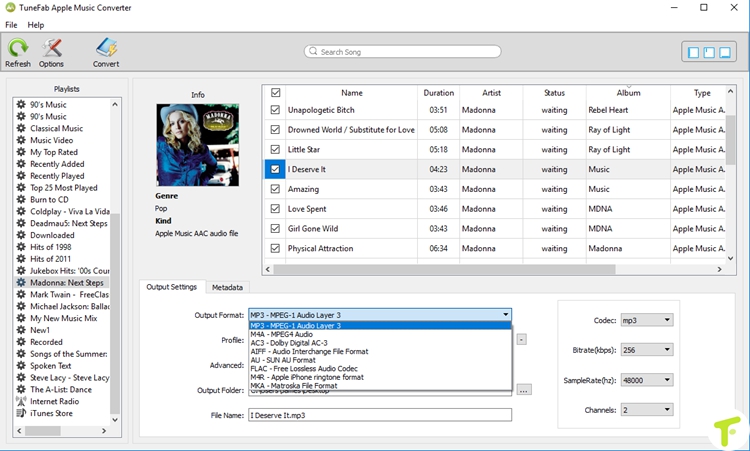


 Nina
Nina







https://www.drmare.com/drm-audio-converter-for-mac/
thanks for sharing the tips. It is a must for many users to remove DRM from Apple Music becasue under the DRM protection, we can't play them freely on any devices. One thing I'd like to emphyisis is that some countries don't treat removing DRM as legal. So make sure don't use them for commercial use to help you get out of trouble. Apple music converter for mac