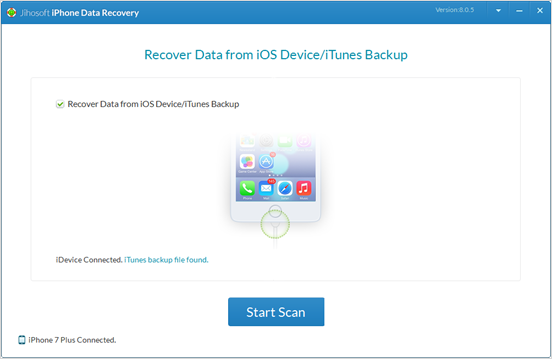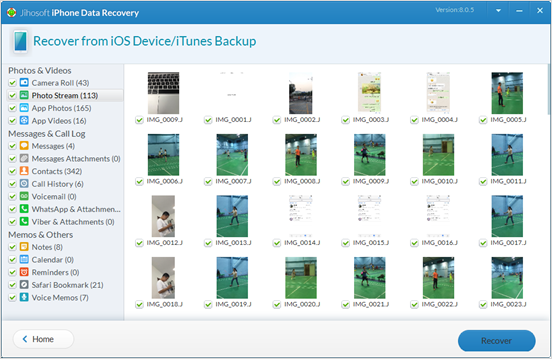Solutions to Main Problems Caused by iOS 11 Upgrade
Published on 18 October 17
0
This blog is listed under
Development & Implementations
Community
Related Posts:
Post a Comment

 Rita
Rita