How to Convert Any Existing Site to WordPress
Published on 10 November 17
0
0

The passion and affection for WordPress CMS have increased a lot in recent years. These days, even common individuals prefer entrepreneurship to fixed time jobs to make an entry into the business world (on the web) and do the justice with the huge potential/talent they have.
The rush towards the WordPress CMS is caused by a number of factors. If you think from the perspective of customers and website visitors, they like to visit only those websites that help them to get the required information quickly with a little search. If you are running an ordinary website with an old-fashioned look and layout, there is a huge probability that the majority of knowledgeable visitors will like to avoid your website, which means fewer business opportunities for you.
If you plan to convert your existing website into WordPress, then take some steps in advance and use the right technology/tools/process. Just have a look at to do list which is detailed here below:
1. Make A Blueprint For The Future WordPress Website
Most of the web developers treat website planning and blueprint as a time-consuming work. They start creating or migrating websites without any plan or having any blueprint. As a result, they face problems to manage different assignments related to the site development/migration, such as determination of the website architecture and goal, target audience, call to action buttons, website navigation structure, stuff to be migrated, keyword list, etc.
So, before converting your existing website to WordPress, you should have a well-designed website blueprint at all costs. It will help you to carry out the site development works systematically, track the pages you create, and make sure your site is completely ready to be used by visitors once it goes online.
2. WordPress Installation
Once you have a website blueprint, just install the WordPress on an offline server or your domain. If you want to use the same domain, you need to opt for a new subdirectory to install WordPress. Alternatively, you can use the migration process to take your existing site to a new host.
Once you install the WordPress site successfully, you need to minor adjustments in your website depending on your needs. Here are some essential settings:
Install Essential plugins
WordPress plugins are a boon for both coders and non-coders. With its help, they can easily add new features and functionalities to WordPress websites and make your blogging life easier. You may require different WordPress plugins depending on your specific needs. Just have a look at some commonly used plugins:
WordPress SEO by Yoast- A great help in SEO exercise,
W3 Total Cache- To increase website performance in terms of loading, user experience, downloading times, etc,
Akismet Anti-Spam- To combat spam and malicious traffic to your website,
MultilingualPress – To help visitors read your site content in their favorite language,
iThemes Security – To protect your WordPress site from hackers and online security issues,
BackWPup- To take your website backup
Note: WordPress offers plugins for almost all features and functionalities. But, you should use only those plugins that help you to run and manage your website easily. Using too many plugins can make your site slow. In this case, your site's SEO ranking and business opportunities start to decline little by little. If you are a non-technical person, switch to website conversion or migration services provided by the WordPress development companies. They have experienced developers that could code your site well and help you to get the site you want.
3. Content Migration
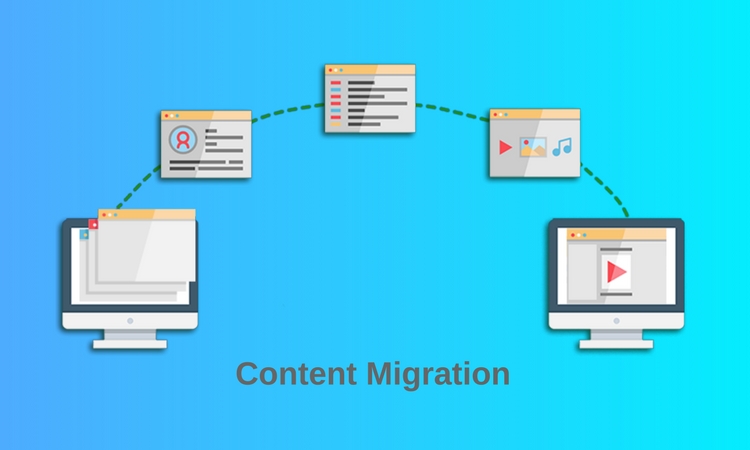
If your existing website has popular content, you would not like to disappoint your loyal visitors on a new platform. Just delete all those contents that are no longer usable. Import your content to the WordPress platform easily. Alternatively, use a WordPress plugin to complete this process quickly.
In case your existing website is built with a CMS (other than WordPress), there must be an import tool. Just view the content-importing scripts available in the Codex, follow the instructions, and complete the content migration progress. If you have less than 100 contents, you can do it manually as well, provided that you are familiar with PHP, JS, HTML, and CSS.
4. Use A Theme

Depending on the nature of your website and specific business needs, install a theme on your WordPress site. You can use a free or premium theme. Before choosing a theme, check it from different angles and make sure that you pick the best theme for your website. You can also use a child theme to create your website and customize its look.
5. Website Design And Customization
This is the step where your website creation, customization, and migration skills are put to the test. Once you complete the above-mentioned steps, you need to customize your website design and make sure that all elements of the site are in proper order, such as source code, Style Sheet, header, Doctype, Meta tags, Scripts, wp_head, body_class, menus, Footer, Home Page, internal linking, Standard Page Template Link, Breadcrumbs, Widgets, Custom Post Types, etc.
For example-
Original page of an HTML website:
div id="content">
<div id="poster">
<a href="http://veganfoodpyramid.com/images/Vegan-Food-Pyramid-New.jpg"><img class="product-img" src="http://veganfoodpyramid.com/images/Vegan-Food-Pyramid-New.jpg" /></a>
<div class="description">
<h2>Poster</h2>
<p>A 30×20-inch poster illustrating over 125 vegan food items as an alternative to the traditional food pyramid. This poster will catch people’s attention and serve as a suggestion for food ideas.</p>
<h3>$30 each</h3>
<p>Includes free shipping worldwide</p>
<a class="button" href="https://www.paypal.com/cgi-bin/webscr?cmd=_s-xclick&hosted_button_id=2FKQT879CXYYG">Buy</a>
</div>
</div>
<div id="postcard">
<a href="http://veganfoodpyramid.com/images/Vegan-Food-Pyramid-New.jpg"><img class="product-img" src="http://veganfoodpyramid.com/images/postcard-splash.jpg" alt="Postcard Splash" /></a>
<div class="description">
<h2>Postcards</h2>
<p>Beautiful 4×6 postcards that can be mailed and shared with friends and family. Hand them out at events. Post them on walls. Share the vegan love!</p>
<h3>$50 for 50</h3>
<p>Includes free shipping worldwide</p>
<a class="button" href="https://www.paypal.com/cgi-bin/webscr?cmd=_s-xclick&hosted_button_id=EN387WHNSSFMW">Buy</a>
</div>
</div>
</div> <!-- end content →
Home page on WordPress platform:
<?php
/**
* Template Name: Front Page Template
*/
get_header(); ?>
<div id="content">
<div id="poster">
<a href="<?php echo get_stylesheet_directory_uri(); ?>/images/Vegan-Food-Pyramid-New.jpg"><img class="product-img" src="<?php echo get_stylesheet_directory_uri(); ?>/images/Vegan-Food-Pyramid-New.jpg" /></a>
<div class="description">
<h2>Poster</h2>
<p>A 30×20-inch poster illustrating over 125 vegan food items as an alternative to the traditional food pyramid. This poster will catch people’s attention and serve as a suggestion for food ideas.</p>
<h3>$30 each</h3>
<p>Includes free shipping worldwide</p>
<a class="button" href="https://www.paypal.com/cgi-bin/webscr?cmd=_s-xclick&hosted_button_id=2FKQT879CXYYG">Buy</a>
</div>
</div>
<div id="postcard">
<a href="<?php echo get_stylesheet_directory_uri(); ?>/images/Vegan-Food-Pyramid-New.jpg"><img class="product-img" src="<?php echo get_stylesheet_directory_uri(); ?>/images/postcard-splash.jpg" alt="Postcard Splash" /></a>
<div class="description">
<h2>Postcards</h2>
<p>Beautiful 4×6 postcards that can be mailed and shared with friends and family. Hand them out at events. Post them on walls. Share the vegan love!</p>
<h3>$50 for 50</h3>
<p>Includes free shipping worldwide</p>
<a class="button" href="https://www.paypal.com/cgi-bin/webscr?cmd=_s-xclick&hosted_button_id=EN387WHNSSFMW">Buy</a>
</div>
</div>
</div> <!-- end #content -->
<?php get_footer(); ?>
Make sure that your code your website or pages very well. Take the help of professional WordPress developers if you face problems with website migration.
6. Test And Launch Your Website
By now, your WordPress website is ready. Now test whether its elements are working properly or not. Take a look at your website and check it for cross-browser compatibility, mobile responsiveness, broken links/styles/ functionality, etc. If everything is OK, just make your site live!
Final Words:
Operating and managing WordPress website is much easier than ordinary websites. By following the above-mentioned tips, you will be able for site to the WordPress conversion and get some respite in website operation, customization, management, interaction with the targeted audience, etc.
Fource:
https://hirewpgeeks.wixsite.com/blog/single-post/2017/11/10/How-to-Convert-Any-Existing-Site-to-WordPress
This blog is listed under
Development & Implementations
Community
Related Posts:
Website design
Website development
Post a Comment
You may also be interested in
Share your perspective

Share your achievement or new finding or bring a new tech idea to life. Your IT community is waiting!

 Brandon
Brandon






