Solution to Recover Shift Deleted Files in Windows 7 (Without Software)
Published on 01 February 18
1
0
Accidentally deleted important files from the PC running on Windows 7, and cannot retrieve them from the recycle bin? Don't worry! Here I'd like to share with you two possible and useful methods.
1. Recover Shift Deleted Files from Backup
Process: Click Start button and Control Panel, then select Backup and Restore> Restore my files.

If you didn’t have done the backup, the operation is much easier:
- Click set up backup in Backup and Restore
- Select a location to save backup (You can save the backup on internet)
- Select the content that you want to backup- use windows recommendation or choose by yourself
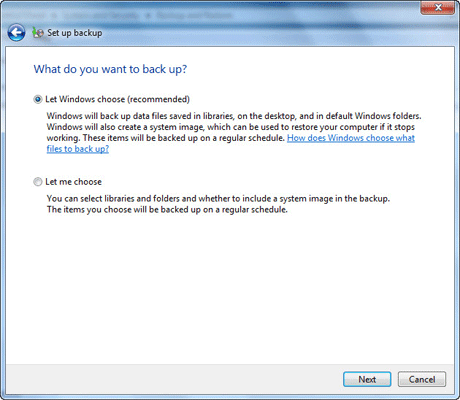
2. Recover Shift Deleted Files from Previous Version
Right click the disk or folder that stores deleted files and select Restore previous versions.
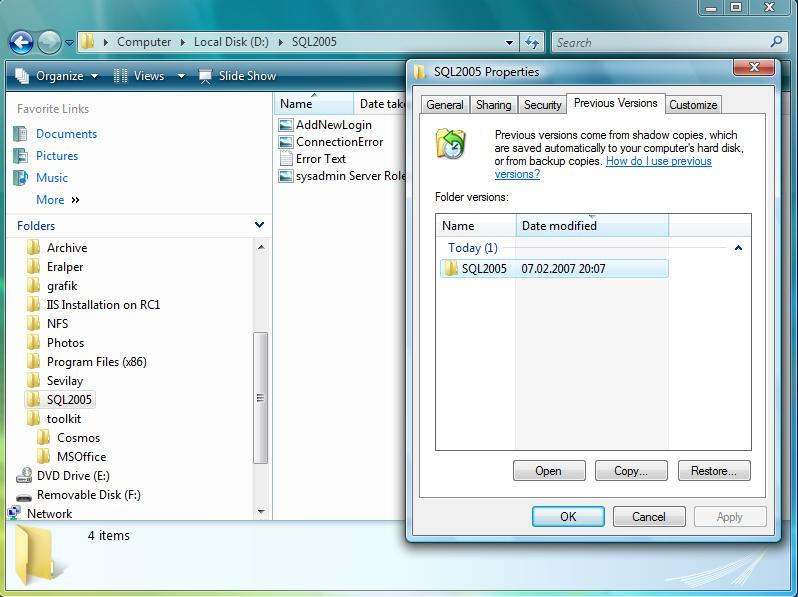
If it shows There are no previous versions available, you can create a restore point with the following steps:
- Right-click Start, then select Control Panel> System> System protection.
- Click Create and name the backup folder.
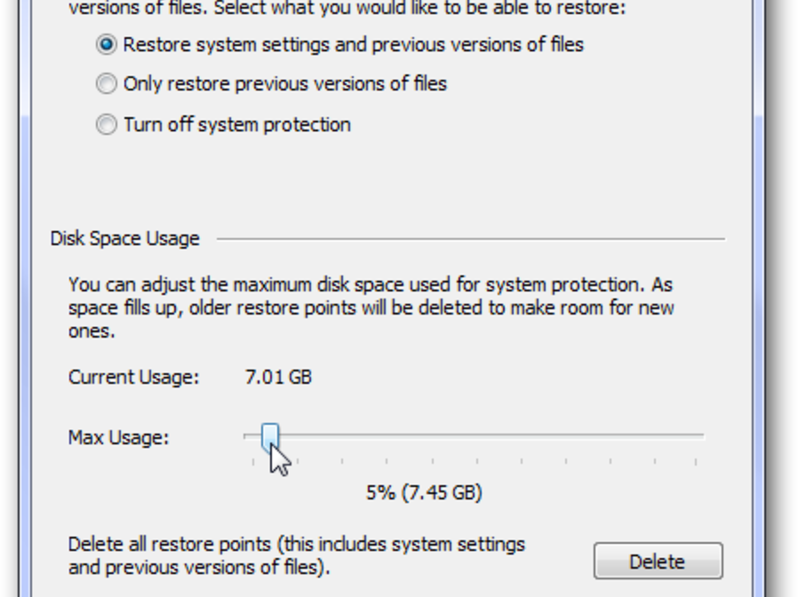
Both of the above methods are workable to restore files only when you set up a backup. In other article, it is suggested to recover permanently deleted files using command prompt. In fact, attrib command is only used to display or change file attributes, not recover deleted files. And it is also wrong to edit the registry for data recovery. You can only retrieve the deleted recycle bin icon with this method. In a word, there are no shortcuts to data recovery. If you don’t want to spend your time and energy on backup, then you may waste more on data recovery software. There are many choices for free data recovery:
1. Recuva
2. PhotoRec
3. RePicvid Free Photo Recovery (only free for photo files)
4. Easeus data recovery ( recover 500MB data for free)
This blog is listed under
Data & Information Management
Community
Related Posts:
You may also be interested in
Share your perspective

Share your achievement or new finding or bring a new tech idea to life. Your IT community is waiting!

 Lucy
Lucy







In order to recover the files that permanently lost due to system errors or due to human mistake by pressing the SHIFT+DELETE key, the amazing Windows data recovery helps you recover your lost data within seconds. It helps to recover the complete data because it is simple, sophisticated and user oriented tool. You just try the Free Trial version first - http://www.recoverfilesdata.com/