Apache Cordova Tutorial: Developing Mobile Applications with Cordova
Mobile applications are creeping in everywhere, starting with smartphones and tablets, to smart watches, and soon be found in other wearables, too. However, developing for each separate mobile platform can be an exhaustive task, especially if your resources are limited, or if you are a single developer. This is where becoming a well-versed Apache Cordova developer can come in handy by providing a way to develop mobile applications using standard web technologies - HTML5, CSS3 and JavaScript.
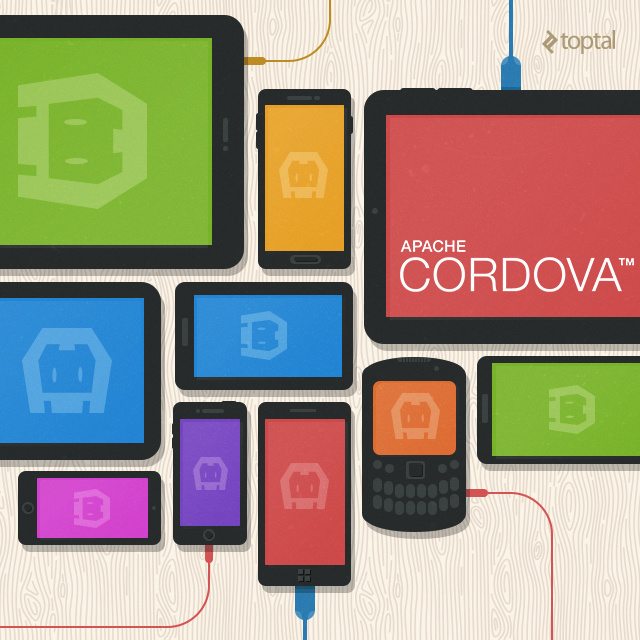
In 2009, a startup called Nitobi created PhoneGap, an open source API for accessing native mobile resources, with the goal of enabling developers to create mobile applications using standard web technologies. In Nitobi’s vision, most mobile applications would soon be developed using PhoneGap, but developers would still have the option of writing native code when necessary, be it due to performance issues, or lack of a method of accessing specific hardware.
In essence, Cordova has no limitations in relation to natively developed applications. What you get with Cordova is simply a JavaScript API, which serves as a wrapper for native code and is consistent across devices. You can consider Cordova to be an application container with a web view, which covers the entire screen of the device. The web view used by Cordova is the same web view used by the native operating system. On iOS, this is the Objective-C UIWebView class; on Android, this is android.webkit.WebView.
Apache Cordova comes with a set of pre-developed plugins which provide access to the device’s camera, GPS, file system etc. As mobile devices evolve, adding support for additional hardware is simply a matter of developing new plugins.
Finally, Cordova applications install just like native applications. This means that building your code for iOS will produce an IPA file, for Android an APK file, and building for Windows Phone produces an XAP file. If you put enough effort into the development process, your users might not even realize that they are not using a native application.
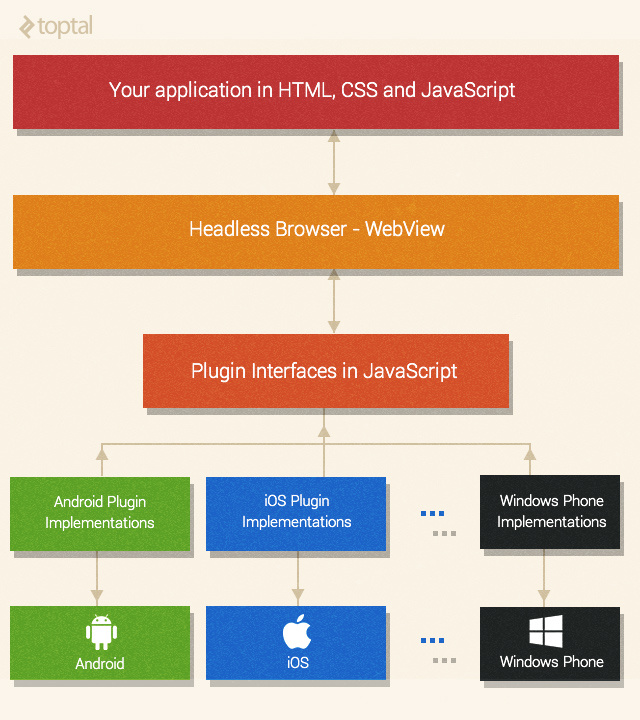
There are two basic paths you can follow when developing with Cordova:
When your intention is to deploy an application to as many platforms as possible, with little or no platform-specific development, you should use the cross-platform workflow. The main tool supporting this workflow is the Cordova Command-Line Interface (CLI), which serves as a higher level abstraction for configuring and building your application for different platforms. This is the more commonly used development path.
If you plan to develop your application with a specific platform in mind, you should use the platform-centered workflow. This way, you will be able to tweak and modify your code at a lower level by mixing native components with Cordova components. Even though you could use this approach for cross-platform development, the process will be longer and more tedious.
Before installing and running anything related to Cordova, you will need to install the SDK for each platform that you intend to build your application for. We will focus on the Android platform in this article, however the process involving other platforms is similar.
You should download the Android SDK found here. For Windows, the SDK comes as an installer, while for Linux and OSX it comes as an archive which can be simply extracted. After extracting/installing the package, you will need to add the sdk/tools and sdk/platform-tools directories to your PATH variable. The PATH variable is used by Cordova to look for the binaries it needs for the build process. If you don’t have Java installed, you should go ahead and install JDK together with Ant. ANT_HOME and JAVA_HOME should be set to the bin folders of JDK and Ant, and after installing the Android SDK, set the ANDROID_HOME variable to Android/Sdk. All locations in the three *_HOME variables should also be in your PATH variable.
Cordova CLI depends on Node.js and Git client, so go ahead and download and install Node from nodejs.org, and Git from git-scm.com. You will be using npm to install Cordova CLI itself as well as for installing additional plugins, and Cordova will use git behind the scenes in order to download required dependencies. Finally, run
sudo npm install -g cordova to install the Cordova CLI globally. On the Windows platform you can omit the sudo command. To summarize, these are the packages that you will need: Java, Ant, Android SDK, NodeJS, Git
And these environment variables will need to be updated:PATH, JAVA_HOME, ANT_HOME, ANDROID_HOME
To see the full tutorial check it here


 Michelle
Michelle






