Preparing Your iOS Application for Publication on the Apple App Store
Published on 01 March 18
0
0
So, after months spent on app development, it’s finally ready and can see the light. Submission to the Apple Store is the last step to get through. However, this process may be more difficult and time-consuming that it seems to be at first sight. Apple says 62% of app rejections happen because users don’t follow the company’s guidelines.
In this post, we’ll immerse you in the peculiarities of app submission to the Apple Store.
Getting ready for publishing
For a non-experienced person, the process of publishing an app could appear to be blurry and complicated. Even though Apple wrote a specialized instruction on how to publish the app to their App Store, it doesn’t have all details required for people with lack of knowledge.
Sign up for ADP
ADP stands for Apple Developer Program. By registering for it, you get the access to dedicated tools allowing to keep track of app’s statistics, conduct beta-testing, and utilize instruments needed to implement the app for iOS.
Pay for it
The registration for this program isn’t free. It’ll cost you $99 annually for a private individual or $299 annually in case you want the entire team of developers would have an opportunity to use a single account.
Never ignore testing
After the app is developed make sure it has no critical bug. First, Apple will do own stability revision before approving your app for publishing. Second, your final users may suffer if they'll face significant issues.
In case you outsourced the project, your mobile app development company should have conducted all the tests needed before handing you the final product.
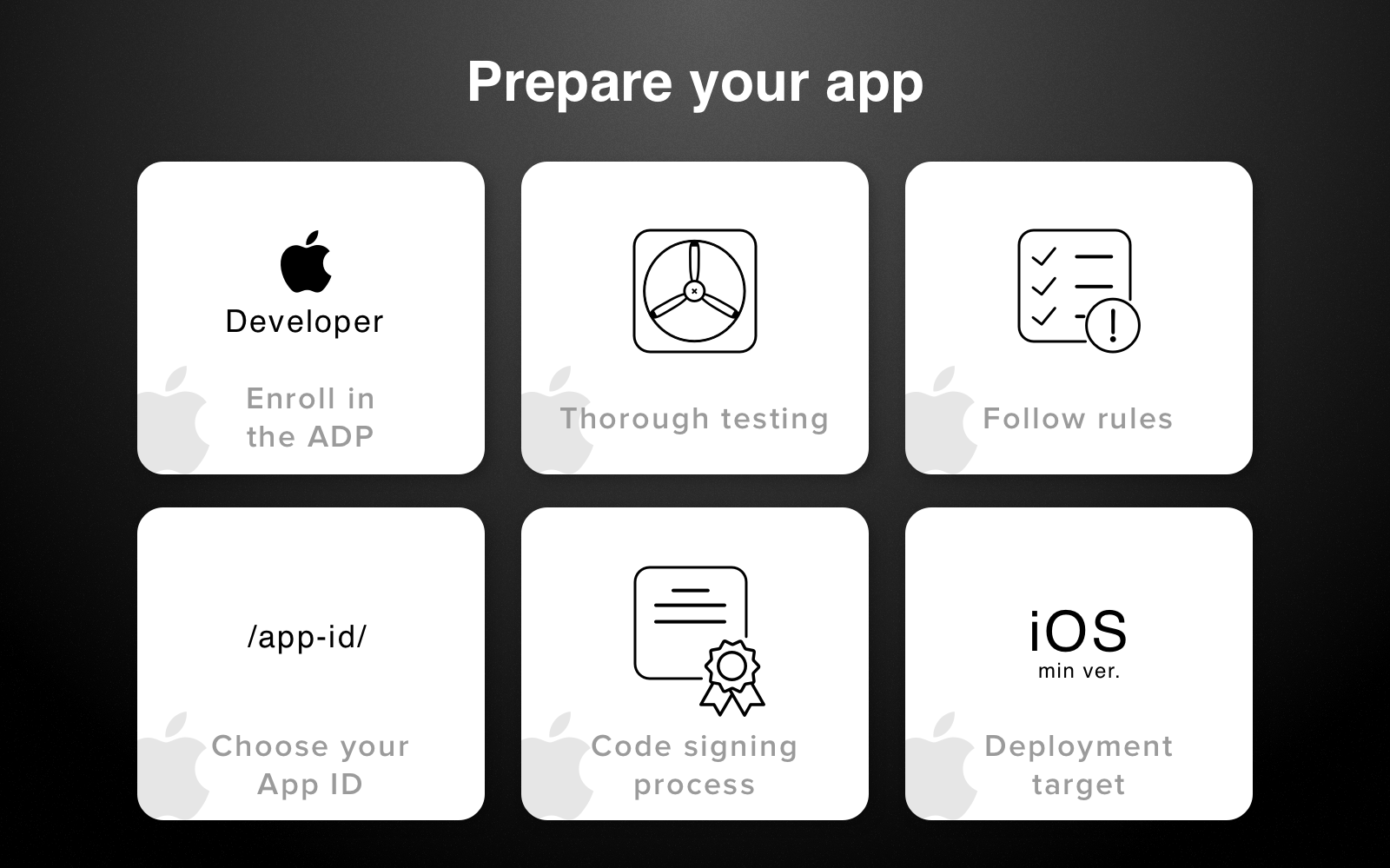
Follow the rules
Apple provides comprehensive documentation and guidelines for developers so they make no mistakes during implementation and publication. However, some developers end reading these important docs after the first page. The neglect of main rules is the reason of most rejections for app publication.
To avoid this, bear in mind the following:
- Test application for crashes;
- Don’t use private APIs;
- App mustn’t clone any of existing and pre-installed standard iOS apps;
- Ask permission of users before using micro or camera.
Get an ID
If you need to place the mobile application to the Apple App Store -- get an identifier for it. There are a couple of types of app ID -- wildcard, as well as explicit. The first one is needed if you need to build a set of apps. However, if you are intended to make use of in-app purchases, push notifications, and other native functionality of iOS -- the second variant is your choice.
Certificate & profile
In order, your app was available for a certain device, as well as iOS version Apple should sign the corresponding distribution certificate. For this, you have to send a request for its signing to the company and wait for the approval.
After the certificate is done, you should create a profile that confirms your identity and allows your team to test the application for different devices.
Code signing
This is a technology that’s needed to prove the app is created by you. To get it done, you or your development team should configure the Xcode’s build settings. After this, pass a code signing. Besides, this technology lets you know if someone made any changes by sending a notification. Also, it warns you in case there is a malware that may infect the app.
Deployment target
Put simply, it’s the indicator that tells what the minimal version of iOS should be installed to launch your app.
Stick to the guidelines
It’s almost done! Now, ensure the application is aligned with the guidelines of App Store.
Optimize the icon
Assure that your app’s icon size corresponds to the Apple’s requirements. You can look through the full list of requirements on the company’s dedicated website.
Take screens
You can add up to five screens of your app and up to three app preview videos of no longer than 30 seconds long. It’s important to provide screens for each iOS devices that are supported by your app.

Add metadata
Metadata is required in order users could get the comprehensive information concerning your app. It includes the following:
- Name;
- Version that’s supported by the app;
- Category;
- Thorough description;
- Some keywords.
The beginning of submission
After all the steps above are completed, you should add your mobile app to iTunes Connect. Sign in with the help of your Apple Developer account you created and fill in another form.
App name
It’s better to use the same name that users see below the app’s icon on the screen of their devices.
SKU & Bundle ID
SKU is needed to identify your application in Apple Store and it can be created by developers on their own. Bundle ID requires you to select one of two App IDs we’ve already discussed.
Specify the cost
Set the prices for your application.
Start uploading
Developers should create an archive with your project and send it to the Apple servers for validation.
Wait for approval
On average, it takes seven days for Apple to review and approve your application.

The process of approval won’t be so scary if approach it with the due responsibility and your team consists of professionals.
This blog is listed under
Development & Implementations
and Mobility
Community
Related Posts:
Post a Comment
You may also be interested in
Share your perspective

Share your achievement or new finding or bring a new tech idea to life. Your IT community is waiting!

 Natalia
Natalia







