Google App Sync Outlook 2013 Fails - Reasons & Solution
Google Apps Sync Overview
The main intention of creating this application is to sync the emails, contacts, calendars, notes, etc. from G Suite account to various Outlook editions. The syncing of data from G suite to Outlook was being smoothly carried out using GSSMO until Outlook 2010. But after the release of Outlook 2013, there arise issues such that GSMMO is not working with that version. As a result, Google Apps Sync crashes Outlook 2013 error occurs. So it became difficult for those using Outlook 2013, 2016 to exactly utilize the Cloud features provided by G Suite Sync.
Step 1: Download & Install G Suite Sync for Microsoft Outlook from https://tools.google.com/dlpage/gappssync

Step 2: Set the default Outlook profile which makes it easier to use sync application


Related Errors:
- Google App Sync Outlook 2013 fails
- Google Apps Sync Outlook search not working
- Google Apps Sync Outlook 2016 search not working
- Google Apps Sync crashes Outlook 2013

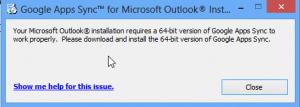
For user of Outlook 2013, the search regarding G Suite Sync Installer for 64 bit results with an MSI file. But the link won’t work once they try to access it.
2. G Suite Sync: Failed to create profile
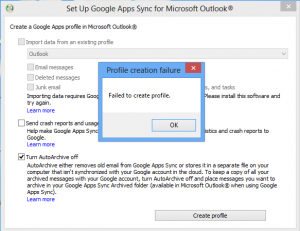
Summing Up:
These errors are tend to happen in situations where users use Windows 10 along with Outlook 2013 and tries to sync G Apps profile data using GASMO. So until cleared with the rumors related to errors, users can use any third party utility to backup the Google Apps mailbox, documents, contacts, calendars, etc. to local folders or convert the G Apps data to PST and then import them to Outlook profile. For this, there are certain tools which can be relied on along with various manual methods. But if you are not patient enough to use the manual methods to overcome Google App Sync Outlook 2013 fails error, always go for SysTools Google Apps Backup Tool which allows you to convert your G Suite data to PST, MSG, EML, & MBOX file format. These PST files could be easily imported to Outlook 2013 for their easy management.


 Ria
Ria







This Gmail Backup software is the best email backup application that simply make backup of Gmail emails and convert it into PST or EML file format. Visit at ; https://www.osttopstapp.com/gmail-backup.html