How to Remove Shortcut Virus And Recover Files Deleted by Virus
Symptoms: All of the files in the pen drive or USB flash drive will generate a shortcut and the source file is hidden. There's a file that you can’t delete and that's the virus file.
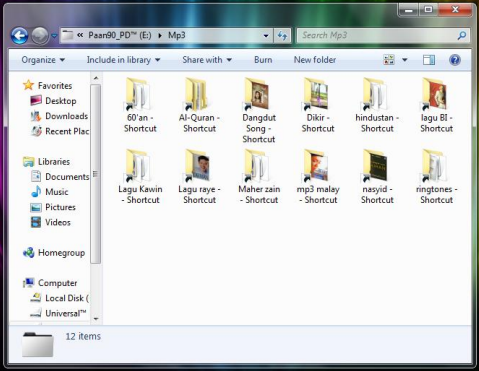
The most straight way to fix shortcut virus is to copy all files and format the pen drive. Considering there are too many files, three simple methods are introduced to you.
Methods to Remove Shortcut Virus from Pen Drive/USB Flash Drive:
1. Remove shortcut virus using CMD (command prompt)
Step 1. Press Windows + R key to open command prompt and type cmd.
Step 2. Type the drive letter of the disk where the virus file is.
Step 3. Type "del *.Ink". (Delete all shortcut files)
Step 4. Type attrib -h -r -s /s /d e: *.* and press Enter. (Show hidden original files)
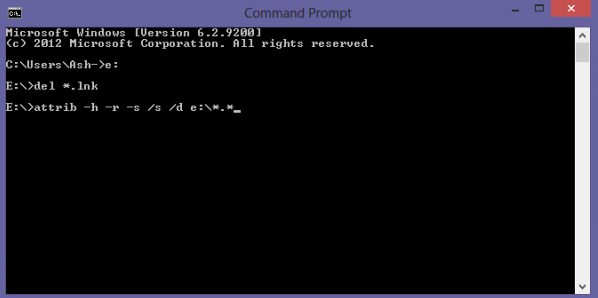
2. Remove shortcut virus using antivirus software
You can easily find antivirus software online. There i would recommend several useful and highly-rated software.
USBFIX- A free malware removal tool that can help you detect and remove virus from USB memory sticks or any other USB mobile device.
AVAST- Avast is one of the world's largest security companies, using next-generation technology to combat cyber attacks in real time.
AVG- This antivirus includes real-time security updates, scans for both malware and performance issues, and even catches malicious downloads before they reach your PC.
3. Remove shortcut virus from registry
Step 1. Click Win+R and type "regedit".
Step 2. In registry, navigate to
HKEY_CURRENT_USER>Software>Microsoft>Windows>CurrentVersion>Run
Then delete the unknown programs.
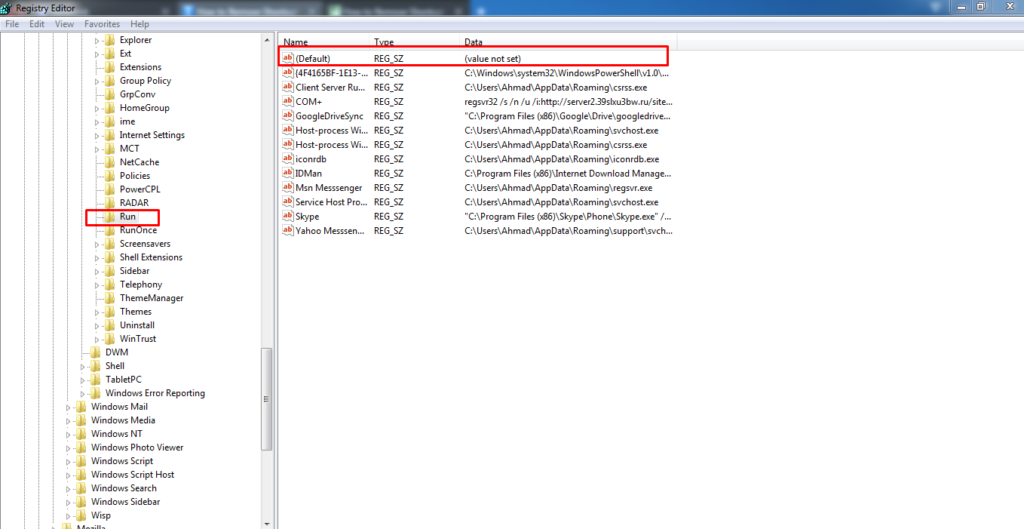
Or press Win+R and type "msconfig". Don’t tick programs except for antivirus software. Then restart your computer, and it will avoid the virus hidden in Startup programs.
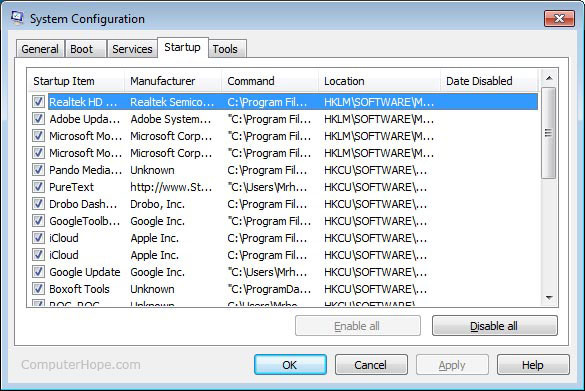
Note: There are a lot of variants of this virus, some methods may be out of date.
How to Recover Files Deleted by Virus
As to recovering lost files due to shortcut virus attack, it is convenient to try data recovery software such as RePicvid, which is beneficial to restore photos, videos and audio files. Here is another high-pitched software called Recuva, and you can use it to recover documents, compressed files or even emails.
Steps to recover virus deleted files with data recovery software
1. Download and run recovery software
2. Select recovery type and storage disk that you want to remove virus
3. Start to scan the disk and recover all deleted or existing files


 Lucy
Lucy







Download advanced Windows Data Recovery software to recover deleted/damaged data from physical and Virtual Disk drives. Software quickly recovers deleted files, folder, image, video and more other items and allows easy recovery of all popular file systems such as FAT, FAT16, FAT32, FAT64, NTFS, etc. User can use Windows File Recovery Tool in Windows 8.1, Windows 8, MS Windows 98, 2000, 2003, XP, Vista and 7. Read more: https://bit.ly/2q8Km8H