Microsoft SQL Server – Impeccable Features & Benefits
The database is an integral part of every organization as they can access the information quickly with the help of tables. Employees can do more in less time and therefore can even grow at a rapid speed. Even growing business contributes a lot to the economy by creating more jobs and paying higher salaries. This sounds wonderful, isn’t it? So, we can say here specifically that databases help the business organizations in growing rapidly by providing them managed and organized information access.
On a holistic level, it may be difficult to understand database but in-real it increases the business productivity that is the main factor for any business organization. Every database operation including programming, deploying, maintaining, and managing databases can be tricky when they have to be executed for business operations.
MS SQL like database servers is favorite to the developers as it is easier to use and supports many administrative operations including troubleshooting and development. MS SQL includes a number of excellent database management tools that can save your time for database operations. Some of the database management tools are SQL Server Management Studio, SQL Server Profiler, BI Tools and Database Tuning Advisor etc.
Operations like Server installation, database querying, and editing are incredibly easy in SQL products. Online support also makes SQL server easier. It basically offers following listed features, which makes it the foremost choice for the database professionals.
· Streamlined Installation
One can install any of the latest versions of SQL Server through ‘setup wizard’. SQL installer automatically looks for any new update and installs it automatically. In this way, feature installation complexity is reduced. One can easily install any of the services like database service, analysis service, and integration service separately. Maintenance cost also gets reduced due to automatic update of a security patch.
· Better Performance
A transparent and built-in feature of data compression and encryption improve its performance. The user need not change any program to encrypt the data. SQL Server latest versions offer better database access control, permission management tools, and improved performance for data collection. One can integrate SQL Server easily with Microsoft Office. Up to 524 terabytes of data can be processed by SQL Server, but database size can also be reduced through compression and user can compress the backup data.
· Improved Security Feature
Strong authentication and access protection are two of the most advantageous and additional features of SQL Server. Stronger passwords can be enforced by password management feature and they can be changed frequently as well.
Non-compliance security policies can be detected by policy-based management feature. Due to which only authorized persons can access the database. Log files have the details of security audits and events information.
· Lower Operational Costs
SQL Server offers advanced compression and data management tools along with the facility of disk partitioning and data mining tools. Apart from these advantageous features, advanced security and enterprise reporting features are also offered at no additional costs. Backward compatibility with all earlier versions eliminates the need for an update or upgrade for every computer.Advantages of SQL Server over Microsoft Access
Access and SQL Server both are the database products offered by the Microsoft. These two different products have the same purpose that is to manage and process the data, but they follow the different approaches. On one hand Access utilizes file server design and on the other hand, SQL Server employs client-server approach. Following are a few of the advantageous features offered by the SQL over Access, these are -
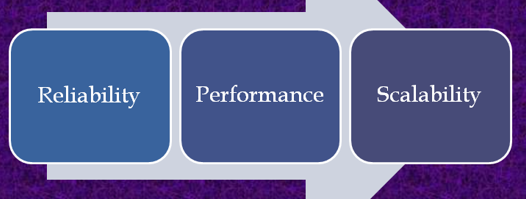
i) Reliability
Unlike Access to SQL Server client cannot read and write data directly and for
ii) Performance
In case of Microsoft Access, all tables that are involved in form, reports, and queries are copied from the server to client’s machine throughout the network. They can be processed to produce the desired outputs. It means that if there are 70K records in the table then all will be dragged to network and rest 69,999 records will be thrown back unnecessarily.
In case of SQL server, all filtering and processing take place on the server side, which makes SQL Server highly optimized by reducing the network data to a great extent. As data transmission is one of the major bottlenecks in database performance, so reduction of the amount of data to be transmitted over the network that can improve its performance dramatically.
iii) Scalability
Access to file server systems are designed for just small groups and it is scalable only for 10 concurrent clients at a time. If the number of clients goes beyond this then performance starts degraded. While in case of SQL server, there can be thousand number of clients at a single time. Without any performance degradation, concurrent client access can be easily supported by SQL Server.
So above-mentioned are the main factors of beneficial features of SQL server over Access. For a larger number of client and network-based database operation, SQL Server is always recommended.
SQL Server Operations
There should be no duplicate rows and primary keys in SQL tables. If there will be any duplicate record then it is called entity integrity. It is usually enforced by various features like a UNIQUE constraint, Primary Key, indexes, and triggers. Still, under some unusual circumstances, duplicate primary keys may still occur so the professionals must try to remove it. There are two ways in which key duplicity may occur that are:
i) It can occur if the duplicate primary key exists in non-relational data outside of the SQL server and data is imported without primary key constraint enforcement.
ii) Primary key duplication can also occur due to database design error like due to lack of data integrity for each table.
As a result of duplication, an error message is usually flashed on the screen. Below is the example of code that can be used to delete the duplicate rows:
WITH tblName as
{
SELECT ROW_NUMBER () Over (PARTITION BY Name, Department ORDER BY Name as RowNumber, * FROM <table_name>
)
DELETE FROM tblName where RowNumber
}As a result of above code execution, all unique rows will be represented. In this code, first of all, the rows of the table will be partitioned by their name and then the selected rows will be deleted. In this way, we can eliminate all duplicate rows from the table.
Summary
SQL Server is one of the most used databases servers nowadays and the user can easily take its advantage by using its features. The demand for SQL Certified professional is continually growing and it may rise in near future. The database server has many advantages over Access as well. For larger database systems, it is quite good to use SQL Server as it provides many features with the help of which the database operations can be executed and the access can also be provided to the user. As there are many basic operations related to database management but row duplicity is one of the important ones that should be maintained.

 Vikas
Vikas






