Migrate Email From Zoho To Office 365 - Zoho Mail Migration Solution
Published on 07 June 18
0
0
The most searched query related to Zoho is How to migrate email from Zoho to Office 365. If you are also looking for Zoho to Office 365 migration process then, you have landed at the right page. The write up will explain the method to migrate Zoho mail to Office 365. There is no direct solution for migration, first export Zoho to Outlook PST and then import PST into Exchange Online. But before proceeding for the solution let’s explore more about Zoho and Office 365.
Zoho Mail: It is one of the famous Webmail service providers, being a new contender Zoho mail offers multiple features for business and professional use i.e., email transaction, document collaboration, Office suite applications. It helps the users to work with the various interface with wide range of software solutions such as Office Suite applications, CRM tools.
Microsoft Office 365: Office 365 is a complete subscription service of Office suite with a huge variety of plans. It offers whole business integrity to the account holder to manages and develop multiple platforms. Office suites provide services as a one-time purchase. It includes applications such as Word, Excel, and PowerPoint. To store the data it provides two storage media, One drive and Sharepoint. With the advancement of features, it manages the data efficiently.
Exchange Online provides multiple services that are helpful and convenient from the business point of view. Due to lack of features in Zoho mail users want to migrate email from Zoho to Office 365, and the migration would help the end-user to get the crucial data of Zoho Mail in O 365 mailboxes. Thus, the upcoming section will explain Zoho to office 365 migration process.
Migrate Email From Zoho To Office 365 - Efficiently
As there is no direct method for Zoho to Office 365 mail migration technique. Users have to perform two major conversions.
1. Export Zoho mail to Outlook PST file format
2. Import PST to Office 365
Method 1: Export Zoho Mail To Outlook PST
To transfer Zoho mail to Microsoft Outlook there is no effective manual method. Via Import / Export feature of Zoho you can export the data into EML file format and further, it is a complicated task to convert the data from EML to PST file format. Therefore, to migrate the Zoho mail into PST format you should opt a third-party software. SysTools Zoho backup tool is one of the safe secure and effective application. Which is capable to export the data into PST format from Zoho email account.
The working of tool is explained below for the convenient of users.
Working Steps of Zoho Backup Tool
1. Download and install the software in your machine
2. Login with correct credential and perform two-step authentication verification

3. Select the radio button corresponding to PST.

4. Click on Browse and select the desired location
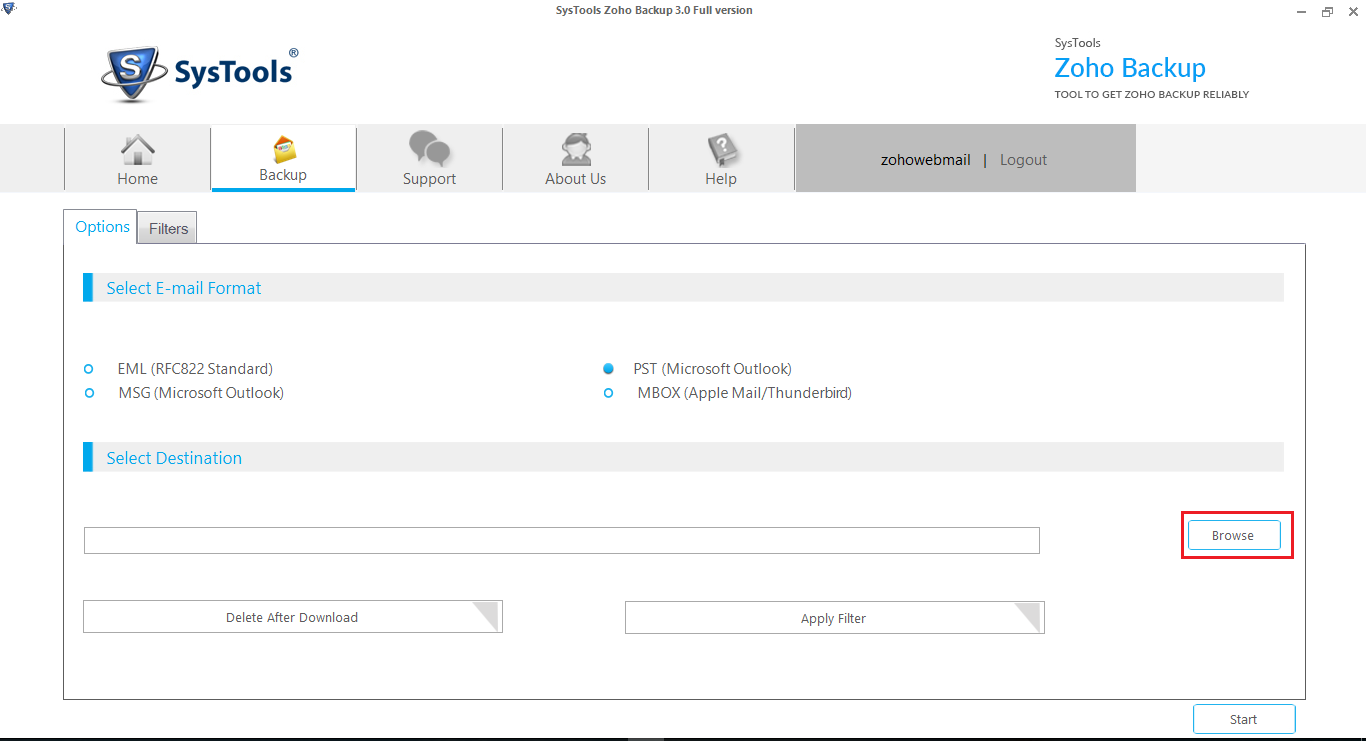
5. Click on apply filer and select the folder to migrate Zoho mail to Office 365
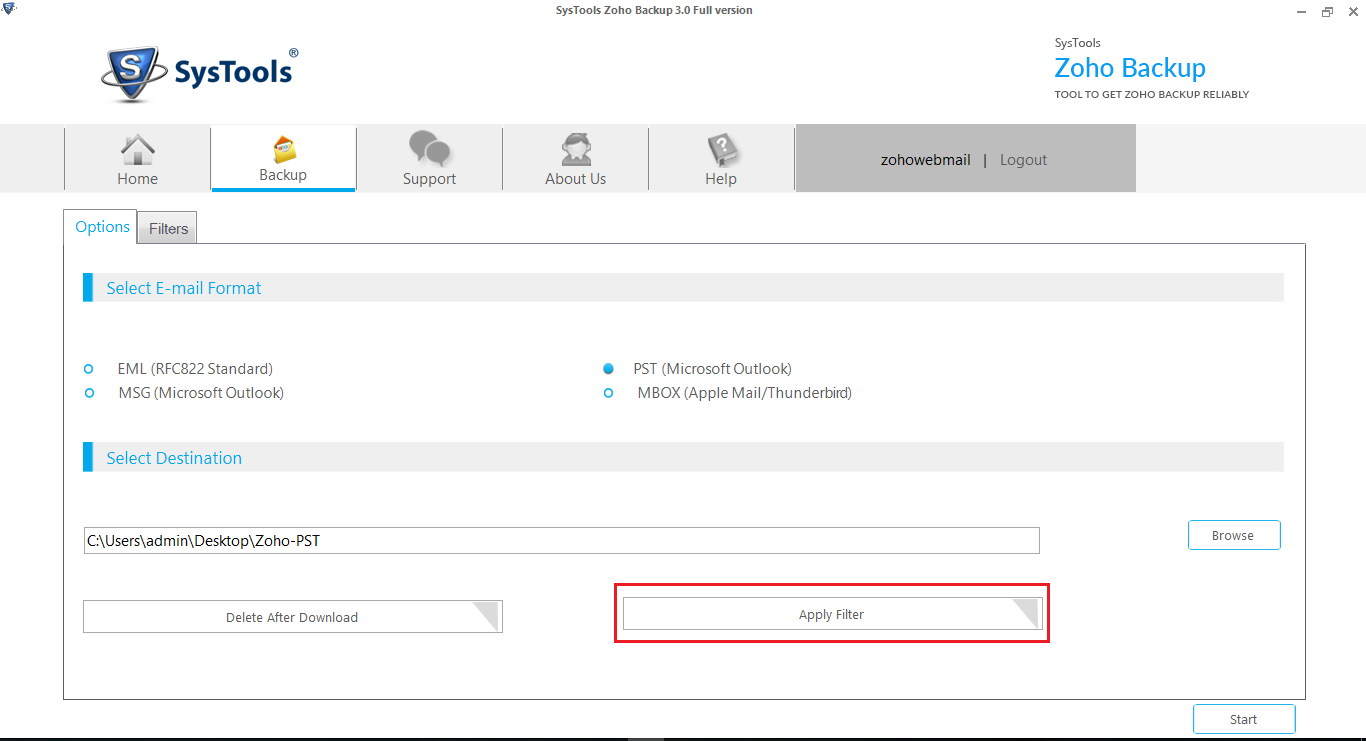
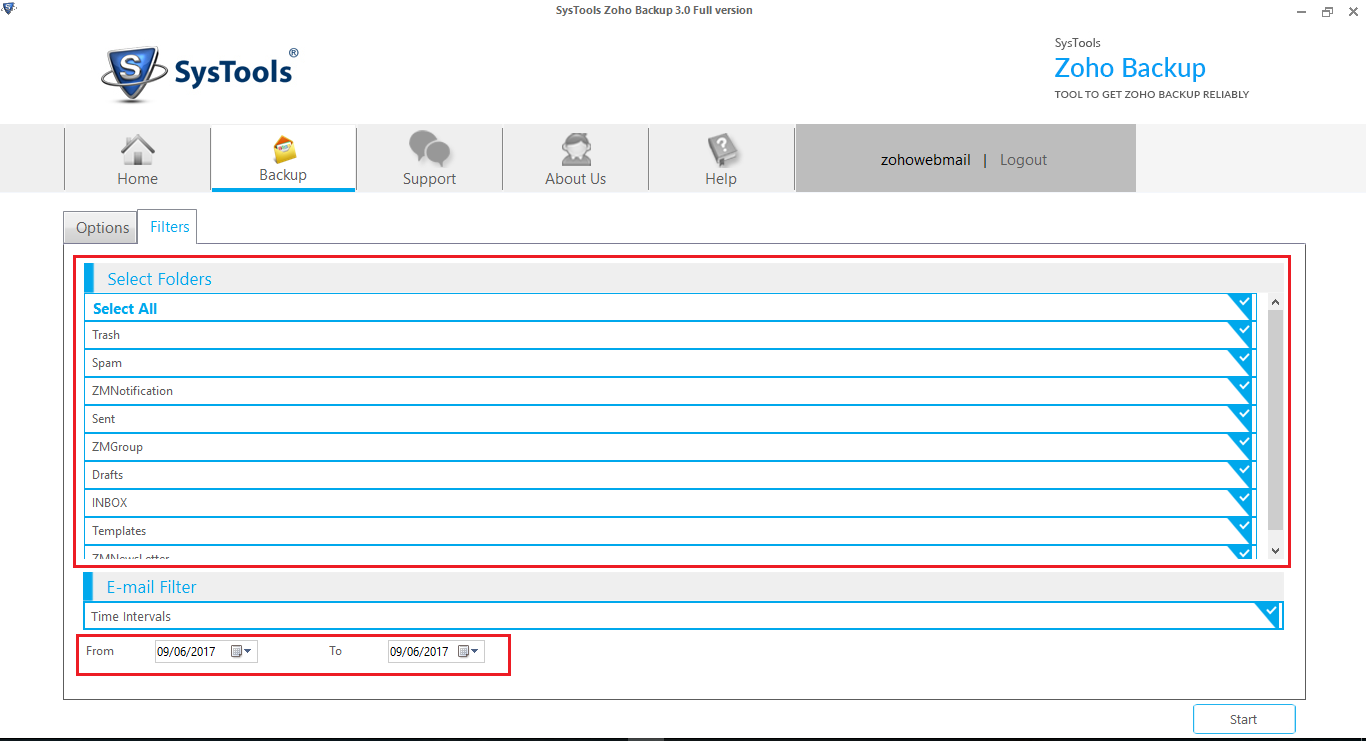
6. Click on start button to export the data
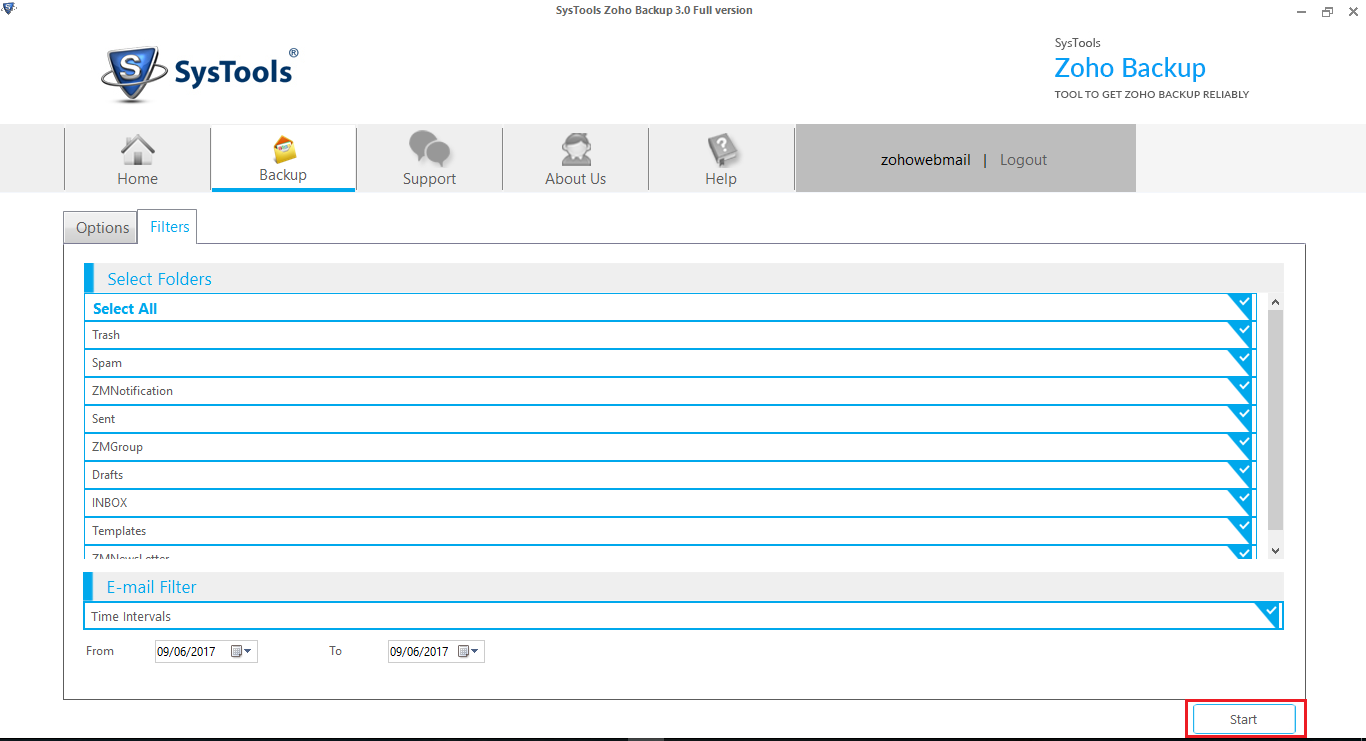
7. Now the software will start the migration processes
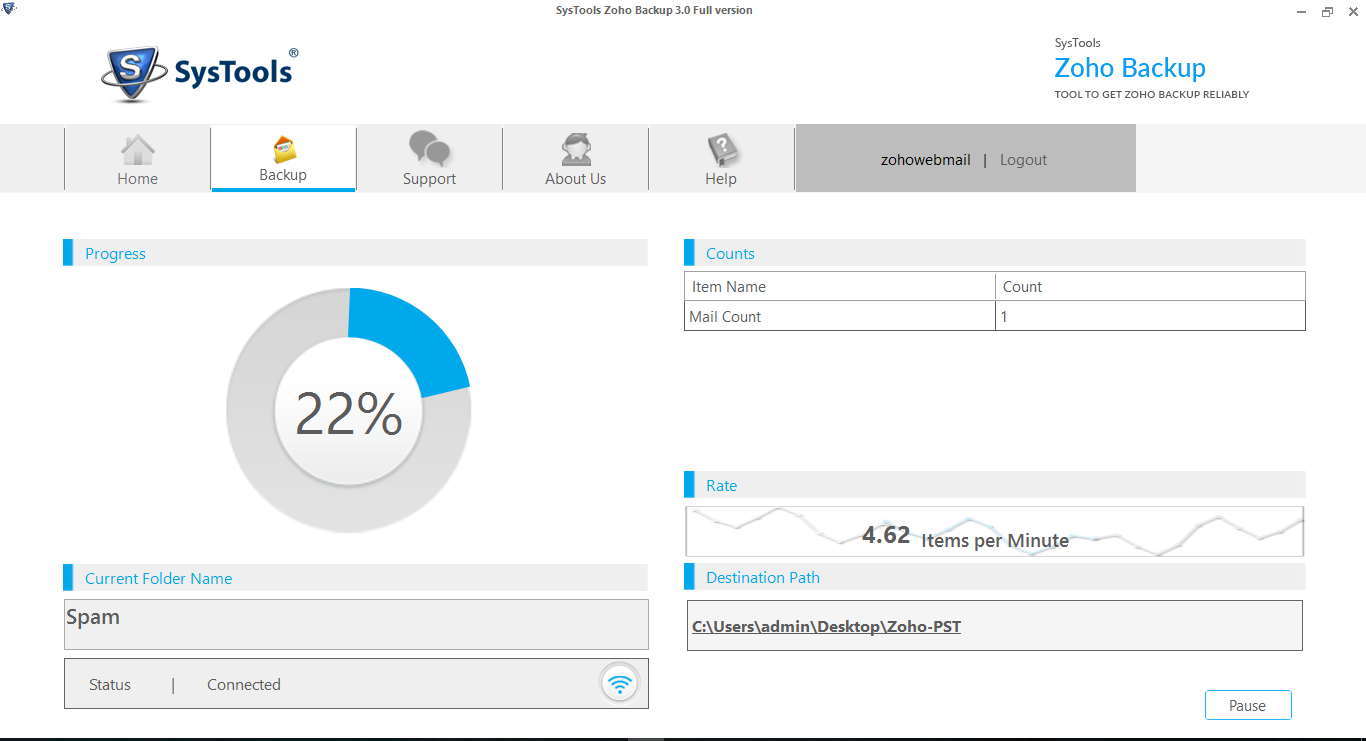
8. After completion of migration, you will get a message as shown below

The next method explains how to import PST files to Exchange Online. There is two technique to import the data, network upload and drive shipping.
Method 2: Import PST to Office 365
(a) Via Network Upload Technique
1. Copy the SAS URL and install Azure Azcopy
2. Go to https://protection.office.com and sign in using admin credential
3. Go to Security & Compliance Center, click on Data governance > Import
4. Click on + New import job from the Import page and the import job wizard is displayed.
5. Type a name for the PST import job, and then click on Next.
6. In Do you want to upload or ship data? page click on Upload your data > Next
(b) Through Drive Shipping Technique
1. Download the PST import tool and storage key
2. Go to link https://protection.office.com
3. Login to Office 365 using administrator account credential
4. Click on Data management > Import > Import Setting
5. Click on New Job + from the Import data to Office 365 and then click on Ship data on physical hard drives
6. On the New job page click on Download tool in the pop-up window Click on Save > Save as and save the WAImportExport.zip file in your computer.
7. Extract the WAImportExport.zip file
8. Now, Go to back on the Ship files to Microsoft on physical hard drives page, under Copy the secure storage account key, click Show key.
9. Copy the entire key and save it. Click on Cancel to Close the page. You'll automatically come back to the Import data to Office 365
These are the manual method to import PST to Exchange Online. But it is a lengthy and time-consuming method therefore, to make the work easy you can opt Office 365 import tool to import PST to O 365 in a reliable way. By performing these methods you can migrate email from Zoho to office 365 with an ease.
Concluding
Zoho Mail has completely changed the way consumers interact with businesses. Within a short time period, it has convinced many users to get connected with Zoho email client. But when users search for any businesses utility to get engage with the digital era then they feel the need to migrate emails from Zoho to Office 365. So, the article has provided the solution for it. As there is no manual method to migrate Zoho mail to Office 365, so you should opt the above-mentioned Zoho backup tool for PST file and then you can import PST files to Exchange online.
This blog is listed under
Enterprise Applications
and Telecommunications
Community
Related Posts:
Post a Comment
You may also be interested in
Share your perspective

Share your achievement or new finding or bring a new tech idea to life. Your IT community is waiting!

 Supriya
Supriya






