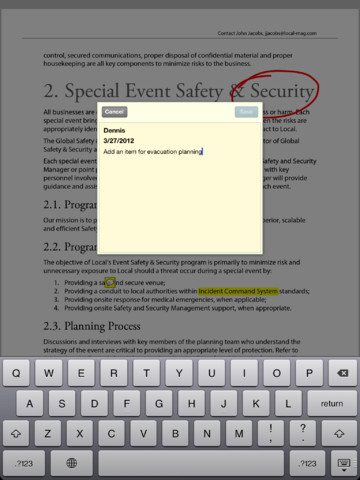While downloading web content we will come across different types of electronic file formats. A file format is a standard way of encoding information in a digital storage medium. We can easily identify the file type by looking at its extension. File extensions are expressed as a dot followed by 2 to 4 letters. Identifying the file type will help you to know whether it will work on your computer or whether a particular type of software is needed to decompress, play or view it. Most often we see search pdfs or download in pdf format links.
There are different types of files like image files, video files, plain text files etc. There are some programs which can save documents in multiple formats which enables easy access. In Microsoft Word itself we can search pdfs, jpeg files etc.
Some major file types are:-
-· Image files
Most commonly seen image files are those with file extensions .jpg, .gif and .png. The .jpg is short for JPEG. It is a popular compression standard for images and photographs. .gif stands for Graphics Interchange Format. .png format is an improvement over .gif files.
-· Video files
Popular extensions for video files are .AVI and .RAM.
-· Plain text files
.html is commonly seen file format and it requires a web browser such as Firefox, Safari or Internet Explorer for viewing. .txt is another plain text file and these files can be viewed with a word processor like Microsoft word.
-· Formatted text files
.doc is a common pc format for formatted text files. Usually they are documents that where created using MS word for windows. .pdf is a proprietary format developed by Adobe Systems and it allows formatted documents to be transferred over the internet so they look same on any computer. It is a widely used file format and when we download some text documents, we see search pdfs commonly. Another one is .ps which is a postscript file which could only be read using a postscript printer.
-· Compressed and encoded files
.arc is an old and inefficient format for archiving and compression. It is useful if we need to exchange files with an older operating system or have old files to read on a new system. .exe could be called as a DOS or Windows program or a self-extracting file. Self-extracting file means, it can usually be launched by double-clicking on the icon on your desktop. .hxq, .sit, .sea, .uu, .zip etc. Are some other file formats which come under this category.
-· Graphics files
.gif is the most common graphics file format on the internet and it stands for Graphics Interchange Format.
-· Sound files
.au is the most common sound format found on the web. .mp3 is another popular file format on the web for distributing CD-quality music. This type of file requires an MP3 player. .ra, .wav, and .wma are also audio file formats which we use commonly.

 Armen
Armen