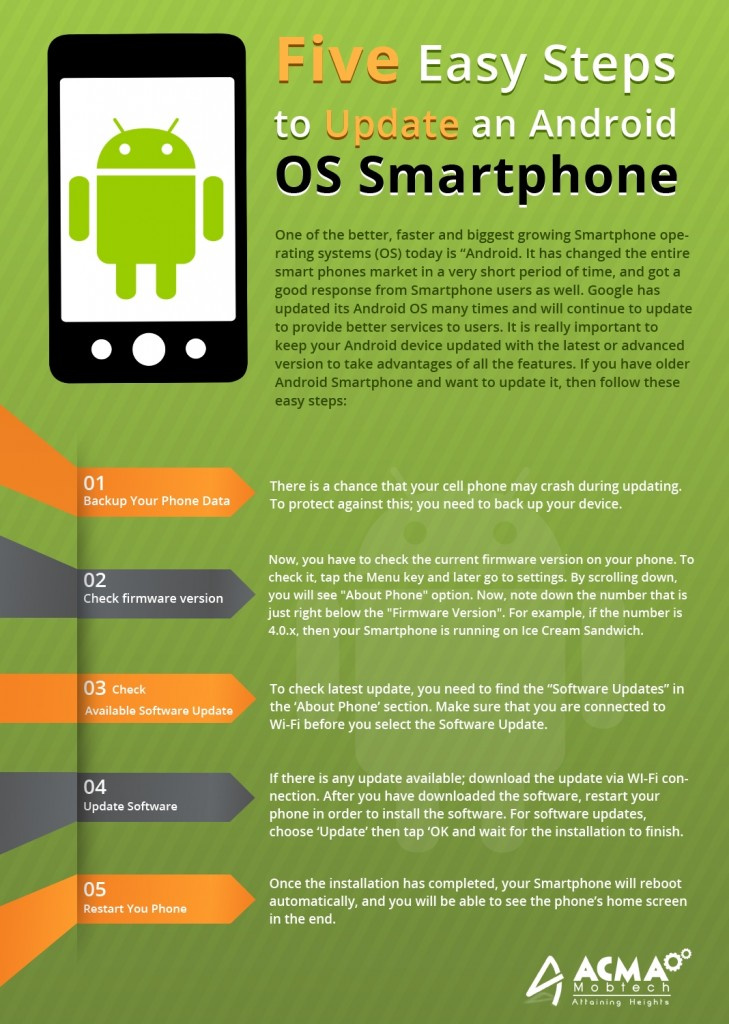Below I listed the formal steps that help to update android version and very easy to follow within your smart phone setting.
Step One
First of take backup of your data that stored in your mobile there is no chance that you may loose that data yet its first an important step before going with updating because no one knows which technology may fall and you lose your valuable data.
Step Two
Secondly, navigate to the Setting menu of your Smartphone as it’s possible to reach via app => Setting.
Step Three
The third step to scroll down the menu and make click ‘About Phone' This section of the menu will produced detail which version of Android device is running in your Smartphone.
Step Four
Click the 'Software Update' or similar button. Your phone or tablet will now search for an available update. If you are taken to another menu, select the 'Software update check' button or similar.
Note: If an update is available your device then you will be asked whether you wish to install it. If you select yes then the system will download and install the new software and reboot. Your device may require a Wi-Fi connection to search for an update so we also suggest downloading the software over Wi-Fi.

 Vikas
Vikas