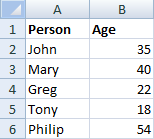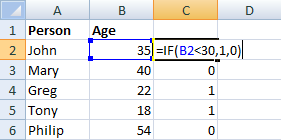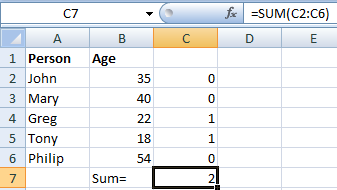Using an If statement in Microsoft Excel
Published on 27 February 14
0
This blog is listed under
Development & Implementations
and Data & Information Management
Community
Related Posts:
Post a Comment

 Bharath
Bharath