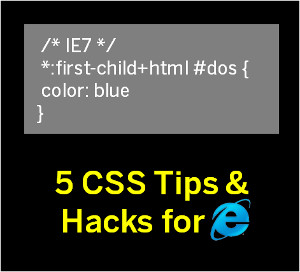Increase your productivity with these Keyboard Shortcuts to Windows and Web Browsers
Published on 15 May 14
0
0

General Keyboard Shortcuts for Windows
Windows (WIN) : Open or Close the Start menu
WIN + F1: Open Windows Help
WIN + L: Lock the Screen
WIN + R: Open the Run dialog box
WIN + U: Open Utility Manager
WIN + D: Show desktop
WIN + M: Minimize all of the windows
WIN + E: Open My Computer
WIN + F: Search for a file or a folder
WIN + PAUSE: Display the System Properties dialog box
WIN + SHIFT + M: Restore the minimized windows
WIN + E: Open Windows Explorer
CTRL + SHIFT+ Esc: Open Task Manager
SHIFT + Del: Delete Permanently (bypassing Recycle Bin)
Active Window Shortcuts
ALT + ENTER: View the properties for the selected item
ATL + F4: Close the active item, or quit the active program
ALT + SPACE BAR: Open the shortcut menu for the active window
ALT + TAB: Switch between the open items
ALT + ESC: Cycle through items in the order that they had been opened
ALT + Underlined letter: Perform the cmd�select the corresponding option
CTRL + A: Selects all the items in the active window.
CTRL + C: Copies the item or items to the Clipboard
CTRL + V: Pastes items from clipboard
CTRL + F: Displays the Find all files dialog box.
CTRL + G: Displays the Go to folder dialog box.
CTRL + N: Displays the New dialog box.
CTRL + O: Displays the Open dialog box.
CTRL + P: Displays the Print dialog box.
CTRL + S: Displays the Save dialog box.
CTRL + V: Pastes the copied item from the Clipboard.
CTRL + X: Cuts the items selected to the Clipboard.
CTRL + Z: Undoes the last action.
CTRL + F4: Closes the active document window.
CTRL + SHIFT + Arrow keys: Highlight a block of text
CTRL + F4: Close the active document
CTRL + ESC: Display the Start menu
CTRL + TAB: Move forward through the tabs
CTRL + SHIFT + TAB: Move backward through the tabs
CTRL + F6: Opens the next doc window in the active app.
CTRL + Win + F: Search for computers
SPACE BAR: Select or clear the check box if the active option is a check box
BACKSPACE: Open a folder one level
END: Display the bottom of the active window
HOME: Display the top of the active window
NUM LOCK + Asterisk sign (*): Display all of the sub folders
NUM LOCK + Plus sign (+): Display the contents of the selected folder
NUM LOCK + Minus sign (-): Collapse the selected folder
LEFT ARROW: Collapse the current selection if it is expanded
RIGHT ARROW: Display the current selection if it is collapsed
UP ARROW: Scrolls through the current window upwards
Down ARROW: Scrolls through the current window downwards
TAB: Move forward through the options
Function Keys
F1: Gives help on the active window or selected item.
F2: Rename the selected item
F3: Search for a file or a folder
F4: Display the Address bar list in Windows Explorer
F5: Update the active window
F6: Cycle through the screen elements in a window
F10: Activate the menu bar in the active program
SHIFT+TAB: Move backward through the options
Windows (WIN) : Open or Close the Start menu
WIN + F1: Open Windows Help
WIN + L: Lock the Screen
WIN + R: Open the Run dialog box
WIN + U: Open Utility Manager
WIN + D: Show desktop
WIN + M: Minimize all of the windows
WIN + E: Open My Computer
WIN + F: Search for a file or a folder
WIN + PAUSE: Display the System Properties dialog box
WIN + SHIFT + M: Restore the minimized windows
WIN + E: Open Windows Explorer
CTRL + SHIFT+ Esc: Open Task Manager
SHIFT + Del: Delete Permanently (bypassing Recycle Bin)
Active Window Shortcuts
ALT + ENTER: View the properties for the selected item
ATL + F4: Close the active item, or quit the active program
ALT + SPACE BAR: Open the shortcut menu for the active window
ALT + TAB: Switch between the open items
ALT + ESC: Cycle through items in the order that they had been opened
ALT + Underlined letter: Perform the cmd�select the corresponding option
CTRL + A: Selects all the items in the active window.
CTRL + C: Copies the item or items to the Clipboard
CTRL + V: Pastes items from clipboard
CTRL + F: Displays the Find all files dialog box.
CTRL + G: Displays the Go to folder dialog box.
CTRL + N: Displays the New dialog box.
CTRL + O: Displays the Open dialog box.
CTRL + P: Displays the Print dialog box.
CTRL + S: Displays the Save dialog box.
CTRL + V: Pastes the copied item from the Clipboard.
CTRL + X: Cuts the items selected to the Clipboard.
CTRL + Z: Undoes the last action.
CTRL + F4: Closes the active document window.
CTRL + SHIFT + Arrow keys: Highlight a block of text
CTRL + F4: Close the active document
CTRL + ESC: Display the Start menu
CTRL + TAB: Move forward through the tabs
CTRL + SHIFT + TAB: Move backward through the tabs
CTRL + F6: Opens the next doc window in the active app.
CTRL + Win + F: Search for computers
SPACE BAR: Select or clear the check box if the active option is a check box
BACKSPACE: Open a folder one level
END: Display the bottom of the active window
HOME: Display the top of the active window
NUM LOCK + Asterisk sign (*): Display all of the sub folders
NUM LOCK + Plus sign (+): Display the contents of the selected folder
NUM LOCK + Minus sign (-): Collapse the selected folder
LEFT ARROW: Collapse the current selection if it is expanded
RIGHT ARROW: Display the current selection if it is collapsed
UP ARROW: Scrolls through the current window upwards
Down ARROW: Scrolls through the current window downwards
TAB: Move forward through the options
Function Keys
F1: Gives help on the active window or selected item.
F2: Rename the selected item
F3: Search for a file or a folder
F4: Display the Address bar list in Windows Explorer
F5: Update the active window
F6: Cycle through the screen elements in a window
F10: Activate the menu bar in the active program
SHIFT+TAB: Move backward through the options
Brower Specific Keyboard Shortcuts
ALT + Left Arrow: One Page Back
ALT + Right Arrow: One Page Forward
ALT + Home: Open homepage
ALT + F4: Close current window
ALT + SHIFT + B: Open Bookmark manager (Chrome)
CTRL + Enter: Add "http:��www" and ".com" while tying web address
CTRL + Shift + Enter: Add ".org" to the web address.
CTRL + B: Toggle Bookmarks on�off (Chrome)
CTRL + D: Add page to Favorites/Bookmarks (IE, Firefox)
CTRL + F: Open search box to search within the current page
CTRL + G: Find the next match of the searched text on the page
CTRL + H: Open/View History
CTRL + I: Open Favorites (IE, Firefox)
CTRL + K: Select the search bar (Firefox)
CTRL + N: Open new window
CTRL + O: Open a file from your computer in the browser
CTRL + P: Print the current page
CTRL + R: Refresh/Reload web page
CTRL + S: Save the current page to your computer
CTRL + T: Open new tab
CTRL + W: Close current tab
CTRL + 9: Switch to last tab
CTRL + Zero (0): Default zoom level
CTRL + Plus(+): Zoom in
CTRL + Mousewheel Up: Zoom in
CTRL + Minus (-): Zoom out
CTRL + Mousewheel Down: Zoom out
CTRL + TAB: Switch to next tab
CTRL + Click Hyperlink: Open link in a new tab
CTRL + Page Up: Switch to previous tab
CTRL + Page Down: Switch to the next tab
CTRL + F5: Reload the web page and skip the cache
CTRL + SHIFT + B: Open the Bookmark manager (Chrome)
CTRL + SHIFT + G: Find the previous match text on the page
CTRL + SHIFT + H: Open History in pinned mode (IE, Firefox)
CTRL + SHIFT + T: Reopen the last tab you've closed
CTRL + SHIFT + TAB: Switch to previous tab
SHIFT + Click Hyperlink: Open link in a new window
SHIFT + Enter: Add ".net" to the web address.
SHIFT + F3: Find the previous match text on the page
SHIFT + Backspace: Forward
Backspace: One Page Back.
F5: Reload/Refresh
F11: Toggle browser between full-screen and regular view
Escape (Esc): Stop
Space: Scroll down a frame
Page Down: Scroll down a frame
Shift+Space: Scroll up a frame
Page Up: Scroll up a frame
Home: Top of page
End: Bottom of page
Mouse Middle Click: Scroll with the mouse. (Windows only)
About Author: Bharath is a Product guy with interest in Productivity tools.
This blog is listed under
Development & Implementations
, Operating Systems
, Digital Media & Games
and Mobility
Community
Related Posts:
Post a Comment
You may also be interested in
Share your perspective

Share your achievement or new finding or bring a new tech idea to life. Your IT community is waiting!

 Bharath
Bharath