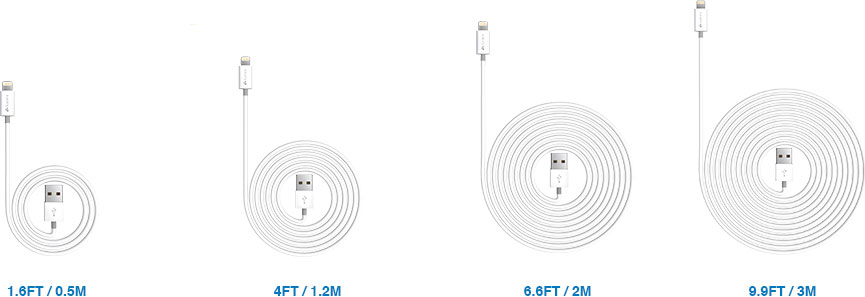There are cords that are not long enough to your liking (that mouse cord that you had to pull out all the time until you've had enough and opted to switch to a wireless model), then there are those that are unnecessarily long that you can accidentally step on and cause you to topple and can also look unsightly, as they gather dust (and those cords aren't really something the janitor loves to wipe every day, no?) and grime. So, what do you do with them? Wrap them with some attractive and colorful rubber pieces or make a plastic spool where you can tie your long cords to. Be patient with coiling the cords as they'll be in that position for a long time. That means if you didn't coil them properly, they'll still look sloppy and unkempt.

 Heather
Heather