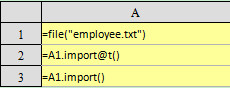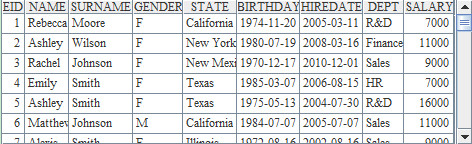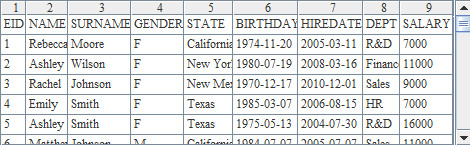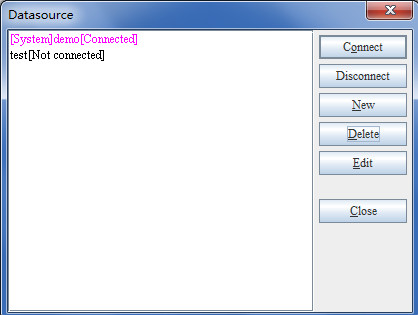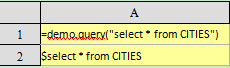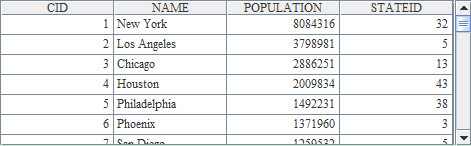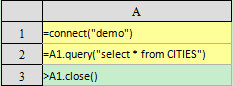To make data analysis, first you need to load the original data. The data used most frequently comes from the text files or the databases. In esProc, you can load data from the text files or the databases easily and quickly.
1.Text file data
esProc can loaddata from a text file as a table sequence. For example, the text file empolyee.txt contains employee information as follows:
EID NAME SURNAME GENDER STATE BIRTHDAY HIREDATE DEPT SALARY
1 Rebecca Moore F California 1974-11-20 2005-03-11 R&D 7000
2 Ashley Wilson F New York 1980-07-19 2008-03-16 Finance 11000
3 Rachel Johnson F New Mexico 1970-12-17 2010-12-01 Sales 9000
4 Emily Smith F Texas 1985-03-07 2006-08-15 HR 7000
5 Ashley Smith F Texas 1975-05-13 2004-07-30 R&D 16000
6 Matthew Johnson M California 1984-07-07 2005-07-07 Sales 11000
7 Alexis Smith F Illinois 1972-08-16 2002-08-16 Sales 9000
8 Megan Wilson F California 1979-04-19 1984-04-19 Marketing 11000
9 Victoria Davis F Texas 1983-12-07 2009-12-07 HR 3000
…
import function is used in esProc to import data from files:

 Raqsoft
Raqsoft