How to Recover iPhone Contacts after Factory Reset?

A question may arise in every iPhone user’s mind that how can I recover my contacts after they have factory reset it. If somehow your device got stuck in recovery mode, when you were making attempts to upgrading your iPhone to iOS 8. This can be easily restored if you use the factory reset option. But in this process when you will get out of the recovery mode you may lose all your data including contacts information on the device. This can be not less than a nightmare when you will come to know that the factory reset option deletes all the data stored on your device.
So what is factory settings reset?
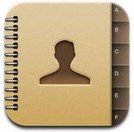
Steps for recovering iPhone contacts after Factory Reset
Step 1. Firstly you need to connect your iPhone to your computer and then run the iPhone Data Recovery software on your PC. Then this software will recognize your device then you need to click on "Recover from iOS Device". Then you need to point the mouse to the device and then click on the "Start" button to begin the backup or recovery process.
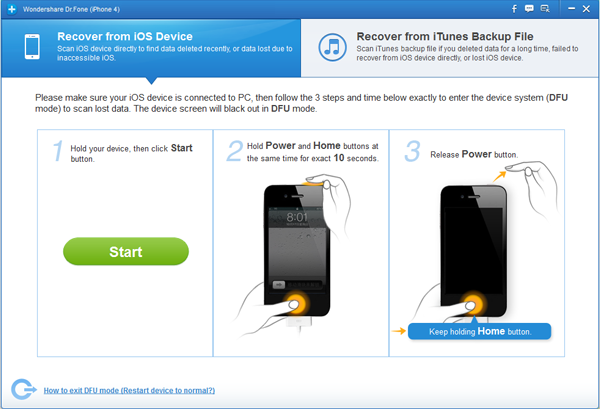
Step 2. Then the software will scan your iPhone and find all the existing and lost data and then it will generate preview of your target files easily and by clicking on the correct categories on the left side you can recover the contacts by clicking on it.
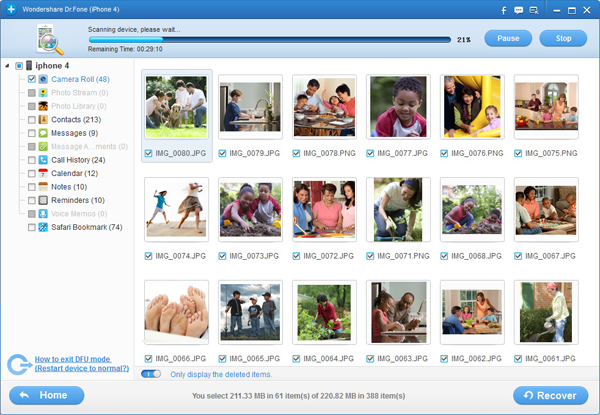
Step 3. Then you need to recover lost contacts from iPhone you need to mark the contacts file from the preview and then click on the "Recover" button for exporting them to your computer and specify the folder name where you want to save them.



 Julia
Julia







users will need a professional iPhone contacts Recovery - Erelive Data Recovery for iOS.
To Recover iPhone Contacts after Factory Reset, you can ask help from iPhone data recovery tool. With its help, you can easily access the iPhone contacts and get them back. https://www.coolmuster.com/ios-recovery/recover-iphone-data-after-factory-restore.html
As far as I know, recover iPhone data including video,photo,contacts,sms,etc. from iTunes backup data is not that tricky: Connect your iOS device to your computer via USB. Open iTunes, then select your device in iTunes. Click the Info tab at the top of the iTunes window, then adjust the following settings in the Info pane: If you were missing contacts, select both “Sync contacts” and “All contacts.” ... Click the Sync button. Sure sometime iTunes don't work as well as Data Recovery for iPhone, but it's still worth a try.
iPhone Data Recovery can solve your problems about data recovery from Apple devices, iTunes backup files and iCloud backup files. The main characteristics of this software are easy-to-use operation interfaces and powerful functions which enables you to recover the deleted data through simple steps. It's professional data recovery software for iPhone 6 plus/6/5s/5c/4S/4/3GS. Here, I will present to you how to recover data without iTunes backup.
More From:http://www.recovery-transfer.com