How to Create Lead Generating Content for Facebook, Twitter and Google+
Published on 09 January 15
0
0
After spending hours crafting that excellent blog article, finding that image or creating an infographic, you obviously want people to read and view it.
Social media is a great way to attract that attention. But that doesn’t mean you can just throw your link out there and people will come flocking. If you want your content to succeed on the major social media networks, you must consider who you are sharing it with. Then, you can write the perfect copy and produce the best content and optimize it for each social network to lure them in.
But first you need to consider the stereotypical audience of each network.
Not all social media networks are equal Whether you intend to share your content across all the social platforms or simply plan to write for one, you need to know what is expected in each specific social environment.
Facebook
Facebook takes all your high school acquaintances, your college chums, and your outlandish family members and squishes them together digitally. People like to reminisce and chat about the good ol’ days. While it is possible to get some work done, most Facebook users don’t take things too seriously.
Twitter
Think of Twitter as a really loud, rambunctious cocktail party. Because everyone is talking at once, you’ll probably only manage superficial, impersonal relationships. If you want to establish meaningful connections, you’re going to have to work at it.
Google+
Google+ is like your high school Spanish club. Everyone comes together to share a similar passion. It’s easy to connect with likeminded industry leaders, but it might be difficult to branch out once you’ve branded yourself in one niche.
Now that you have a feel for who is interacting where, let’s look at specific tips on how to create awesome content and write the perfect social media post.
Facebook
- Facebook has three posting options:
- Link posts
- Image posts
- Video posts
- Since posting a link is the most common technique, we’ll look at that first.
- 1. Link Posts
- As soon as you enter the URL in the posting window, Facebook will detect the link and automatically supply you with information-like a preview image and short description.
- Did you know you can edit both of these?
- The image you chose for the post might be applicable to what you wrote, but it might not be the best draw for social fans. If you don’t like the image from the post, upload a different (more influential) one.
- Your image-whether it is the one that comes with the post or one you upload manually-should do one of the following things:
- Catch people’s attention
- Spark curiosity
- Entertain the masses
- Stir emotion
- Send a powerful message
- You can also edit the description. Facebook will automatically supply one, but you can craft a custom message that will be more appealing to the particular audience you’re trying to reach. Be honest about the post and what readers can expect. You might want to share a few of the key takeaways.
- Lastly, write a killer headline. Again, you don’t necessarily need to use the headline from the article. Think about your Facebook fans. Who are you trying to reach? What will appeal to them?
If you are writing for a business page, you can be a bit more industry specific. For example, headline options could include:
- How do I share one blog post across a variety of social networks?
- Do you know the difference between writing for Facebook and Twitter?
- If you are writing for your personal page, be more personal. After all, people have friended you because they are connected to you-not the industry you specialize in. For example:
- I spent a lot of time on this particular blog post. I’d appreciate feedback from those of you who are passionate about social media!
- I covered quite a bit of information in this post, but do you see anything I left out?
- From here, a lot of the actual writing tips can be rinsed and repeated with other posting options on Facebook (and other networks, for that matter).
2. Image Post
With the new, larger Facebook preview image for link posts, some users don’t utilize the image post very much. However, it is still a viable option. In fact, image posts-if done right-can actually spark more engagement than just a link.
Image posts allow for quite a bit of creativity. The key is to select the right image and pair it with the right copy.
Try using one of these tools; your images will be more eye-catching, engaging and emotional. Before you go to all that work, you should know the ideal image size:
An image in a normal post should not exceed 403 pixels by 504 pixels.
If you highlight the post, the image should be 843 pixels by 403 pixels.
Of course, if you choose to share your content via an image, you’ll need to manually add the link to the post. A raw link can sometimes look cumbersome. Consider using Bitly Feelings. Your link will look more crisp and appealing.
As for writing the description and headline, see the above mentioned tips for link posts. Just because you are using an image instead of a link doesn’t mean you need to reinvent the wheel. Your headline still needs to be captivating and applicable to the audience. The description should act as a teaser for the main event, offering a preview of what to expect from the article.
3. Video Post
- A video post is similar to an image post. However, a video is sometimes more effective if your audience needs extra convincing to click the link.
- Rather than posting a link to a YouTube video, you can actually add the video directly to the post. This means users will see the video inside Facebook; they won’t be sent to another site.
- This increases the likelihood of users exiting to your site because they haven’t already been led astray once before.
- Remember to include a link to your content in the post description. Also, you’ll want to highlight the post, ensuring it receives the attention it deserves on your timeline.
- To Share or Not to Share?
- Writing for Facebook should be a selective activity. It is important to note that Facebook analyzes the user engagement of each post. If your engagement goes down, you’ll decrease your organic reach.
- Since it is unrealistic to expect your friends and followers to engage over and over again, scale back. Save your Facebook posts for your most powerful, controversial, influential content.
Twitter
- Compared to Facebook, Twitter is much simpler. And now that you have some of the basic writing tips down, it is just a matter of tweaking them for a different audience.
- Because of the nature of Twitter, you can post much more frequently than Facebook. In fact, since the communication is in real time, you need to post more often.
- Tweets with images garner twice the user engagement as posts without images. Since you can post the same content several times in Twitter, consider posting at least once for each image in the post.
- When using images with your Tweets, you have two options.
- Option one is to use images that relate directly to the topic of your post. Users will be able to quickly identify and relate to the topic based on the image you chose.
- Option two is to use loosely connected images that are used for the sole purpose of capturing attention. If you go this route, be sure to write copy that ties everything together.
#Hashtags
Like images, hashtags produce much more user engagement. But it is possible to have too much of a good thing; don’t abuse the power of the hashtag.
Don’t use more than two hashtags per post.
Only hashtag things that relate directly to the content you’re sharing.
Google+
- While the audience and general use are different, Google+ is a mashup of Facebook and Twitter.
- Like Twitter, you can give a shout-out to individual users. However, Google+ doesn’t use the @-it uses a + before the user’s name instead.
- Like Facebook, your posts have a significant longevity. Therefore, the above mentioned writing tips regarding headlines and descriptions are applicable.
In order to take full advantage of Google+, you must embrace the circle. Create several different circles-one for each of your different audiences. This will make sharing content much easier.
You can create the perfect headline and description according to who is in each group. It might take a while longer to get your content out there, but it will be much better received.
For example, when writing to your fellow social media aficionado, you can pose a question related specifically to the industry-Have you tried any of these social media writing tips?
On the other hand, posting to circles comprised of friends and other non-industry fans, you could share something like, I just wrote a post with social media writing tips for +Jeff Bullas. I’d appreciate your feedback!
Communities are where you can let your hair down a bit and really get social. They provide the ideal target audience that likes to engage in your chosen niche.
However, it is important to remember the point of this social media concept is to be social. Don’t drop in, share your content, and run out. Engage! Find the most active discussion group and join the fray.
When posting in communities, you should write longer copy. The more you write, the better the chance of enticing readers. Let community members know what to expect. Give away a few key points. Then, wrap everything up with a feedback request: In this article, I thoroughly cover Facebook, Twitter, and Google+. Does anyone have specific tips regarding Pinterest? I’d love some feedback on my personal profile.
Rules of Engagement
Communities provide direct access to your target audience. But the privilege shouldn’t be abused. Consider the following:
- Don’t keep posting the same content over and over. Once is enough.
- Always reply to comments. You want to keep the dialog going.
- If you want people to engage with your post, engage in theirs.
- Make sure you are involved with the right community. For example, business owners would benefit from this particular article, but it might not be well received in a business community.
- Putting it all together
- With just a few tweaks to what you write, you can easily share the same quality content across all your social media platforms.
You put the time and energy into writing an excellent blog post. Now, add just a tad more effort and make sure it shines on social media.
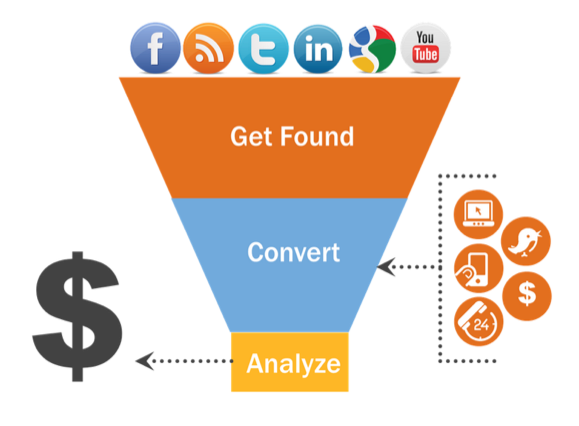
Post a Comment
You may also be interested in
Share your perspective

Share your achievement or new finding or bring a new tech idea to life. Your IT community is waiting!

 Mukesh
Mukesh






