How to Use Windows Data Recovery Wizard To Recover Lost Data?
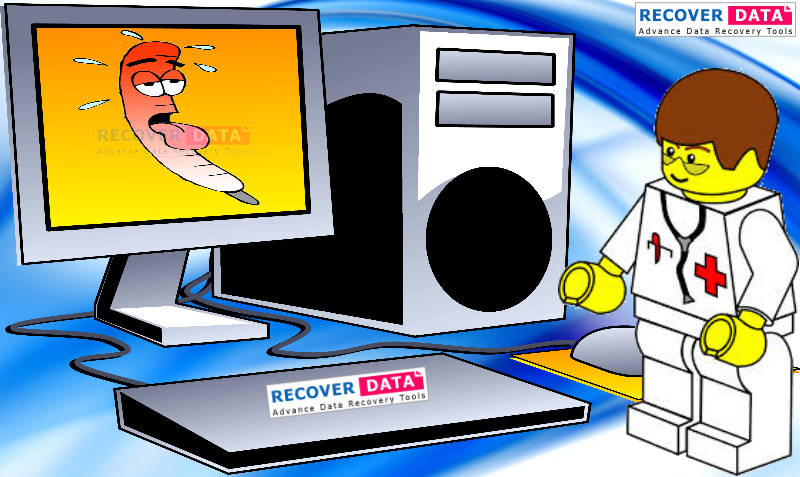
Windows Operating System is a powerful, and usually large, program that controls and manages the hardware and other software on a computer. Windows OS is developed by Microsoft. Some commonly used business applications such as MS Word, Spreadsheet, Access, Power-point and many more.
Due to technical glitch errors, virus intrusion, hardware or software failures and many more, which influences Windows OS, its hard-disk partitions (FAT or NTFS), and leads to data misstep (in a way of damage or corruption).
It's no doubt. Recover Data has a proper solution, which is Windows Data Recovery Wizard to recover the windows lost or damaged data. There are some functionalities of Windows Data Recovery Wizard: It supports all types of windows such as Windows 8/8.1, Windows 7, XP, Vista and more, provides fastest recovery and keeps data integrity, concurrently recovers bulk of files, Cloning and Imaging for Hard Disks with bad sectors is initiated and more. It provides a free trial version or demo to customers.
Windows Data Recovery Wizard performs in four ways for data recovery:
Quick Scan: Quick recovery is the fastest mode of recovery, which revives a huge number of files with a click of the mouse. Quick recovery for windows OS marks the deleted files in red color to make it easier to search.
Exhaustive Scan: The Exhaustive recovery is an advanced form of recovery, which is being started to recover the files do not appear in the quick recovery mode.
Raw Recovery: The raw recovery mode is for reviving a specific type of file with particular extension, which you want to search on your computer system.
Disk Imaging: The disk imaging mode creates the image of the hard disk at a particular point of time and is helpful in retrieving data from bad sectors of the hard drive.
Free trial version or demo of Windows Data Recovery Wizard is provided you a good opportunity to interpret the software caliber before you pay. If you are satisfied then you can go for the Buy Now option at our website.


 SusanH
SusanH







You can try Windows Data Recovery software that gives you highest data recovery result in a short time. Read more:- http://www.tools4recovery.com/
There are various tools available but if you are talking about the best data recovery software then refer to http://www.mannatsoftware.com/stellar-phoenix-windows-data-recovery.html to know about Windows Data Recovery Software.
Windows data recovery tool is an eminent data recovery tool which uses advance algorithm to scan the corrupted data and recover entire data without any data formatting. You can download the trial version of Windows data recovery software http://www.datarepairtools.com and check its working performance.
When a file is deleted from your computer, its contents aren't immediately destroyed. Windows simply marks the hard drive space as being available for use by changing one character in the file table. If you manage to start an undelete process before Windows overwrites that part of hard disk with new files. You can set that flag back to "on" and get your file using Recover Data for Windows Data Recovery Software.
For latest windows data recovery software visit:- http://www.en.ntfsdiskrecovery.com
Recover data from NTFS, FAT file system. Windows Data Recovery Services is capable of retriving inaccesible or deleted data from windows system.