The Nuts and Bolts Behind Online Streaming Services
Published on 23 June 15
0
3
It seems watching programmes on the television and listening to music on the radio station are considered a thing of the past. With online streaming, people tend to watch videos and movies online and turning to mobile apps like Spotify to listen to music.
There’s a saying that a picture is worth a thousand words. Well, I like to believe that a moving picture is worth a million more words.
The term streaming is what occurs when we watch television or listen to the radio. Streaming means the content Information from the television and the radio travels in the form of cable signals or radio waves.
Then in the mid-1990s, through a 28.8Kb modem, Rob Glaser and his real company were the first to pioneer online streaming media to which resulted to the streaming videos and audios we fondly come to know and use today.
However, when you play streaming videos in the mid 90s, you would spend more time waiting for the word buffering on a status bar then actually watching the video.
Here are a few key concepts for you to understand on streaming
A general understanding of streaming media:
For example, you would like to watch a movie from a large video file on your PC. You went to a website that has a media player (a streaming-media-playing program) which plays the movie file while at the same time downloads.
Which means, the media player downloads probably the first 10 seconds of the file, stores or buffers it, then immediately starts to play it. As the media player starts playing the first part of the file, it's simultaneously deletes that same first part and begin to download the next 10 seconds of the video before you watch that bit. Apparently, this is how the media player never actually stores more than a little bit of the entire file: once it's played part of the file, it deletes it to make way for the next bit.
Servers:
For online streaming to work, you require servers and RTSP (real-time streaming protocol) to run.
Servers are used when you enter a site which has streaming media, you will be redirected to a separate streaming server, usually, and different versions of each file will be optimized for different connection speeds.
The RTS protocols are the ones which break up the streams into very small packets and then transmit them to the client viewer.
Encoding and Decoding
For streaming to take place, files have to be compressed and then encoded. Before digital video files are sent to our computers, they have to be compressed first. Compression of files meant reducing the digital file into smaller video frames or fewer frames per second which is caused by Codecs. Different codecs also create specific types of files, which work on specific streaming players.
After compression, encoding occurs where the files are transformed into discrete, digital packets. The video files are then ready to be streamed, where our personal computers will decode them through plug-ins in our web browser into analog sounds and moving images for us to watch and listen to.
Unicast or multicast:
The difference between a Unicast stream and a multicast stream is that for a Unicast stream, each person watching get his own stream of data. A Unicast stream requires more processing power and bandwidth. However, for a multicast stream, one stream of data travels to a router which duplicates the stream and delivers it to several viewers simultaneously.
An example of Unicast streams are what we watch on YouTube these days while an example of Multicast streams are internet radio stations where all it needs are single low-bandwidth connections.
Pseudo-streaming
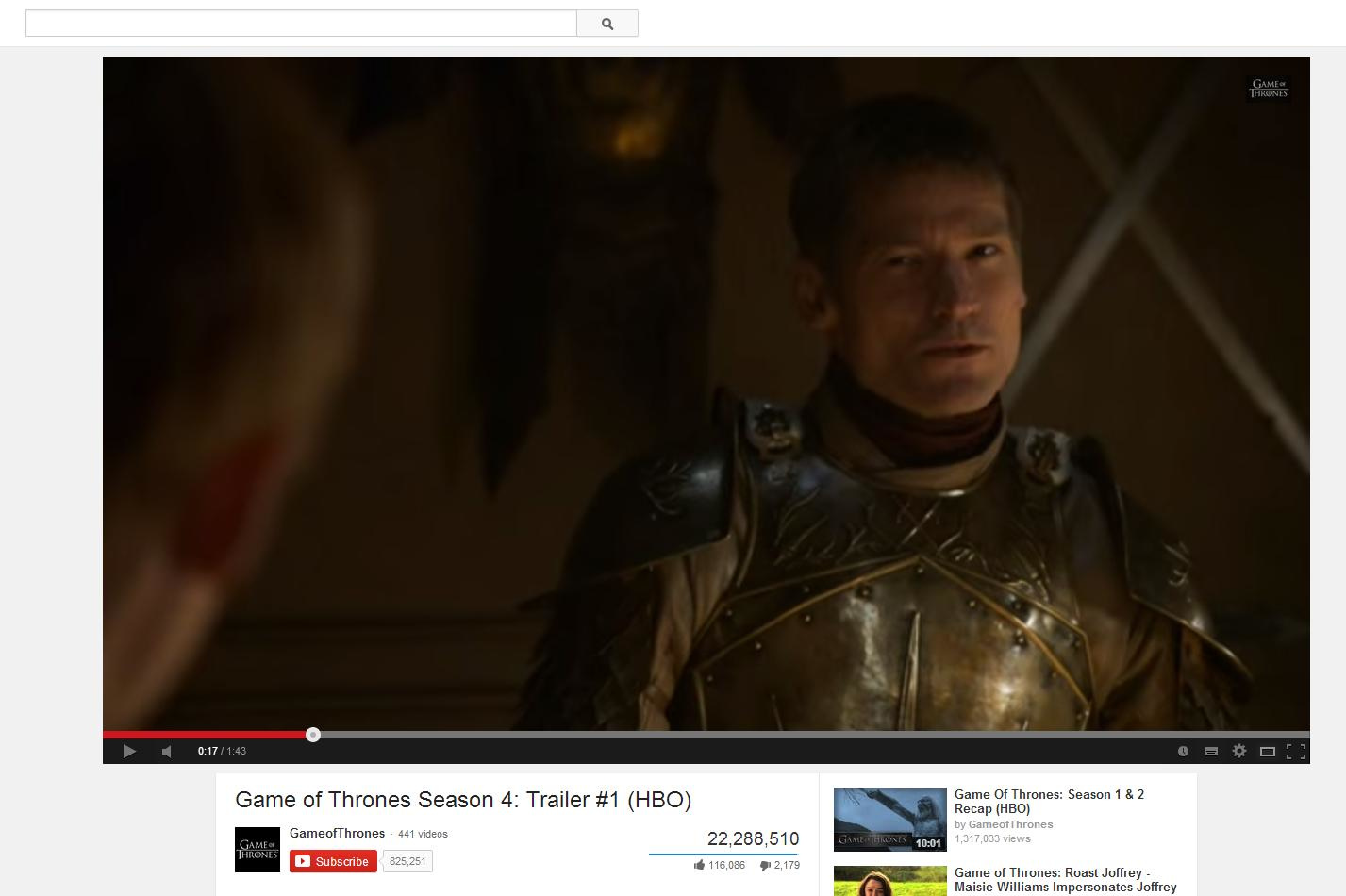
Apparently not all streaming methods are the same. Some sites used progressive downloading aka pseudo-streaming which is downloading an actual file and playing that file as it's being downloaded. Which means a large part of the video file is downloaded into your web browsers’ cache while at the same time your browser plays the video simultaneously. As the name suggest pseudo-streaming is somewhere in between actual downloads and general streaming.
Furthermore, unlike generally streamed videos, pseudo-streaming does not allow you to always skip a video or song forward as you have to wait for the file to download to the point you want to see or hear.
YouTube videos are characterized as pseudo-streaming where you download a video file and play it back during the download. Since the complete file is downloaded, replaying a YouTube video tends to be very quick as there's no more data to download. Lastly, the user is the one who manages the video, which means if the user leaves the site, the video will be deleted.
Examples

Examples of known and established streaming players would include RealPlayer, Apple's QuickTime and Microsoft Windows Media Player.
Flash video is slightly different. The flash player requires a Flash applet, which is designed to decode and play streaming Flash files. Programmers can write their own Flash applets and customize them to fit the needs of specific Web pages which include YouTube, Netflix and Vimeo.
However, Flash requires intensive CPU resources which compromise the battery life of mobile devices such as smartphones and tablets.Improvements for streaming

Video and audio files become compressed and encoded for streaming, they are actually high quality digital files or another term given will be raw files. The reason why high quality digital files are compressed to become the pixilated streaming videos that we see on the net today (highest quality normally at 1080p) is that our current broadband connections are not powerful enough to download a huge amount of information in a stunning full screen high definition video.
But as future technologies are always developing to serve us better, broadband connections may be faster in the years to come and streaming videos could reach beyond the resolution of 1080p.
This blog is listed under
Data & Information Management
, Networks & IT Infrastructure
and Digital Media & Games
Community
Post a Comment
You may also be interested in
Share your perspective

Share your achievement or new finding or bring a new tech idea to life. Your IT community is waiting!

 James
James






