Tips for Developing the Perfect Web Design
Published on 23 April 13
0
0
Web Design is currently a hot pick as a career choice. However, if you intend to be a web designer, there are a few things you need to keep in focus.
Images
- Small is best. For example, use 10-12KB for each image. Broadband users are increasing but slow pages are irritating. Large images are the major causes of slow pages.
- Graphics are important. Web design Devon will ensure that the graphics and photos used to design a page will be relevant, thus giving the desired effect.
- Minimize the use of images that flash, move, blink, rotate or change. Visitors find these distracting and annoying.
Layout
- Use simple layouts. The best layout to use is the 3-column. It’s commonly used on websites because it is very effective. Your readers will prefer something that is simple and easy to understand.
- Whitespace drives your layout. Know the whitespace on your pages and the impact it has on the way the content is seen. The importance of whitespace in a web layout is the same as in a paper layout.
- Graphics can be used as real elements in your layout. When used effectively they bring life to your layout. One example, is wrapping text around an image, however any image on your website should be treated as a layout element because that is what it is.
Fonts
- The font you use on your website is extremely important. Contrary to what you may have been taught, it's best to use San-serif for text and Serif for headlines. San-serif fonts are reader friendly on a computer screen, because the screen resolution is lower than in print. Blurring results whenever serif fonts are used for normal text. Create a page that is printer friendly by using opposite fonts.
- Minimize the different fonts you use. While it may look cute to change the font repeatedly, it’s better to limit both your page and site to 2-3 basic font families as this allows for easier reading and create a professional look.
- Ensure that you use basic font families such as Arial, Verdana, Helvetica and Geneva, as these are common to all your readers. Though these may look uninteresting to you, your pages will carry more appeal and your designs will look great on more browsers. Remember, you need to cater to the needs of your readers.

Advertising
- Readers visit your page for content, not to read ads. Too many ads will definitely drive visitors away.
- While you may need ads to help you make money, don’t use the ones that flash or blink. Ensure that ads are small and relevant as visitors are more inclined to click on them.
Don’t forget your Readers
- You must test your pages in several browsers as this will allow people to view your pages. Using the most up-to-date browsers will certainly kill your web pages. Keep a fixed browser only when you’re writing for a kiosk or a cooperate intranet.
- Test your page on different operating systems. Never make the assumption that if your page works in IE5.0 for Macintosh, it will in IE5.0 Windows.
- Keep content relevant. It’s vital that your content is about topics that will interest your readers.
Web Design is meant to create a fabulous website. The tips suggested above, if followed, will help you to do just that.
This blog is listed under
Development & Implementations
Community
Related Posts:
Post a Comment
You may also be interested in
Share your perspective

Share your achievement or new finding or bring a new tech idea to life. Your IT community is waiting!

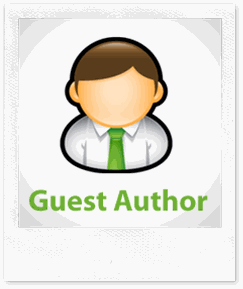 Jhon
Jhon






