Top 5 Data Loss Disasters You Can Avoid
Published on 31 July 15
3076
1

You never know how precious your data is until it is gone. Real-time backup is a surefire way to prevent you from losing your data. Unfortunately, this rule is often neglected and disaster comes unexpectedly. Check out the most common data loss issues and possible ways to get it back.
#1. You accidentally lost your laptop...or became a thief victim
You can do little to prevent yourself from being robbed, but you can use anti-theft software that will help you get back your property and important files. It's unlikely that the police will find your computer if you do nothing to help them. You can use the built-in Find My Mac tool, which will show the rough location of your laptop (quite enough if your laptop has been lost), though it has limited functionality when it comes to catching a thief.
If you want not only to regain your laptop but also to bring a thief to justice, third-party apps will help you with it. Such app as Hidden will take snapshots of the thief, and MacKeeper with its Anti-Theft tool can do even more: you won't need to pass through the entire process, the program will take an iSight snapshot, locate the laptop, make a report, and send it to the police.

All you need to do is download MacKeeper, activate Anti-Theft from your account, and then start getting the tracking details of your Mac and snapshots of the thief every 5 minutes via email.
#2. You accidentally deleted your files...even from the Trash
Sometimes the user thinks that file is already saved in another location and deletes it. If the file can be found in the Trash, you can easily restore it by dragging the file from the Trash to the desktop. But if the Trash has been emptied, there's a tiny chance that you can recover it manually. The best and most straightforward way to get your data back is to use data recovery programs. Such tools will run a scan of your drive and restore the deleted files.
#3. You forgot the file location and filename
Sounds silly, but just think how often it happens and how painful it can be. You cannot remember the filename and the Spotlight search doesn't help. Try using the Finder to specify particular file extensions and/or different combinations of words. As a result, the Finder will show you the list of files with specific parameters and give you the chance to narrow down the search results by choosing a specific date or file type. As you can see on the screenshot, you can configure a three-level search to get more precise results.
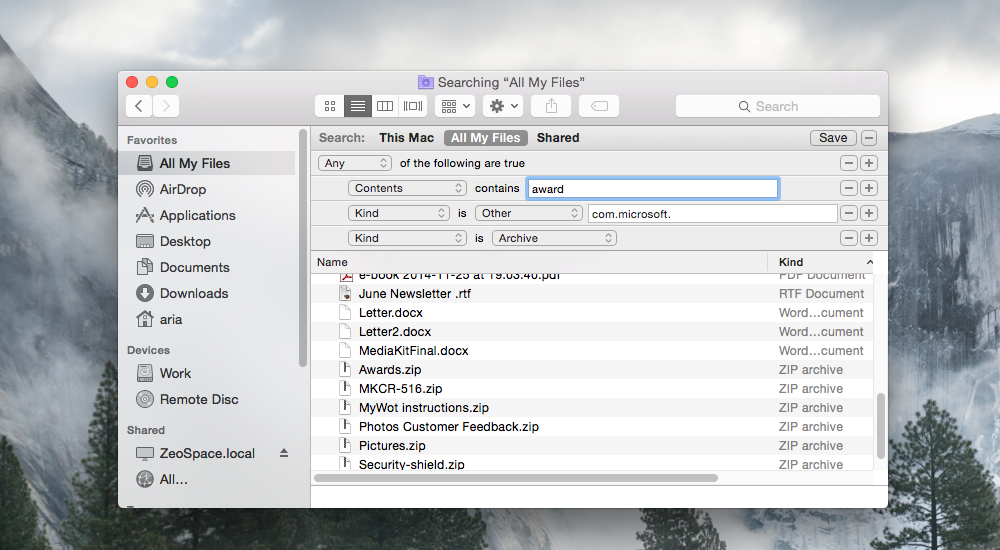
#4. Malware
Mac OS viruses are becoming more sophisticated whereas Mac users are still reluctant to get antivirus software. According to the recently issued OPSWAT report, only 50% Mac users have antiviruses on their computers. That false feeling of safety can become a real problem, because unprotected computer becomes an easy game for malware. Never download files from non-trusted sources, don't open suspicious email attachments, be careful with online gaming and any applications that require your financial data. Moreover, it's a basic rule to turn on the firewall and activate safe browsing.
#5. Logical Damage
Unfortunately, sooner or later all hard drives fail, the question is when. Sometimes the operating parts wear down, but sometimes it's a real disaster, when a full glass of water falls on your laptop! If a dryer and tech specialist failed to fix the problem, normal access is no longer possible. To be on the safe side, use a separate storage device and cloud storage; ideally keep all important data in 3 different locations, and if your hard drive crashes, that will be your only problem.
This review is listed under
Data & Information Management
and IT Security & Architecture
Community
Related Posts:

 Sofia
Sofia



nice tips! thank you