How to Restore Deleted Contacts from LG G3
Published on 10 August 15
2466
2
All we know is Android phone become more and more popular as well as iOS device. And more phone brands like Samsung, Sony, LG, Motorola, Google and more become the main providers for Android users. LG phones are famous now for most of Android fans such as LG G3/G FLEX2/TRANSPYRE/TRIBUTE/ACCESS/Ultimate.
Maybe lost contacts can be a topic forever for all phone users. But now, you don't need to afraid about this issue, because FonePaw Android Data Recovery can take you out of this trouble with ease.
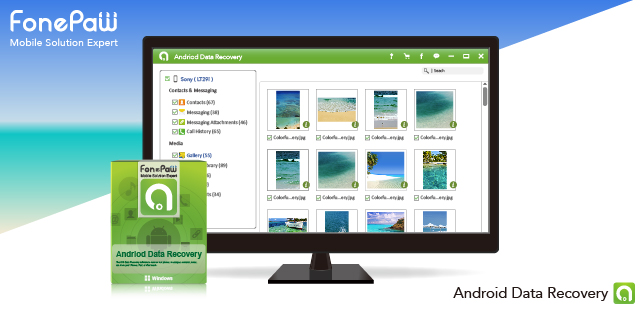
Step 1. Connect LG G3 to Computer and Run Program
Download the FonePaw Android Data Recovery on computer and plug LG G3 into PC via USB cable. The main interface will pop up by itself when you launch it.
Step 2. Enable Android USB Debugging
Step 3. Set to Scan Contacts from Phone
After that, click "Next" to let program prepare to scan the data on your Android phone. Or you can just choose Contacts only to be scanned, which can save a lot of time.
Step 4. Allow Program to Scan Contacts for LG
Before searching the lost data, the program will ask users that if you allow program to scan contact from LG. Just tap "OK" to make the steps continue.
Step 5. Recover Contacts to Computer
The scanning will take you a few minutes if you own a mess of contacts. Files will be listed on the main interface automatically. Mark down the files you need and click "Recover" button to retrieve them from your LG to the computer. Check and preview the deleted contacts on PC with ease.
FonePaw Android Data Recovery can be your first assistant when you lost the data from Android phone. Try to download the trial version and get your lost data including contacts, text messages, call logs, etc. from Android device like a cork.
Maybe lost contacts can be a topic forever for all phone users. But now, you don't need to afraid about this issue, because FonePaw Android Data Recovery can take you out of this trouble with ease.
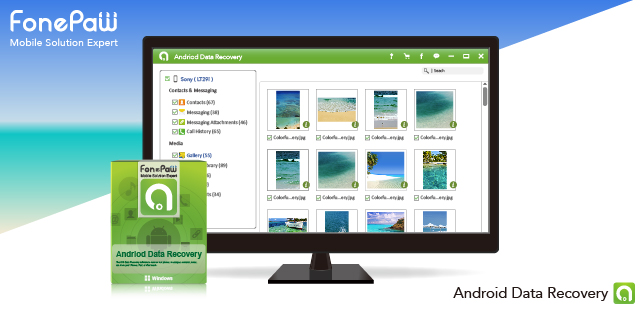
Step 1. Connect LG G3 to Computer and Run Program
Download the FonePaw Android Data Recovery on computer and plug LG G3 into PC via USB cable. The main interface will pop up by itself when you launch it.
Step 2. Enable Android USB Debugging
- For Android 2.3 or earlier: Enter "Settings"
- For Android 3.0 to 4.1: Enter "Settings"
- For Android 4.2 or newer: Enter "Settings"
Step 3. Set to Scan Contacts from Phone
After that, click "Next" to let program prepare to scan the data on your Android phone. Or you can just choose Contacts only to be scanned, which can save a lot of time.
Step 4. Allow Program to Scan Contacts for LG
Before searching the lost data, the program will ask users that if you allow program to scan contact from LG. Just tap "OK" to make the steps continue.
Step 5. Recover Contacts to Computer
The scanning will take you a few minutes if you own a mess of contacts. Files will be listed on the main interface automatically. Mark down the files you need and click "Recover" button to retrieve them from your LG to the computer. Check and preview the deleted contacts on PC with ease.
FonePaw Android Data Recovery can be your first assistant when you lost the data from Android phone. Try to download the trial version and get your lost data including contacts, text messages, call logs, etc. from Android device like a cork.
Related Posts:

 Heyden
Heyden



How to Restore Deleted Contacts from LG G3? If there is no backup, you need to make sure the deleted contacts not being overwritten first. Then you can use Android data recovery tool to get the deleted contacts back. --https://www.android-mobile-manager.com/resources/recover-deleted-contacts-from-lg-phone.html
Thanks for sharing, an android data recovery app could help you recover lost android phone data easily, you can also try Coolmuster Lab.Fone for Android.