MacKeeper Review - Part 2: How To Prevent Online Identity Theft
Published on 11 August 15
4331
0

Malware, Spam, Smishing, Phishing, and Hacking are in the shortlist of the most common ways of stealing your personal info. Free hotspot connection may sound harmless but even legitimate-looking Wi-Fi with the name of coffee shop can be made by someone who is very interested in your private data. Sometimes your laptop can connect to the available Wi-Fi even without authorization.
Today I am going to make a second MacKeeper review to see how to protect your identity with MacKeeper’s security tools: Internet Security, Anti-Theft, and Data Encryptor.
According to the research studies that were conducted by Javelin Strategy & Research, 12.7 million Americans became a victim of identity fraud in 2014. It is reported that the total stolen amount made up $16 billion. As it has been noted the less concerned are yet most severely impacted. Therefore, not to meet the crooks behind, learn the most common ways of stealing personal data and ways how to avoid them.
Hacking
Hackers use diverse ways to crack your account passwords. For example, they use keyloggers to record every keystroke that you make on your computer, and track your traffic information. To avoid being hacked, follow these simple rules:
- Connect through a Virtual Private Network (VPN): In this way you can be sure that your browsing process will be private and protected.
- Turn on the Firewall on your laptop.
- Do not ever use your credit card when you are on public Wi-Fi.
- Encrypt your sensitive files (you can either turn on FileVault, create encrypted disk images, or use third-party apps such as MacKeeper. This app will help you to encrypt your sensitive data and/or shred it so that no one will ever find it).

Malware
Hackers can use any type of malware, from viruses to keystroke loggers. Particular kinds of malware can perform autorun without asking for user’s authentication and execute commands without requiring a password. To detect any suspicious activity, make sure you have an antivirus, no matter whether you use a Windows or a Mac laptop. Besides, follow these rules:
- Don't open links and do not download anything from untrusted sources.
- Don't open emails in HTML view and unknown email attachments.
- Don't get fooled by scare tactics (skip such alerts and don't follow any links).
- Scan external drives that are connected to your computer.
- Run regular antivirus scans.
If your antivirus warns that you are being attacked, immediately close the browser and run an antivirus scan. MacKeeper offers several options to configure your antivirus plan:
In the Status Menu I could choose whether to keep real-time antivirus scan, real-time safe browsing, and automatic updates. The program gives a tip to turn on all these options. In the Safe Browsing menu I could put specific websites into the whitelist/blacklist - that is a good alternative to parental control in the Mac OS X, but here I could do all steps from one place. Other menus give an opportunity to set up Antivirus schedule and put specific files in quarantine.

Phishing
Phishing has recently become an acute problem with the active usage of e-commerce and social networks. These two channels are the main target of phishing scams. People tend to trust social media more than other websites because they are connected with their friends, family and brands. Therefore, they consider all information that flows to them via a social network to be harmless by default, but it is a misleading feeling.
To put it in other words, phishing is luring people into giving their names, banking details, social security numbers etc. through emails, mirror websites or social networks.
Today social networks create very favorable environment for attacks, therefore never share personal information, don't open unknown links or download freeware. In addition, always log out from your account and refresh the passwords regularly.
Offline Theft
Apart from sophisticated online attacks, there is always a possibility of trivial theft. In this case, take a chance to regain your laptop with MacKeeper’s anti-theft function. As it can be seen at their website, this tool will help you to generate a report and even take a photo of the thief - you can send all this information to your local police office.
Fortunately, I cannot see how this tool works in real conditions. However, I can see that there's an option to report that your Mac is stolen in your Kromtech account, and after the Mac goes online, the program will generate reports about its location.
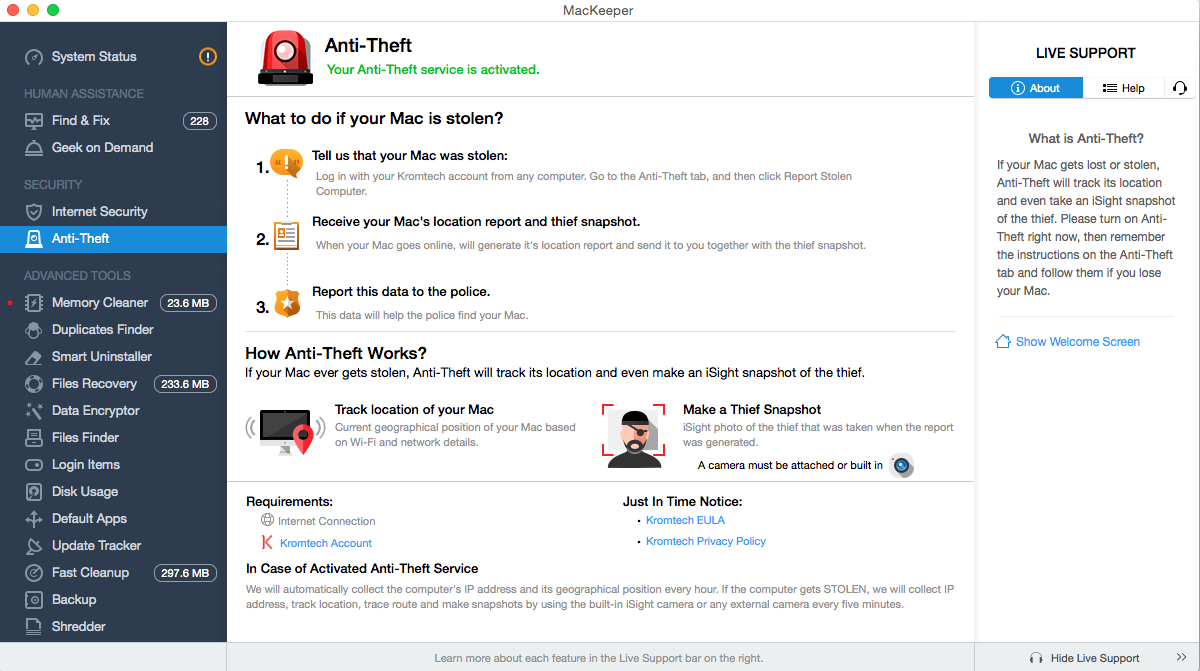
As a confirmation that this tool works, MacKeeper published the anti-theft story of one of their customers.
There's a plenty of online and offline methods of identity theft, and in most cases they are quite simple and don't require any special hacking skills. Thus, not to become an easy victim, be observant and mind your online behavior.
This review is listed under
Development & Implementations
and IT Security & Architecture
Community
Related Posts:
Post a Comment

 Sofia
Sofia


