Should You Delete These Files while Removing Junk Files from Windows 10 PC?
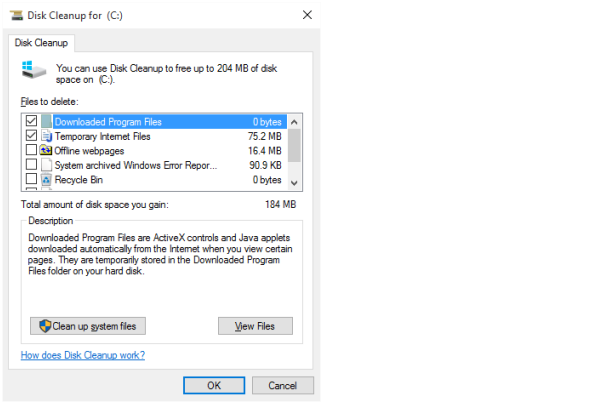
1. Error Reporting Files
These files are nothing but the logs containing the information of the unlikely events that lead to an improper Windows or related app behavior. These error reporting files come handy when you try to troubleshoot the Windows 10. Thus, removing these files is not recommended.
2. Old Windows Installation
These are the files of your previous Windows version. These files are generated when a new version of windows is installed. Old windows installation files are helpful in rolling back to the previous version if you ever want to. Therefore, unless you are pretty sure that you are going to keep your current OS, do not remove these files from your system.
3. Windows Defender Files
Windows defender files usually do not take a lot of system memory and it is perfectly safe to delete these files anytime.
4. Windows Upgrade Log Files
These log files are created when errors happen during system upgrade. You may need these while troubleshooting and identifying the errors. If your system is upgraded successfully, you can select these files for removal.
5. Device Driver Packages
These files contain the installation packages of device drivers. If any device driver does not function properly anytime, these files can be used to re-install the driver. Basically, these are just the pointers which indicate where the actual files are located. Still, we will recommend keeping these files.
Conclusion
Disk cleanup software is an ultimate tool provided by Microsoft. You can use it whenever you want to remove junk files from your Windows 10 PC and save a lot of memory. With the information given above, now you can easily decide whether you should keep the files shown in the list or not.
Windows
Disk Cleanup


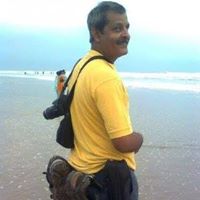 Susomoy
Susomoy







This is a very nice blog. The blogger is successfully describe and explain the things which are easy to understand for a beginner. Krojam Cleaner delete all such files with junk files.