5 Ways You Can Fight Off Malware on Your Android
Android market is a pretty open platform that lets just about anyone to market their apps. Where this promotes variety and encourages the makers of new apps to step forward and openly advertise their talents, it also lets hackers and malware professionals to take advantage of the crowd and find their way into your Android phone through cracks and flaws in the system. Just about any technology has its strengths and weaknesses and these evil minds make sure they gain entry into your devices by employing nasty tactics such as by leaking malware and enabling key loggers.
If you want to protect yourself from such dirty manipulative and make sure that your Android device remains free of harm, you should modify your browsing habits a bit and take some security measures.
Click to read related article:
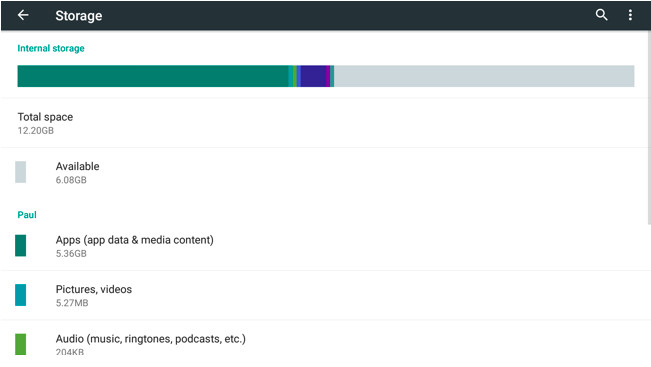


Check out 5 simple tips to fight off malware on Your Android:
The Android market is filled with thousands of apps, a large share of which is developed by third parties. There is no doubt that Google scrutinizes each app that passes through its security check but unfortunately the system is not entirely foolproof and a handful of apps laden with malware actually succeed in making their way to the mainstream.
It is very difficult for an ordinary eye to distinguish between genuine and infected apps. However, using a little bit of common sense can save you from any potential harm. Take out some time to run a check on the publisher of the app. Look out for any other pieces of work by the same person. Check out if their performance was up to the mark. See how many people are using the app. If you feel dubious about anything, refrain from clicking the DOWNLOAD button.
Read online reviews on the app. The reviews on the Google’s Play normally don’t show you the real picture with their overly optimistic reflections. What you can do is to scroll around on the web and read more unbiased and realistic reviews and comments. Maybe some one’s experience can save you from going through an unpleasant one yourself.
Once you have done your homework on the app and finally decided to hit the download button, the next clue in your detective hunt would be to go through the App permissions. If you download apps regularly, you would be quite familiar with the term. But if you are new to this, App permissions are basically a set of permissions that any app, whether from Google Store or from anywhere else, seeks from you before you proceed on with the installation process. The permissions tell what the app can access on your device. Like an app could look into your contacts, access your camera or location to name a few.
When you want to go shopping for fresh food items such as meat and fruit, what is the first thing that comes to your mind? Yes, you want to opt for a place that is reliable in terms of quality and hygiene. The same holds true for apps. You should always choose a reliable source for downloading the apps as their strict screening procedures minimize the chance of any virus or malware escaping detection. Google Play and Amazon App Store are two such platforms from where you can download apps with safety and comfort. A useful rule of thumb would be to avoid getting apps from unknown sources.
If you own an Android handset, you are very lucky indeed. Every Android phone wired to Google Play automatically blocks any application from outside the Google store from getting installed. This may seem mean at first but it actually works as a lock and safe mechanism. A warning sign pops up, should any application from an outside source try to install itself, with or without your initiative. If you started the process, you can always tick the box in the security settings that says Unknown Sources to allow for installation. If however, an app tries to install itself on your phone, without you knowing about it, what do you think it is? It’s definitely a red flag indicating a virus or a malware trying to slide silently into your phone. In a case like this, the default settings would act as a robust barrier, preventing any suspicious apps from gaining entry into and hacking your device.
Our inboxes are always crammed with emails from unknown sources. These emails often contain links to other websites that may be scams or contain download links to malware apps. This process of luring users into revealing some kind of personal information or downloading malware onto their systems by routing them to illegitimate websites through their emails is called ‘phishing’. This is becoming an increasing menace these days.
So, it is always advisable that if you don’t recognize the sender of the mail, you simply delete that e mail without opening it in the first place.
Like your computer, a good antivirus is a must-have for your Android device too. As diverse as the apps are, the variety of virus and malware is no lesser. Only a robust and comprehensive A/V software would ensure that your phone would be duly protected. It is therefore important to keep your anti-virus program updated to keep up with the ever increasing number and diversity of malware. Failing to do so could mean that your phone could be infected already, escaping the notice of your outdated software.


 Brooke
Brooke






