WD Makes the First Shipment of World’s First Helium-filled 10TB PMR HDD
Published on 17 December 15
0
4
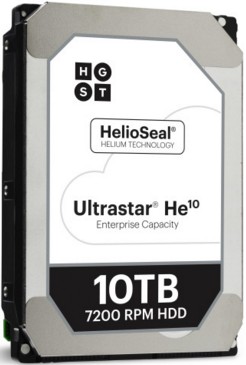
In the era when SSD becomes cheaper and cheaper, we have to say the most competitive feature for traditional hard disk drive (HDD) is capacity (though price per GB follows, its influence would be weaker and weaker). Therefore, almost all HDD manufacturers make great efforts on expanding disk storage space, and now we can easily find large-capacity hard disks from the market, like 6TB, 8TB, or even 10TB. As one of the largest computer hard disk manufacturers in the world, Western Digital (WD) made the first shipment of world’s first helium-filled 10TB PMR HDD on December 2, 2015, and it is the HGST Ultrastar He10. WD also claims it is the industry’s first 10TB drive that is drop-in ready for any enterprise-capacity application or the environment.
Tip: On Mar. 8, 2012, Western Digital Corp. completed its acquisition of Viviti Technologies Ltd. (formerly Hitachi Global Storage Technologies), so HGST now is just a Western Digital subsidiary.
This enterprise hard disk is based on HGST’s proven third-generation helioSeal platform and with lots of outstanding performance and features. If you are interested in it, please go on reading this post, and firstly let’s get to know its specifications.
Basic Specifications of HGST Ultrastar He10 HDD
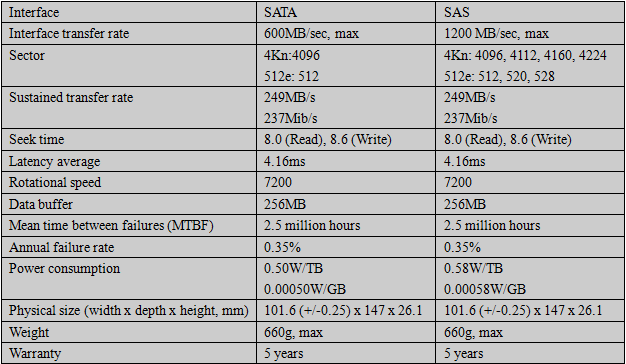
Actually, the specification can only give us a basic understanding of the HDD. If you want to further know HGST Ultrastar He10 or plan to buy it for your company, there is a big necessity to know its highlights.
6 Features Make HGST Ultrastar He10 Most Competitive
1. With Largest Capacity but Lowest Power Consumption and Lower Cooling Requirements
Tip: from manufacturer 1KB equals to 1000 bytes rather than 1024 bytes, so a 10TB hard drive just offers 10×1000×1000×1000×1000÷(1024×1024×1024×1024) ≈ 9TB storage space.
Ultrastar He10 provides users with 10TB (actually 9TB) storage space but just consumes 5W power energy (0.50W/TB), which largely attributes to the use of HGST’s proven third-generation HelioSeal technology. Specifically speaking, it offers a 25% increase in capacity compared with the previous generation 8TB Ultrastar He8 HDD and uses 56% fewer watts/TB than traditional air-filled HDDs. Well, how does HelioSeal technology help HGST get such an achievement?
As we know, helium is just one-seventh the density of air. The less dense atmosphere inside a HelioSeal HDD will eliminate friction and turbulence, and the less internal turbulence makes it possible to add more disks and heads to achieve higher capacity per HDD. For example, we can only add 5 platters to a 3.5-inch HDD if it is filled with air, but after replacing the air with helium, we are capable of adding 7 platters to increase capacity, and this is how HGST delivers world’s first 10TB hard disk.

In addition, with the less dense atmosphere (helium) in Ultrastar He10 HDD, disks spin more easily, resulting in less power usage even with additional platters. And less power consumption means cooler operation and lower cooling requirements, reducing both energy costs and cooling costs.
Therefore, we can say HelioSeal technology delivers today’s lowest total cost of ownership (TCO) for hyper scale and data-centric applications, which is the most important issue enterprises concentrate on. In this case, Ultrastar He10 is a good choice for enterprise users.
2. Provide Both 4Kn Sector and 512e Sector Formats (choose the correct one to get the best performance)
With the increase of hard disk capacity, original 512 sector seems no longer unreasonable so that lots of hard disk suppliers have defined their large-capacity hard disk with large sectors, among which 4K sector is most widely used. HGST Ultrastar He10 is the very hard disk employing 4K physical sector, but it offers 2 sector formats, namely 4Kn and 512e. Next, let’s see differences between 4Kn sector and 512e sector. With knowing this, it will be easier to choose a correct Ultrastar He10 model.
4Kn sector: physical sector is 4K, and system reads and writes data with 4K sector. As we know, larger sectors use the storage surface area more efficiently for large files, but most hard drives do not give support on 4Kn sector while Ultrastar He10 does. From this point, Ultrastar He10 is better. But note: not every operating system supports 4Kn hard drive. For example, Microsoft Windows supports 4Kn drive since Windows 8 and Windows Server 2012. If you are running Windows 7 or other old versions of Windows OS, do not choose 4Kn drive.
512e sector: physical sector is 4K but system reads and writes data with 512-byte sector. Since some legacy computing components, such as operating system, chipsets, hard drive partitioning, and backup utility, do not support 4Kn sector and can only work with 512 sectors, hard drive manufacturers have to emulate one 4K physical sector to 8 512-byte sectors, which is called 512e sector. However, if you want to get the best performance from 512e hard drives, take 4K alignment into consideration since it affects hard disk performance largely. For more information, please see Advanced Format of Wikipedia. As to the way to align partitions, we will give details in the section: How to Well Manage Ultrastar He10 HDD.
Aiming at different users, HGST or WD offers Ultrastar He10 with different sector formats so that you can choose the correct one in accordance with your actual situations to get best performance.
Tip: HGST Ultrastar He10 HDD contains multiple models, and different models give different supports on sector. Please see P/N Selector under Ultrastar He10 to get details.
3. Plug and Play
WD also announces Ultrastar He10 is the world’s first drop-in ready 10TB HDD for all mainstream enterprise capacity applications, which means there is no need to install a driver and no additional software is required for the drive to work. This is not the case with high-capacity drives that use shingled magnetic recording (SMR).
4. Fast Transfer Rate
HGST Ultrastar He10 employs the latest generation of SATA and SAS interface so that its interface transfer rate can reach to 600MB/s (for SATA) and 1200MB/s (for SAS). Of course, these are just theoretical values, and the actual speed might be slower. In addition, it also enjoys 249MB/s sustained transfer rate for both SATA and SAS interface.
5. High Security
Two wonderful security technologies are applied in Ultrastar He10, including Instant Secure Erase (ISE) and Self-Encrypting (SE).
Instant Secure Erase is a new standard feature for HGST HDDs and SSDs. Drives with the ISE feature allow users to instantly erase the drive by using industry-standard commands and options. In addition, both accessible and hidden data can be erased so as to help enterprise users protect useless but sensitive data from being seen or stolen by others.
A Self-Encrypting drive (SED) is with a circuit built into the disk drive controller chip that encrypts all data to magnetic media and decrypts all data from the media automatically. This encryption process is done through the use of a unique and random Data Encryption Key (DEK) which the drive uses to both encrypt and decrypt the data. Whenever data is written to the drive, it first gets encrypted according to the DEK. Similarly, whenever data is read from the drive, it firstly gets decrypted by the same DEK before being sent to the rest of the system. With such an encryption, it is practically impossible for a would-be data thief to access encrypted data.
Thus, data saved on HGST Ultrastar He10 are with good protection.
6. Great Reliability and Long Warranty
The less dense atmosphere inside a HelioSeal HDD virtually eliminates turbulence, thus allowing read/write mechanisms to track more precisely and reliably. In addition, since Ultrastar He10 is helium-sealed, it will not suffer reliability problems when used in environments with high levels of carbon in the air, compared with hard drives which use breather filter. Or more precisely, Ultrastar He10 offers a 2.5 million mean-time-between-failures rating of all HDDs on the market, and the annual failure rate is just 0.35%.
In addition, WD promises 5-year warranty for this 10TB drive, which is enough. After all, a hard disk that has been used for 5 years is easy to suffer errors, and users had better make a backup or replace the disk timely in case of data loss, but this may take much time. For steps to backup a hard disk, please refer to Copy Disk.
Maybe you are going to purchase such a hard drive for your company due to its amazing features, but in fact large-capacity hard drive management is a piece of requisite but tough work. Considering this situation, we will give some necessary suggestions.
How to Well Manage Ultrastar He10 HDD
Firstly, users need to download a partitioning tool since this kind of programs can help solve all commonly seen partitioning problems. Here we just take MiniTool Partition Wizard for example, and its outstanding functions for HGST Ultrastar He10 hard disk are shown below.
Align All Partitions: we have said it’s very necessary to align all partitions if you use Ultrastar He10 hard drive which employs 512e sector. To align partitions on this drive, please do like this: open MiniTool Partition Wizard, select the Ultrastar He10 HDD, and choose Align All Partitions function from the left side. Then, the program will detect all misaligned partitions. At last, click Apply button to perform all changes.
Tip: all newly created partitions will be aligned by default if you are running Windows OS that was released after Vista, but operations like copy partition and resize partition may make the originally aligned partition misaligned.
Enlarge Cluster Size: as we know, the default cluster size (allocation unit size) of NTFS partition will be set to 4K by default. If you want to enlarge it to optimize read-write performance or for any other purpose after data have been stored, partitioning program is undoubtedly the best helper, because it can complete the increase without bringing any damage to data. For detailed steps, please see Change Cluster Size.
Extend Partition: when certain partition is running in low disk space, partitioning software can help enlarge this partition without any data loss as long as there is unused space left on this disk.
Convert MBR Disk to GPT: you might initialize the Ultrastar He10 HDD to MBR at the beginning of the time, but an MBR disk only recognizes 2TB space at most. To make use of the remaining 8TB space, users have to convert MBR disk to GPT. But disappointingly, Windows Disk Management tool does not allow users to do the conversion unless they delete all existing partitions in advance. At this time, the recommended partitioning software will do you a favor when your Ultrastar He10 HDD is used for data rather than system. For detailed steps, please see Convert MBR Disk to GPT Disk.
Secondly, a piece of data recovery software is requisite. Due to different kinds of factors, such as mistaken operation, virus attack, and sudden power outage, data saved on Ultrastar He10 drive might be lost. When this kind of disaster comes, data recovery software could help us minimize losses via recovering the lost data. If you do not know which program is available, just try using MiniTool Power Data Recovery, which enjoys more than 2,200,000 downloads from CNET.
Now my post for HGST Ultrastar He10 HDD shipment ends. Any suggestions and comments are appreciated.
Post a Comment
You may also be interested in
Share your perspective

Share your achievement or new finding or bring a new tech idea to life. Your IT community is waiting!

 Anna
Anna






