How to Restore Contacts from Samsung Galaxy
Published on 18 December 15
2023
1
Do you have a moment when you deleted one or all contacts from Samsung Galaxy phone by accident. You may be nervous and afraid that your important data were lost and then check and set the phone again and again to try to find the contacts back. But as far as we all know that when you lost data, the created new data will overwrite the old one if you use the phone immediately. So how could you do to find the deleted contacts in correct number and information?
If I were you, I would stop using the phone in case of data overwriting. Next, use FonePaw Android Data Recovery to easily get the deleted contacts from Samsung phone.
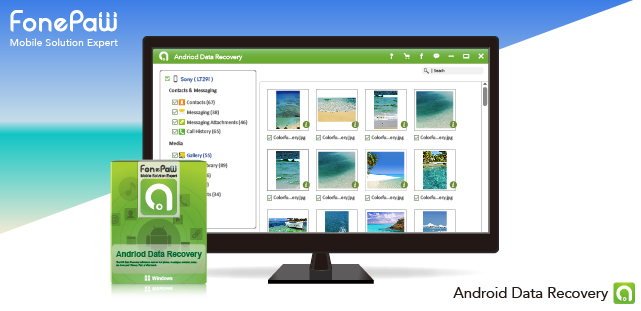
FonePaw Android Data Recovery focuses on restoring Android data from Android phone. The types of files which this powerful program can reach are contacts, text messages, photos, videos, audios and more. No matter what the SIM card or the internal memory storage, this Android recovery program facilitates you to retrieve data from Samsung with ease.
Guide for you to Restore Contacts from Samsung Galaxy
Step 1. Download the FonePaw Android Data Recovery on your computer (Windows version or Mac version), and then connect your Samsung Galaxy Note 4 or other series to computer via USB cable.
Step 2. Select "Contacts" on the main interface of program after detecting the device. And then click "Next" button to start to scan the contacts.
Step 3. Authorize the program to scan your Samsung, hit "Allow/Grant/Authorize" option on your phone. If it failed to get permission, then tap "Retry" until it succeed.
Step 4. Click "Contacts" on the left side list. Check the information from name, phone number, e-mail address, etc. of contacts to select what you need. Last, click "Recover" button to save your deleted contacts on computer in few seconds.
The contacts will be listed in VCF/CSV/HTML files on your computer. Feel free to preview and save your deleted contacts on Samsung Galaxy phone. Still waiting for what, just download FonePaw Android Data Recovery to rescue your lost data immediately.

How to Recover Deleted Contacts fom Samsung - YouTube
https://www.youtube.com/watch?v=hlsBvo2EN4U
FonePaw Android Data Recovery is coming to your rescue. The program will help you directly recover deleted contacts even without a previous backup. It can se...
If I were you, I would stop using the phone in case of data overwriting. Next, use FonePaw Android Data Recovery to easily get the deleted contacts from Samsung phone.
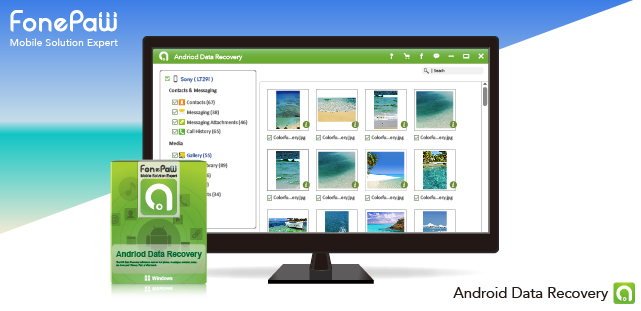
FonePaw Android Data Recovery focuses on restoring Android data from Android phone. The types of files which this powerful program can reach are contacts, text messages, photos, videos, audios and more. No matter what the SIM card or the internal memory storage, this Android recovery program facilitates you to retrieve data from Samsung with ease.
Guide for you to Restore Contacts from Samsung Galaxy
Step 1. Download the FonePaw Android Data Recovery on your computer (Windows version or Mac version), and then connect your Samsung Galaxy Note 4 or other series to computer via USB cable.
Step 2. Select "Contacts" on the main interface of program after detecting the device. And then click "Next" button to start to scan the contacts.
Step 3. Authorize the program to scan your Samsung, hit "Allow/Grant/Authorize" option on your phone. If it failed to get permission, then tap "Retry" until it succeed.
Step 4. Click "Contacts" on the left side list. Check the information from name, phone number, e-mail address, etc. of contacts to select what you need. Last, click "Recover" button to save your deleted contacts on computer in few seconds.
The contacts will be listed in VCF/CSV/HTML files on your computer. Feel free to preview and save your deleted contacts on Samsung Galaxy phone. Still waiting for what, just download FonePaw Android Data Recovery to rescue your lost data immediately.

How to Recover Deleted Contacts fom Samsung - YouTube
https://www.youtube.com/watch?v=hlsBvo2EN4U
FonePaw Android Data Recovery is coming to your rescue. The program will help you directly recover deleted contacts even without a previous backup. It can se...
This review is listed under
Data & Information Management
Community
Related Posts:

 Danial
Danial



To Restore Contacts from Samsung Galaxy, pro samsung data recovery software is really helpful. With its help, you can easily access to the contacts on Samsung Galaxy and recover them back. --https://www.coolmuster.com/android/recover-deleted-contacts-from-samsung.html