Top 3 WordPress plugins to create your own niche Social Networking website
Published on 24 October 13
4930
1

The human tendency to stay in touch has prompted several ground breaking inventions including telephones, smartphones, emails, and the latest rage, social networking websites. Facebook, twitter, LinkedIn, Google+ are now like a part of life and are also an excellent way to promote businesses and social causes. However these websites are created to target the whole world. So if you want to develop a niche social network, you would be hard-pressed to create one using these general websites. But why not create a social network of your own? Creating your own social networking website is not very difficult actually, thanks to WordPress and its plugins. So to help you in creating your own feature rich niche networking website, here is a list of top 3 WordPress plugins for creating social networking website.
BuddyPress
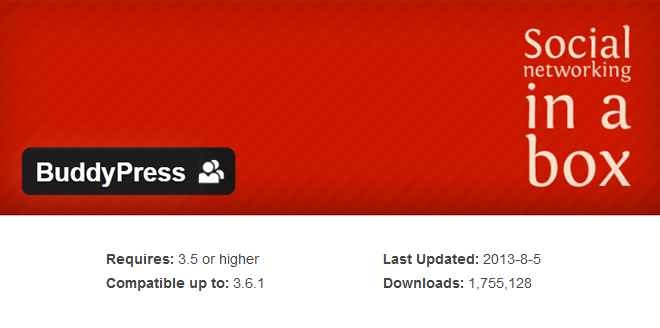
Buddypress is by far the most used plugin for creating social media websites using WordPress. The plugin is stuffed with features and is a complete solution for creating any type of social media platform. The plugin is created by Automattica, the company behind WordPress, and has been downloaded more than 1.7 million times. Buddypress is compatible with the latest WordPress version(Including 3.6.1). Because of its popularity, there is whole branch of WordPress developers who create themes and plugins designed especially for Buddypress websites.
Why use Buddypress
The main advantage of Buddypress is its huge number of features and large popularity. The main features of Buddypress include:-
- Active record and display of user conversation:- Users can view all the activities that are happening in a site at a single place. This means that users can view and comment upon all the latest site updates including all the incoming and outgoing RSS feeds, new messages, status updates, etc. What to display and what not to display can be customized by the administrator.
- Personalized member profiles:- Administrators can allow their website users to create feature rich profiles complete with profile photos and other personal information. The users can also adjust the notification settings and account settings from their profiles. Administrators can edit and extend the number of fields that a profile can have or must have. This comes especially useful when you have to create a niche website and want to allow your users to showcase their ability or interest in that niche.
- Internal messaging and notifications:- Users can send personal or group messages or broadcast to the whole website depending upon the privileges that administrator have set. The users can also receive notification about these messages or about any other latest update.
- Themes, Plugins, and widgets: - There is a whole market for Buddypress themes and plugins. You can extend the functionalities of the Buddypress plugin using these additional plugins or you can change the feel of your social networking website using these themes and widgets.
- Forums and discussion rooms: - you can use this plugin to create sleek forums and discussion group-rooms on the website.
Now all these features can be customized by the administrator. You can also include or exclude these features as per your requirement or you can extend a feature using additional plugin. In addition because of the popularity of Buddypress, there is large community of developers and users who can provide you free support advices on the plugin. So if you want to create a niche social networking website, Buddypress may be a good solution for you.
WP Symposium
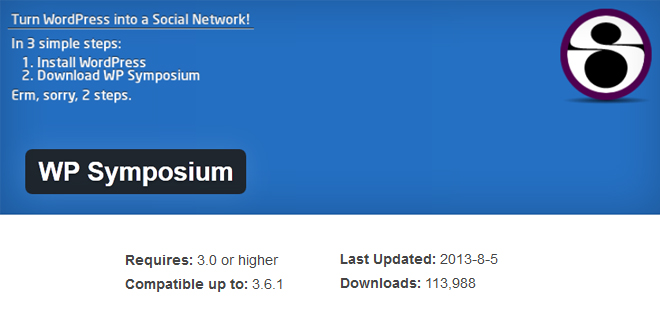
Now after that much praising of Buddy press above you would all be thinking that there is no need for any other plugin. But that’s not the case. Even though Buddypress is a very good plugins, it is not compatible with many WordPress themes. In addition it hampers the working of already installed plugins. And even though there are many themes and plugins that are created for Buddypress, not all are compatible with latest WordPress versions as the development cycle of these themes are slow. These shortcomings led to creation of more social networking plugins.
The most famous of these plugins is WP Symposium. With more than 113982 downloads it is the second most popular plugin to create a social network website. It was created for the sole purpose of being an alternative to Buddypress and thus as such has all the major features that are there in Buddypress. The best part about this plugin is that it is compatible with most of the WordPress themes and integrates seamlessly with most of the plugins that are available. The plugin is user friendly and a is compatible with the latest version of WordPress i.e. WordPress 3.6.1.
Why use WP Symposium
- Create Forums:- This plugin can be used to create attractive and feature stuffed forums.
- Notification wall:- The plugin can be used to integrate a notification module in the page to create a notification wall page. This page or module will display every latest update of the forum or website, dynamically in the wall page.
- Member directory:- You can use the plugin to manage your website members and to view them in directory format.
- Personal mail: -No social network would be complete without a personal mail. This plugin has a feature to allow your website members send and receive personal mails.
- Personal and group:- the plugin also has an integrated chat functionality that allow your users to initiate and take part in personal as well as group chats.
- Social Media and RSS feed:- the plugin automatically creates a RSS feed and allow you share the posts or content on all the major social media platforms like Facebook, LinkedIn, twitter, etc. The plugin also has support for mobile platforms.
IN addition the WP symposium plugin enjoys the support of a considerably large community and thus you can easily troubleshoot you any problem on the internet related to this tool. Also the plugin has a very active develop base that means that it is upgraded very frequently.
WP Mingle

The above two plugins pretty much cover it, but if you are still looking for a different plugin then WP Mingle is also a very great plugin to create social networking websites. The best way to describe the plugin is that it allows you to create a generic social media website without going through the hassle of creating WordPress users through admin panel. The plugin is compatible with WordPress 3.5.2 and is currently being worked upon to make it fully compatible with latest WordPress versions.
Why use WP Mingle
WP Mingle is popular because of its look that is similar to Facebook or Linkedin. However it has some other additional features such as
- Create Profile pages: - Each user can create his/her unique profile page that will have its own URL. The admin can customize the fields that each page should have. The users can add their custom Avatar or Gravatar.
- Create Unique profile URLS: - users can create unique URLS of their profiles that will allow them to remember there profile address and also allow users to easily share them on internet.
- Create friends: - Add friends to your profile just like Facebook or Google+. Receive their notification and they will receive you latest updates. Users can post or comment on the pages.
- Add login and navigation Widgets to the website.
- Private messaging:- And of course users can send private mails to each other or to group. Users can also customize their profile to receive email notification or popup notification, but it should be enable by the admin.
Some parting words
Now even though these three are grate plugins to create a social network website, you would have limited capabilities if you compare with generic websites like Facebook, twitter, etc. So if you don’t want to create a niche social network and donot wan to go through the trouble of creating a brand new website, you can use the existing social media platforms itself to create your own social network of peers. It’s not that very difficult but filtering wannabe from professionals from this network can become a bit tiring. So it’s up to requirement. I you find a good way to develop a small social media network using Facebook, twitter, LinkedIn etc, feel free to share your experience with us in the comments below.
This review is listed under
Development & Implementations
, Digital Media & Games
and E-Commerce
Community
Related Posts:

 Ajeet
Ajeet



One of the very coolest applications of using WordPress it that it can be used for creating social networking websites with complete ease and comfort. Being technically sound is not required while using this gigantic platform and that’s the specialty of WP. I think BuddyPress is the best suited option for building social communities on WP. You can also consider BuddyPress WordPress themes for doing so.