DVDFab DVD Ripper Review - One of the best DVD Rippers around
Published on 23 December 14
3227
0
Ripping a DVD isn’t exactly as easy as it sounds. You can just copy paste the files on the DVD to your PC inside of a folder but then these files are always in junk and you cannot play it on most of the other devices like your mobile phone or a tablet.
DVDs might seem like an old fashioned way of storing data, but don’t let the age of DVDs fool yourself as till this day they are one of the most used and most efficient mediums of storing and distributing data among people.
They can store large amount of data and they are also very cheap to buy and distribute. These facts still make it a secure and efficient way of storing and distributing data. Companies use DVDs to distribute software like an anti-virus and more. Game developers also use it to distribute games and multimedia companies use to store and sell music and movies on DVDs.
Getting back to the topic, so were talking about a way to rip dvd and in this post I will tell you about a really good dvd ripper that works well and comes with functions that make it a complete solution.
The name of the software is DVDFab DVD Ripper and we will see why we recommend it over other software in this post.
Download & Install DVDFab DVD Ripper in just a few minutes!
Download
The DVDFab DVD Ripper is available to download from the official download page of the software on DVDFab’s website. There are 2 versions i.e. a Windows version and also a Mac version.
Download the one based on the operating system that you are running.
You can either buy the full version but if you want to try it before paying, DVDFab has got you covered. You can try the software for free for a period of 30 days without paying anything to DVDFab. After you are satisfied you have an option to pay.
Installation
Now that you have downloaded the set up file, you will just have to double click on the set up file and this will start the installation wizard.
The installation process is really simple and all you need to do here is choose the suitable options and follow the wizard and the set up process will be completed in just some time.
DVDFab DVD Ripper Features Overview!
Now that we have successfully installed the DVDFab DVD Ripper software on our PC, we will not go ahead and take a look at the main features of the software to understand what it does.
To be honest, this DVD ripper comes with everything you need to rip a DVD and do anything after that so you will not need any extra software after your rip the DVDs.
Set Video format and properties easily
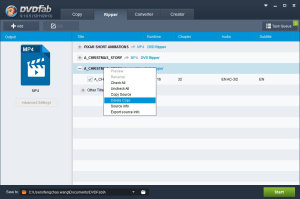
Set the format in which you want to rip the DVD in and at the same time you can also set up the audio bitrate, video frame rate, aspect ratio of the video and much more along with this. So you have full control over how and in what format the videos are ripped into.
Rip and convert video for devices directly

There is no need for another converter software when you can just use DVDFab DVD Ripper to rip and convert videos that will be suitable for various different devices.
As per DVDFab there are 20 output modes provided to you so you can rip videos from DVD and directly transfer it on a device of your choice.
Final Verdict
So, finally we can say that this is an all in one solution when it comes to ripping DVDs. You can try the demo for 30 days and then decide whether to pay for the software or not but if you ask us, this device is a perfectly good reason to spend money on!
DVDs might seem like an old fashioned way of storing data, but don’t let the age of DVDs fool yourself as till this day they are one of the most used and most efficient mediums of storing and distributing data among people.
They can store large amount of data and they are also very cheap to buy and distribute. These facts still make it a secure and efficient way of storing and distributing data. Companies use DVDs to distribute software like an anti-virus and more. Game developers also use it to distribute games and multimedia companies use to store and sell music and movies on DVDs.
Getting back to the topic, so were talking about a way to rip dvd and in this post I will tell you about a really good dvd ripper that works well and comes with functions that make it a complete solution.
The name of the software is DVDFab DVD Ripper and we will see why we recommend it over other software in this post.
Download & Install DVDFab DVD Ripper in just a few minutes!
Download
The DVDFab DVD Ripper is available to download from the official download page of the software on DVDFab’s website. There are 2 versions i.e. a Windows version and also a Mac version.
Download the one based on the operating system that you are running.
You can either buy the full version but if you want to try it before paying, DVDFab has got you covered. You can try the software for free for a period of 30 days without paying anything to DVDFab. After you are satisfied you have an option to pay.
Installation
Now that you have downloaded the set up file, you will just have to double click on the set up file and this will start the installation wizard.
The installation process is really simple and all you need to do here is choose the suitable options and follow the wizard and the set up process will be completed in just some time.
DVDFab DVD Ripper Features Overview!
Now that we have successfully installed the DVDFab DVD Ripper software on our PC, we will not go ahead and take a look at the main features of the software to understand what it does.
To be honest, this DVD ripper comes with everything you need to rip a DVD and do anything after that so you will not need any extra software after your rip the DVDs.
Set Video format and properties easily
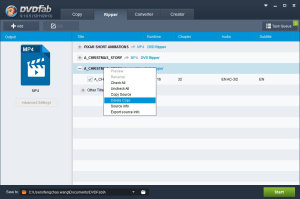
Set the format in which you want to rip the DVD in and at the same time you can also set up the audio bitrate, video frame rate, aspect ratio of the video and much more along with this. So you have full control over how and in what format the videos are ripped into.
Rip and convert video for devices directly

There is no need for another converter software when you can just use DVDFab DVD Ripper to rip and convert videos that will be suitable for various different devices.
As per DVDFab there are 20 output modes provided to you so you can rip videos from DVD and directly transfer it on a device of your choice.
Final Verdict
So, finally we can say that this is an all in one solution when it comes to ripping DVDs. You can try the demo for 30 days and then decide whether to pay for the software or not but if you ask us, this device is a perfectly good reason to spend money on!
This review is listed under
Digital Media & Games
and Peripherals
Community
Related Posts:
Post a Comment

 Lydia
Lydia


