FonePaw Video Converter Ultimate
Published on 17 April 15
2512
0
We have all been there. There is a video on your computer that you want to watch. You click on it and get an error message. Usually the problem is that you don’t have the application which can play the video. Another situation that often arises is you want to watch some vide0s on the road- but when you try to put a movie on iPad, iPhone, iPod, iTunes tells you that the file is not compatible with the device. Other times, you load a video onto your computer or mobile device and it doesn't play right. It's too small, the aspect ratio is off, or some other weird compression issue ruins your watching experience. Madness! This is why FonePaw Video Converter Ultimate software comes in.
Who need this video converter Ultimate
Anyone who needs to convert or download videos from time to time can use this program
Main Features
It is also easy-to-use. Here is how to convert videos to any formats as you like.
Download, install and run it on your computer > Upload your files > Select an appropriate output setting before choosing a save location within your computer’s directory> Click "Convert".
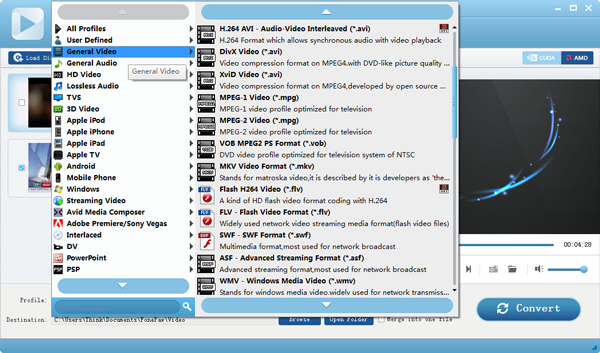
Who need this video converter Ultimate
Anyone who needs to convert or download videos from time to time can use this program
Main Features
- The application let you choose from the most popular file formats, such as MP4, MOV, MKV, WMV, AVI and 3GP.
- If you don’t know the difference between an AVI and an MOV and you just want the video you recorded on your DSLR to play correctly on your smartphone, this software organizes the options by device for you, so you don't have to guess which formats are compatible with your players.
- It performs batch conversions and downloads online videos from popular services such as YouTube and Vimeo.
It is also easy-to-use. Here is how to convert videos to any formats as you like.
Download, install and run it on your computer > Upload your files > Select an appropriate output setting before choosing a save location within your computer’s directory> Click "Convert".
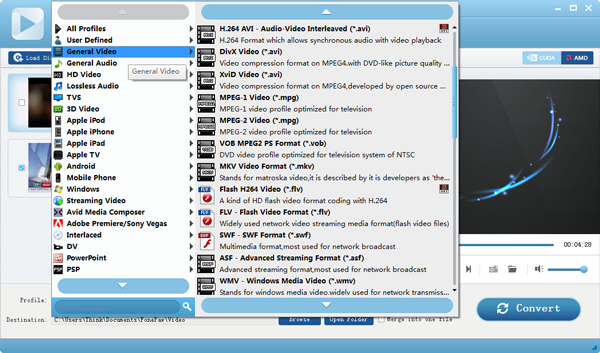
This review is listed under
Digital Media & Games
Community
Related Posts:
Post a Comment

 Rainss
Rainss


