Software Review - Stellar Phoenix DBF recovery
Published on 22 April 15
2098
0
Whenever a DBF file got corrupt or become inaccessible, it is not necessary to build it again. All corruption cases in DBF database files can be fixed quickly if you use a right method. DBF file format stands for DataBase File, and is basically used by database software to save data. A number of software use this file format to store their database, such as xBase, FoxPro, and many more. In order to repair corrupt DBF files, the recommended way is professional DBF recovery tool, which can repair inaccessible database and retrieve all the data items. Stellar Phoenix DBF Recovery Software is a powerful and most reliable product among all similar ones, and here you will get to know about the review of this product with its capabilities and problems if any.
The available information about this tool says, Stellar Phoenix DBF Recovery is a commercial product, which repairs and recovers corrupt or inaccessible DBF files created with different versions of MS Visual FoxPro and dBase. This DBF repair application repairs deeply damaged database along with indexes, all database keys and table name, column name, and data types of all columns. This tool supports recovery of DBF file created in dBASE III, dBASE IV, dBASE V and MS Visual FoxPro 6.0, 7.0, 8.0, 9.0.
Let's find out the actual capability of the software:
I have Windows 7 version installed on my system and dBASE V to create a database. Last year, I have created DBF files for official purpose and after 10 months the file size has increased to 2 GB. Therefore, this file contained many crucial information of my business. One day suddenly my DBF file became corrupt and I was unable access its stored content anymore. Every time when I tried to open, it showed me error 'File filename.dbf does not exist'. I don't know how it got corrupt, and due to such sudden data loss I was feeling helpless and looking for a reliable solution, as I needed that DBF file badly.
After a good research I have decided to use a third party tool, as it was recommended by most of the database users. In order to select a right tool, I have Googled many DBF Recovery Software and finalized one on the basis of the most positive reviews. This tool was named Stellar Phoenix DBF Recovery software and have decided to repair my inaccessible DBF file with the help of it. As my DBF file data was more than anything for me, so firstly I have taken a backup of my corrupt file before installing the software on my system. I always suggest everyone to take backup of your DBF or any other corrupt file that you want to repair, before applying any recovery process.
Steps to successful recovery
Highlights of the software:
Conclusion:
My database file was filled with thousands of records and this tool recovered it completely without loss of a single record. Therefore, I would surely suggest it to everyone who uses FoxPro or dBase application to create their database for both professional and personal purposes. This tool magically worked for me, and recovered my complete database information.
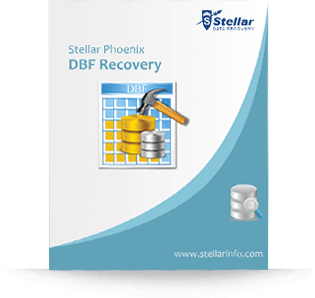
The available information about this tool says, Stellar Phoenix DBF Recovery is a commercial product, which repairs and recovers corrupt or inaccessible DBF files created with different versions of MS Visual FoxPro and dBase. This DBF repair application repairs deeply damaged database along with indexes, all database keys and table name, column name, and data types of all columns. This tool supports recovery of DBF file created in dBASE III, dBASE IV, dBASE V and MS Visual FoxPro 6.0, 7.0, 8.0, 9.0.
Let's find out the actual capability of the software:
I have Windows 7 version installed on my system and dBASE V to create a database. Last year, I have created DBF files for official purpose and after 10 months the file size has increased to 2 GB. Therefore, this file contained many crucial information of my business. One day suddenly my DBF file became corrupt and I was unable access its stored content anymore. Every time when I tried to open, it showed me error 'File filename.dbf does not exist'. I don't know how it got corrupt, and due to such sudden data loss I was feeling helpless and looking for a reliable solution, as I needed that DBF file badly.
After a good research I have decided to use a third party tool, as it was recommended by most of the database users. In order to select a right tool, I have Googled many DBF Recovery Software and finalized one on the basis of the most positive reviews. This tool was named Stellar Phoenix DBF Recovery software and have decided to repair my inaccessible DBF file with the help of it. As my DBF file data was more than anything for me, so firstly I have taken a backup of my corrupt file before installing the software on my system. I always suggest everyone to take backup of your DBF or any other corrupt file that you want to repair, before applying any recovery process.
Steps to successful recovery
- Now, after successful installation, on main user interface of Stellar Phoenix DBF Recovery, it allows you to choose a database type from a list box, which provides easy and quick recovery of your corrupt .DBF file. Choose a database application, which could be dBase or the Visual FoxPro from the 'Select Database Application' drop down according to your corrupt .DBF file. As my DBF file was created in dBase V so I have selected dBase V option. Now, the software allows you to browse the location of DBF file available on your system, select the corrupt one and click 'Start Scan' button.
- Wait till the progress status bar is showing the scanning of the damaged DBF file. On the other hand, during scanning process the software lists all the recoverable file in the tree format. You can see the preview of the recoverable objects of the DBF file by selecting them. In case you have got the file you wanted, then to stop the further scanning process you can always click 'Stop' button to stop this DBF recovery process in the mid, at any point of time.
- When you are done with scanning and preview process, a dialogue box will appear and prompts you to choose the path location to save the recovered DBF file. Select ‘Browse’ button and choose a desired location and then click OK. Now, you will be prompted to choose a database format, which you want to save your recovered data of the DBF file and click OK. You can always find the recovered file at your defined location with complete content.
Highlights of the software:
- Supports all the popular versions of MS Visual FoxPro and dBase
- Supports recovery of various Data Types including Blob field, Varchar, Varbinary, Varchar (binary), and Integer Auto Inc
- Supports recovery of all the database components queries, such as column name, table name, and data types of all columns, Binary indexes, Indexes, candidate key, unique key, primary key, foreign key, and regular key, in a Text File.
Conclusion:
My database file was filled with thousands of records and this tool recovered it completely without loss of a single record. Therefore, I would surely suggest it to everyone who uses FoxPro or dBase application to create their database for both professional and personal purposes. This tool magically worked for me, and recovered my complete database information.
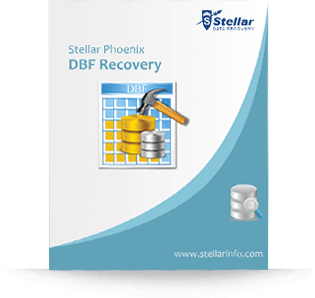
This review is listed under
Development & Implementations
Community
Related Posts:
Post a Comment

 Mark
Mark


