Phone Transfer: Transfer Data from Phone to Phone
Published on 30 June 15
3528
3
One-Click Phone to Phone Transfer for Android & iOS Devices

Jihosoft Phone Transfer is a one-click solution to transfer contacts, text messages, call logs, calendar, photos, videos, music, and apps between Android and iOS devices. Whether you're upgrading phones, or switching to a new phone, or even changing carries, this Phone to Phone Transfer tool can safely transfer your phone data.
Key Features of Jihosoft Phone Transfer
How to Transfer Data from Phone to Phone
Step 1: Connect Two of Your Devices to Computer via USB Cables
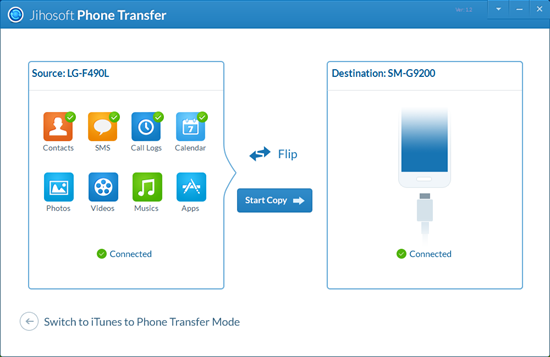
Download, install and run Jihosoft Phone Transfer on your PC. Connect both your devices to the computer via USB cables, and wait the program to recognize and connect your Android/iPhone devices.
Step 2: Select the Contents You Wish to Transfer to Another Phone
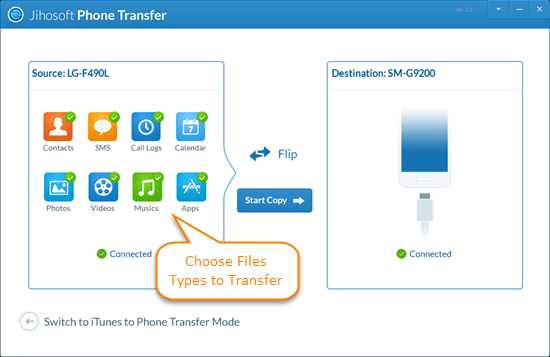
You can click "Flip" to set the source device and target device. Data on your source phone that can be transferred will be listed, including contacts, SMS, call logs, calendar, photos, videos, music, apps, etc. Check the data you wish to move to the destination phone.
Step 3: Transfer Data from Android to iPhone or iPhone to Android

After that, click on the "Start Copy" button to start phone to phone transfer. Please make sure both your devices are connected during the whole transfer process. When the process is over, tap on "OK" to end it.

Jihosoft Phone Transfer is a one-click solution to transfer contacts, text messages, call logs, calendar, photos, videos, music, and apps between Android and iOS devices. Whether you're upgrading phones, or switching to a new phone, or even changing carries, this Phone to Phone Transfer tool can safely transfer your phone data.
Key Features of Jihosoft Phone Transfer
- Transfer almost all files, including contacts, text messages, call logs, calendar, photos, videos, music, apps, and more between phone to phone.
- Transferring from Android to Android, iPhone to Android, iTunes to Android, iPhone to iPhone, Android to iPhone, iTunes to iPhone are all supported.
- Compatible with all iOS devices like iPhone 3GS, 4, 4S, 5, 5S, 6, 6 Plus, iPad Air 2, iPad Air, iPad mini 3, iPad mini with Retina Display, iPod touch 5/4, etc.
- Work well with all Android devices, including Samsung Galaxy S3/S4/S5/S6/S6 Edge, HTC One M7/M8/M9, LG G2/G3/G4, Sony Xperia Z/Z2/Z3, Motorola, etc.
- Transfer data between phones from different carriers, such as AT&T, Verizon, Sprint, T-Mobile, and more.
- Read and transfer only, everything you transfer with Jihosoft Phone Transfer is 100% same as your original data.
How to Transfer Data from Phone to Phone
Step 1: Connect Two of Your Devices to Computer via USB Cables
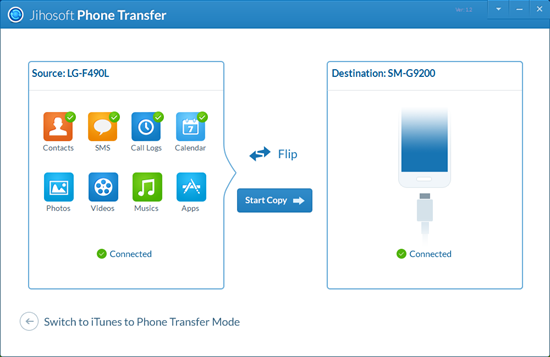
Download, install and run Jihosoft Phone Transfer on your PC. Connect both your devices to the computer via USB cables, and wait the program to recognize and connect your Android/iPhone devices.
Step 2: Select the Contents You Wish to Transfer to Another Phone
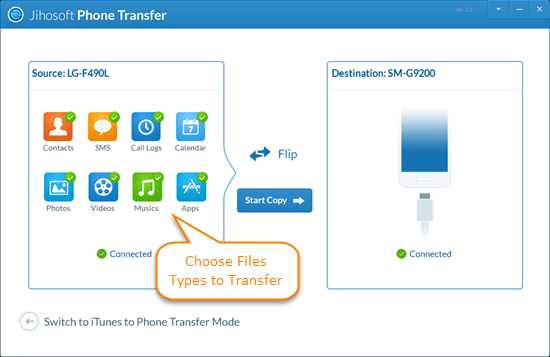
You can click "Flip" to set the source device and target device. Data on your source phone that can be transferred will be listed, including contacts, SMS, call logs, calendar, photos, videos, music, apps, etc. Check the data you wish to move to the destination phone.
Step 3: Transfer Data from Android to iPhone or iPhone to Android

After that, click on the "Start Copy" button to start phone to phone transfer. Please make sure both your devices are connected during the whole transfer process. When the process is over, tap on "OK" to end it.
This review is listed under
Data & Information Management
Community
Related Posts:

 Vala
Vala



Pro mobile phone transfer tool allows to transfer data like contacts, text messages, photos, videos, call logs, etc between mobile phones.--https://www.android-mobile-manager.com/mobile-phone-transfer.html
Nice application , another application similar is SmartIO, Try it now https://play.google.com/store/apps/details?id=com.smartio&hl=en https://itunes.apple.com/us/app/smartio/id711338920?mt=8
Easy Use Phone to Phone Content Transfer! Best way for transferring data between iOS, Android and Symbian. Transfer any data including contacts,text messages(SMS), call logs, photos, music, videos,apps and more. Full-scale data shift: email/home address, compony name, job title etc. of contacts ; playlist, album info, lyric, singer introduction of music; photo stream, camera roll, album of photos Works with over 2,000 phones including Droid, Symbian (Nokia), and all models of iPhone, including new iPhone 6,iPhone 5s,iPhone 5,iPhone 4s,iPhone 4. Transfers content between phones on different networks. AT&T, Verizon, Sprint, T-Mobile - no problem! Zero quality loss & risk-free: everything you transfer is 100% same as the original and can be only read by yourself. http://www.recover-iphone-ios-8.com