What is the Best Phone to Phone Photo Transfer?
Published on 09 November 15
2062
1
The factor that drives most people to love smartphone is the built-in mobile camera, for example, the 5MP front-facing, wide-angle camera and 16MP rear-facing camera of Samsung Galaxy S6 Edge+. Most smartphone users, no matter iOS or Android, have shot and stored loads of pictures in their phones and tablets. But once they switch to a new model like iPhone 6s, they will face a painful task of moving their old photos to the new device.
Thankfully, there is professional transfer program - FonePaw Mobile Transfer. FonePaw Mobile Transfer allows you to transfer mobile photos from iOS to Android, from iOS to iOS, from Android to Android, and from Android to iOS. You can directly copy files from one device to another once you connect two phones to the PC.
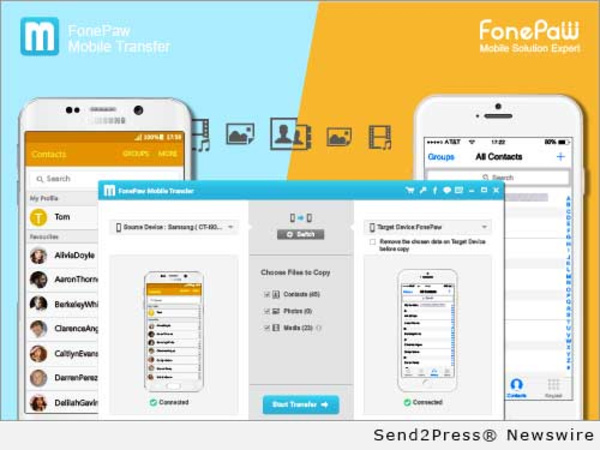
Compatible devices:
iOS: iPhone 6/6Plus, iPhone 6s/6s Plus, iPhone 5/5c/5s, iPhone 4s, iPad Mini 4/3/2, iPad Air 2, iPad Pro.
Android: Samsung Galaxy S6/S6 Edge/S6 Edge+, HTC M9/M8, LG G4/G3, Sony Xperia Z3, Huawei Mate 7, Mi 4, Lenovo K8, etc.
How FonePaw Mobile Transfer Woks
First, run FonePaw Mobile Transfer on Windows computer. Then connect devices to PC. You devices will be instantly detected. If not, go to the Android and enable the USB debugging or hit the "Trust" button on the pop-up of your iPhone/iPad.
Second, flip the locations of source device and the target device by clicking the button Switch if they are located in the wrong places. Then select file types to copy - choose "Photos" in the menu and then click the button "Start Transfer". Note that if you choose the option "Remove the chosen data on Target Device before copy", previous pictures in the destination phone will be overwritten by the new ones.
Last, click the button "OK" when the transfer step is completed. As the screenshot shows, 364 pictures have completely moved.
Thankfully, there is professional transfer program - FonePaw Mobile Transfer. FonePaw Mobile Transfer allows you to transfer mobile photos from iOS to Android, from iOS to iOS, from Android to Android, and from Android to iOS. You can directly copy files from one device to another once you connect two phones to the PC.
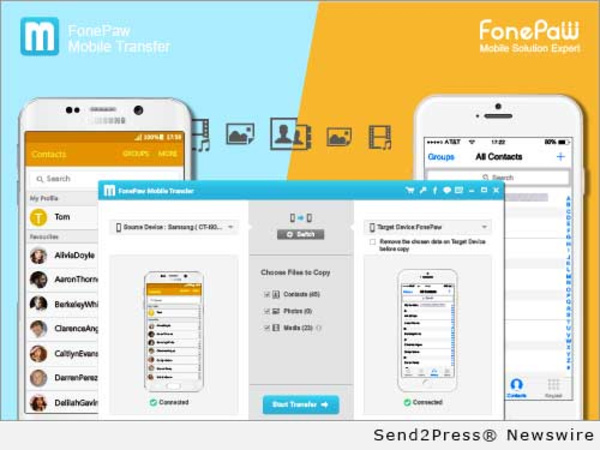
Compatible devices:
iOS: iPhone 6/6Plus, iPhone 6s/6s Plus, iPhone 5/5c/5s, iPhone 4s, iPad Mini 4/3/2, iPad Air 2, iPad Pro.
Android: Samsung Galaxy S6/S6 Edge/S6 Edge+, HTC M9/M8, LG G4/G3, Sony Xperia Z3, Huawei Mate 7, Mi 4, Lenovo K8, etc.
How FonePaw Mobile Transfer Woks
First, run FonePaw Mobile Transfer on Windows computer. Then connect devices to PC. You devices will be instantly detected. If not, go to the Android and enable the USB debugging or hit the "Trust" button on the pop-up of your iPhone/iPad.
Second, flip the locations of source device and the target device by clicking the button Switch if they are located in the wrong places. Then select file types to copy - choose "Photos" in the menu and then click the button "Start Transfer". Note that if you choose the option "Remove the chosen data on Target Device before copy", previous pictures in the destination phone will be overwritten by the new ones.
Last, click the button "OK" when the transfer step is completed. As the screenshot shows, 364 pictures have completely moved.
This review is listed under
Open Source
, Data & Information Management
, Operating Systems
, Gadgets
and Mobility
Community
Related Posts:

 Derrick
Derrick



What is the Best Phone to Phone Photo Transfer? You can try Coolmuster Mobile Transfer.--https://www.coolmuster.com/mobile-transfer.html