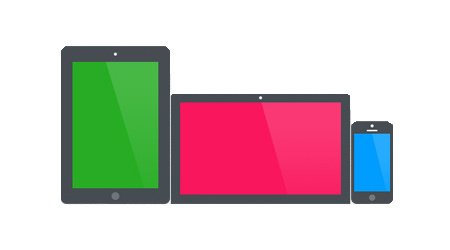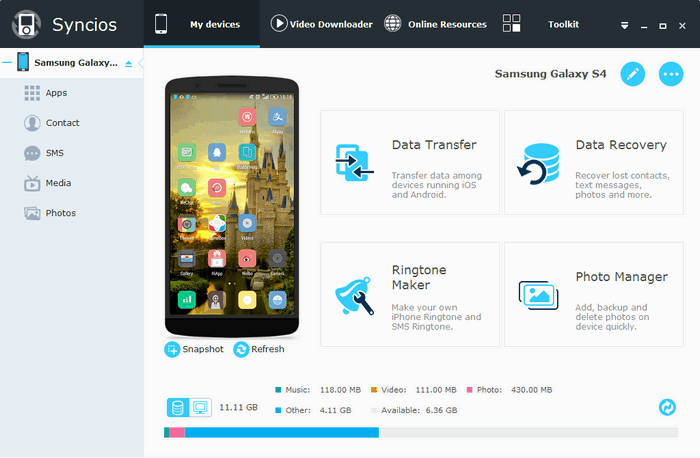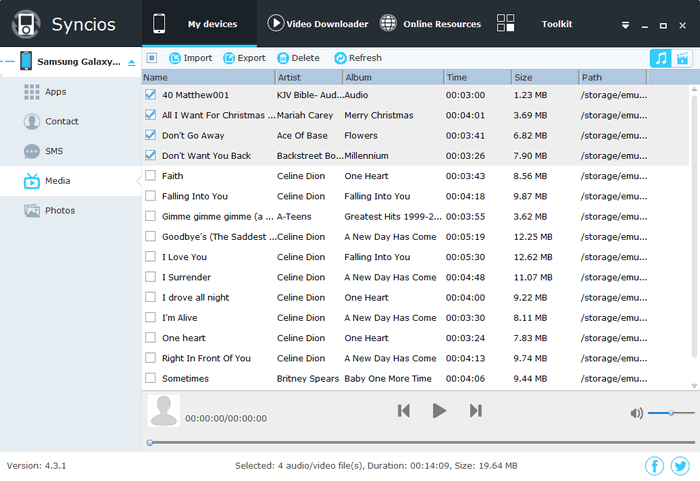How to Remove Files from Android Phones and Tablets
Published on 16 February 16
0
This blog is listed under
Open Source
, Data & Information Management
and Operating Systems
Community
Related Posts:
Post a Comment

 Joan
Joan