How to Transfer Messages from Samsung to iPhone 7/iPhone 6S?
Published on 04 November 16
1
0
In the wake of releasing iPhone SE, Apple released iPhone 7 and iPhone7 Plus last month. iPhone-holic users of magnitude probably take this new version of iPhone on their list. That means, perhaps many Samsung users will make a switch to this brand new iPhone7, especially with the fire Note7 issue. After they get a new iPhone, they will be confronted with the dilemma of getting text messages transferred from the old Samsung mobile to the new iPhone. Since the two gadgets are equipped with different operating systems, it’s a little tricky to move files between them. Let us find a better way to through this post.
Are your using Move to iOS to transfer your messages from Android phone like Samsung to iPhone 7/6S/6S plus/5S/SE? I guess, most are using this app. Then let’s list some steps to make use of this app. Before we start to move messages from Samsung to iPhone via this way, please make sure that your iPhone is running iOS 9 and your Android device is 4.0 or up.
Steps to follow with the Move to iOS installed:
1. Set up Your New iPhone or iPad
On your new iPhone or iPad, begin the normal setup process until you reach the screen titled Apps & Data. From here select the Move Data from Android option.
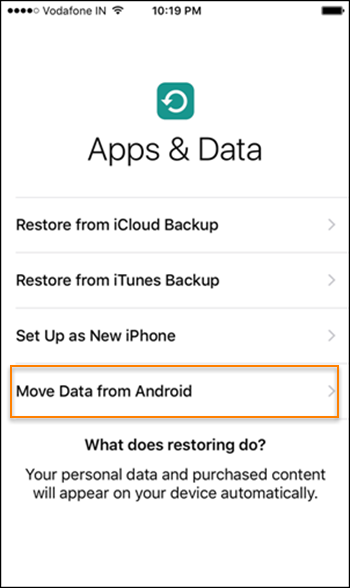
Step 2. Run Move to iOS on Android Phone
On your Android phone or tablet, run Move to iOS app, then tap Continue and agree to the terms of use. On the Find Your Code screen, tap Next.
Step 3. Generate a Code on Your iPhone
On your iPhone or iPad, tap Continue on the Move from Android screen. Then wait for a ten-digit or six-digit code to appear.
Step 4. Enter the Code and Start to Transfer
On your Android device, enter the code displayed on the iPhone or iPad, and wait for the two devices to be connected. Select the data that you want to transfer and tap Next to transfer files.
After that, tap Done on your Android device. Then tap Continue on your iPhone or iPad and follow the onscreen instructions to finish setting it up.
The Move to iOS seems to be a good way to transfer messages between Samsung phone and iPhone, but if your iPhone is not with iOS9 or your Samsung is not with above 4.0, you will be forbidden to use it.
I would recommend you use Gihosoft Phone Transfer that is perfectly designed to transfer phone data, such as contacts, photos, apps and videos, from iPhone to iPhone or Android to iPhone. It is able to seamlessly move the SMS under no Wi-fi circumstance which is required by Move to iOS, moreover, you don’t need to worry the space issue. With additional bonus, it allows users to move some files for free.
Steps to Follow:
- Download and run Phone Transfer on your PC, and connect both of your old iPhone and new iPhone with the PC.
- Make sure that the old Samsung connected as Source and the new iPhone as Destination; if not, please click Flip to change their position.
- Click SMS on the Source frame, and click Start Copy to copy the iPhone messages to another iPhone.
This blog is listed under
Data & Information Management
Community
Related Posts:
You may also be interested in
Share your perspective

Share your achievement or new finding or bring a new tech idea to life. Your IT community is waiting!

 Connie
Connie







Google account offers us a free way to Transfer Messages from Samsung to iPhone 7/iPhone 6S. And Mobile Transfer tool offers us an easy way: https://www.android-mobile-manager.com/phone-transfer/transfer-sms-from-samsung-to-iphone.html