How do i change the DPI of Image?
Started on: 02 January 13
Participants: 1
Hi,
I need to change the DPI of my image from 144DPI to 300DPI for my mobile application usage. I have tried to change but I changed the Resolution to 72, but it is still not working? Please help.

So even after changing, the properties are still saying Bit Depth : 32.
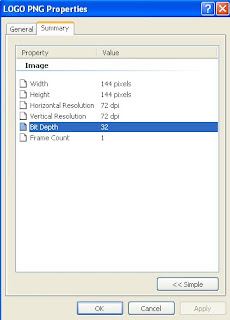
Please help?
Thanks in Advance!
I need to change the DPI of my image from 144DPI to 300DPI for my mobile application usage. I have tried to change but I changed the Resolution to 72, but it is still not working? Please help.
So even after changing, the properties are still saying Bit Depth : 32.
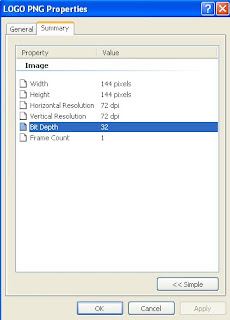
Please help?
Thanks in Advance!
This challenge is listed under
Development & Implementations
, Digital Media & Games
and Mobility
Community
Related Posts:
Please login to reply this post
Important:
- We hope the conversations that take place on MyTechLogy.com will be constructive and thought-provoking.
- To ensure the quality of the discussion, our moderators may review/edit the comments for clarity and relevance.
- Comments that are promotional, mean-spirited, or off-topic may be deleted per the moderators' judgment.

.jpg)




1 Suggestion
Hi Rantalogia,
If you are only planning to change DPI, then by changing your Resolution in Image > Image Size, it is correct.
You have mentioned that you tried to change the DPI to 72, at your second screenshot, it is already shown 72 DPI for Horizontal and vertical resolution, so you are on the right track.
However, if you are talking about bit depth, then go to Image > Mode to edit....it is available only in 8Bits/16Bits/32Bits and do not have 72Bits or 300Bits.
Hope this helps!