Convert iTunes DRM Protected M4V Video
Published on 21 July 16
3214
0
All the movies or TV shows from iTunes are in DRM protected M4V video format which stop you from copying or converting to other formats for enjoying on other devices. Besides, you are limited to watch the purchased iTunes TV Shows on no more than 5 different devices at a time, while the rental iTunes M4V files can be viewed on a single device within limited time. Once the rental period expires, the movie will disappear automatically from your iTunes library. That really sucks when you want to watch the movie for more times.
To save the iTunes DRM M4V TV Shows or video for watching without any limitation, you should be in need of Any Video Converter Ultimate which can remove iTunes DRM and convert M4V to MP4 for playback on any devices. With the help of it, you are able toconvert iTunes DRM protected M4V videos to AVI, 3GP, WMV, FLV for uploading to YouTube, Hulu, Metacafe, Vimeo, etc. or for playback on iPhone, iPad, iPod, PSP, Blackberry, Android devices, etc.
How to Convert iTunes DRM M4V TV Shows ?
Here the article will introduce you two powerful tools to help you convert iTunes DRM M4V videos to MP4. Any Video Converter Ultimate can help you directly record the iTunes M4V videos to MP4, while the NoteBurner M4V Converter Plus will record the M4V video in the backgroud at 20X faster speed. Here let's learn more about these two programs.
Part One: Record iTunes M4V to MP4 with Any Video Converter Ultimate
Step 1 : Download and install Any Video Converter Ultimate
After the download is finished, run the avc-ultimate.exe file and follow the installation wizard instructions.
Step 2 : Click Add Video(s) to add iTunes TV shows
Go to the main window of the program, and click "Add Video(s)" Button to add iTunes video files you would like to convert.
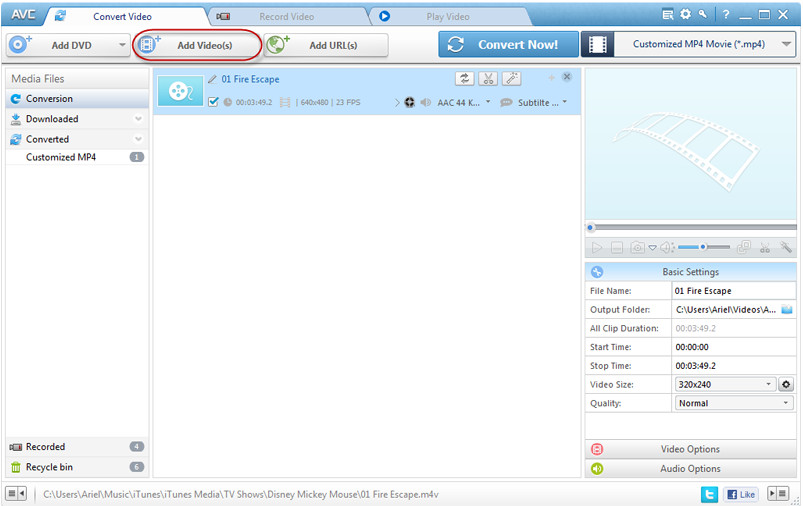
Step 3 : Select output video format and convert video
Select output video format from the drop-down list.
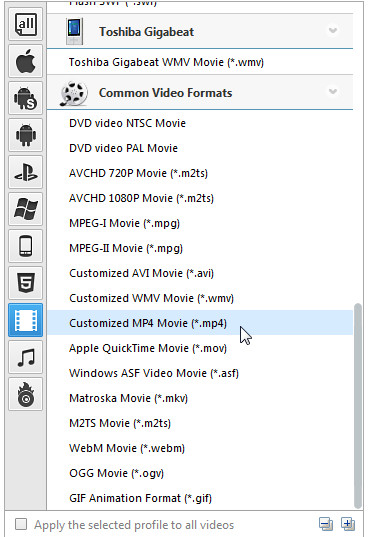
Then click "Convert Now!" to convert videos.
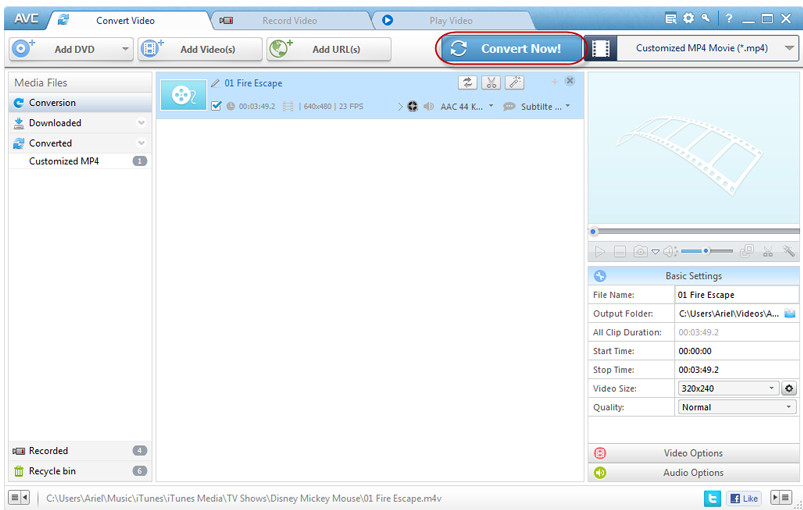
You will see a hint after you click the option "Convert Now!" Please follow the steps to set the iTunes first.

Step 4 : Start to record iTunes M4V movie automatically
It will automatically open the iTunes and play the video in separate window for recoding.
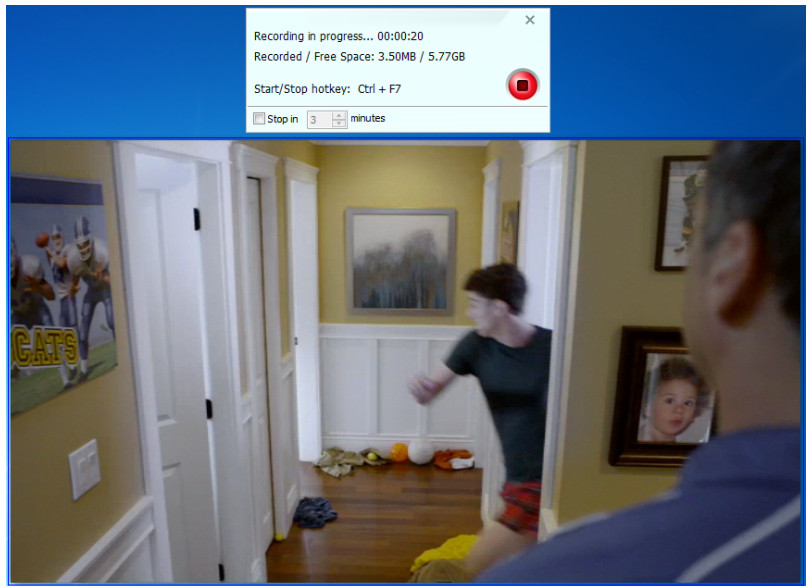
The recording will stop after video play finish. Or you can click the stop option to finish recoding and go to the converting step.
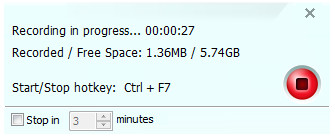
Step 5 : Convert the recorded video to desired formats
After the video play finish, it will convert the recorded video to the format you set.

Step 6 : Find the output video for enjoying
Find the output video files by clicking the open folder option. Now, you can enjoy iTunes videos on your devices at any time.
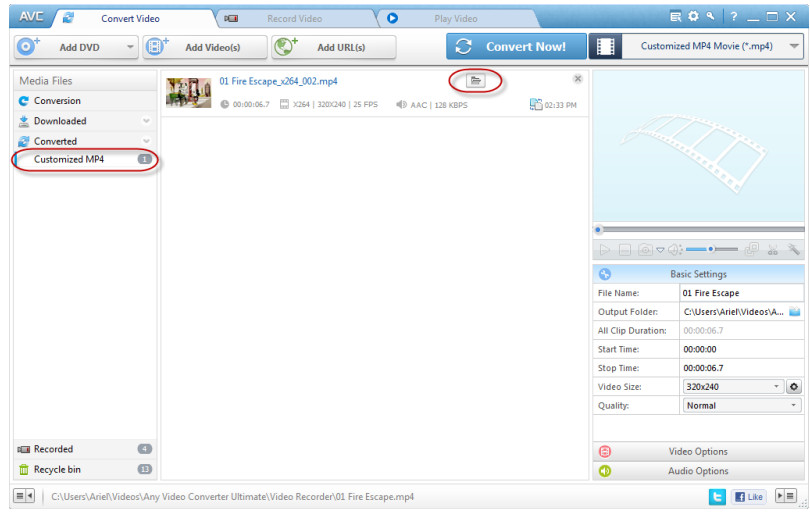
To save the iTunes DRM M4V TV Shows or video for watching without any limitation, you should be in need of Any Video Converter Ultimate which can remove iTunes DRM and convert M4V to MP4 for playback on any devices. With the help of it, you are able toconvert iTunes DRM protected M4V videos to AVI, 3GP, WMV, FLV for uploading to YouTube, Hulu, Metacafe, Vimeo, etc. or for playback on iPhone, iPad, iPod, PSP, Blackberry, Android devices, etc.
How to Convert iTunes DRM M4V TV Shows ?
Here the article will introduce you two powerful tools to help you convert iTunes DRM M4V videos to MP4. Any Video Converter Ultimate can help you directly record the iTunes M4V videos to MP4, while the NoteBurner M4V Converter Plus will record the M4V video in the backgroud at 20X faster speed. Here let's learn more about these two programs.
Part One: Record iTunes M4V to MP4 with Any Video Converter Ultimate
Step 1 : Download and install Any Video Converter Ultimate
After the download is finished, run the avc-ultimate.exe file and follow the installation wizard instructions.
Step 2 : Click Add Video(s) to add iTunes TV shows
Go to the main window of the program, and click "Add Video(s)" Button to add iTunes video files you would like to convert.
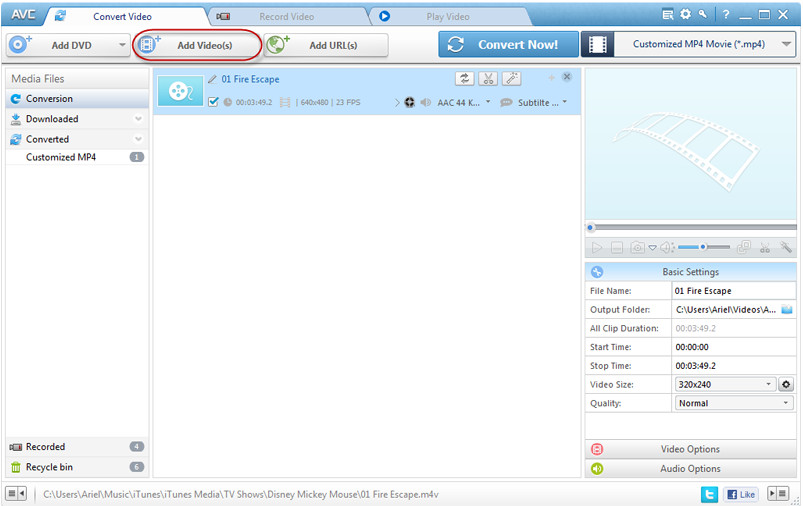
Step 3 : Select output video format and convert video
Select output video format from the drop-down list.
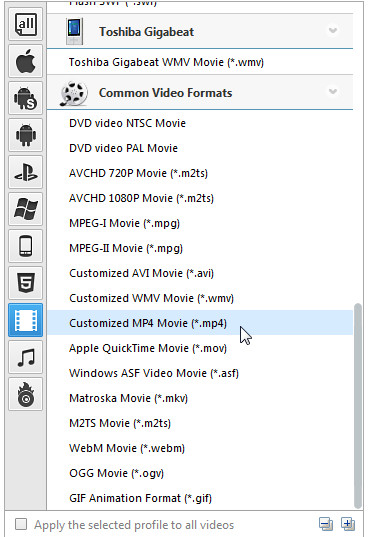
Then click "Convert Now!" to convert videos.
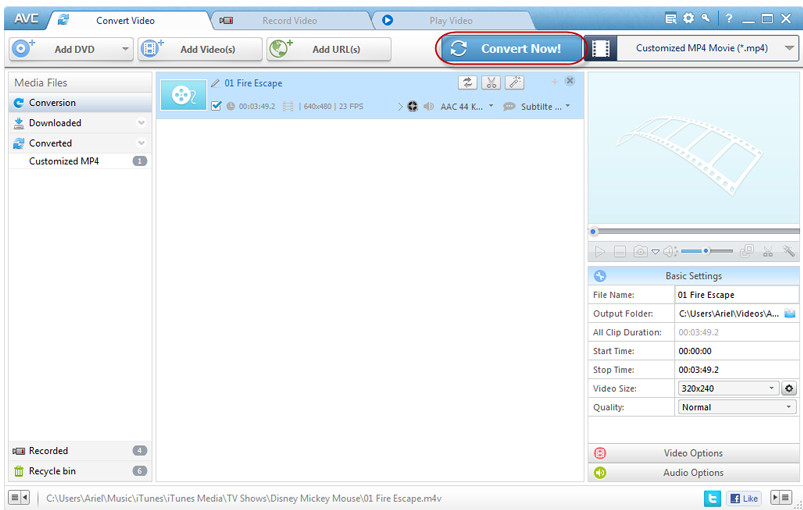
You will see a hint after you click the option "Convert Now!" Please follow the steps to set the iTunes first.

Step 4 : Start to record iTunes M4V movie automatically
It will automatically open the iTunes and play the video in separate window for recoding.
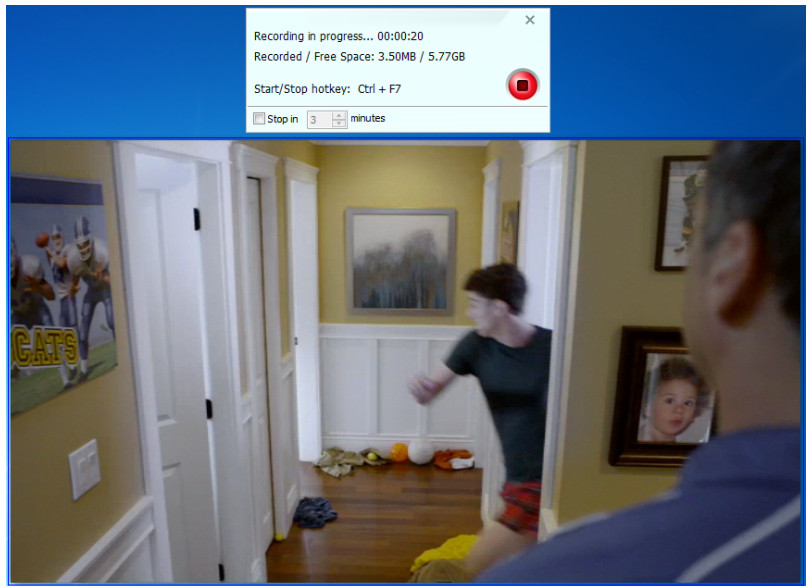
The recording will stop after video play finish. Or you can click the stop option to finish recoding and go to the converting step.
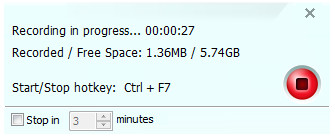
Step 5 : Convert the recorded video to desired formats
After the video play finish, it will convert the recorded video to the format you set.

Step 6 : Find the output video for enjoying
Find the output video files by clicking the open folder option. Now, you can enjoy iTunes videos on your devices at any time.
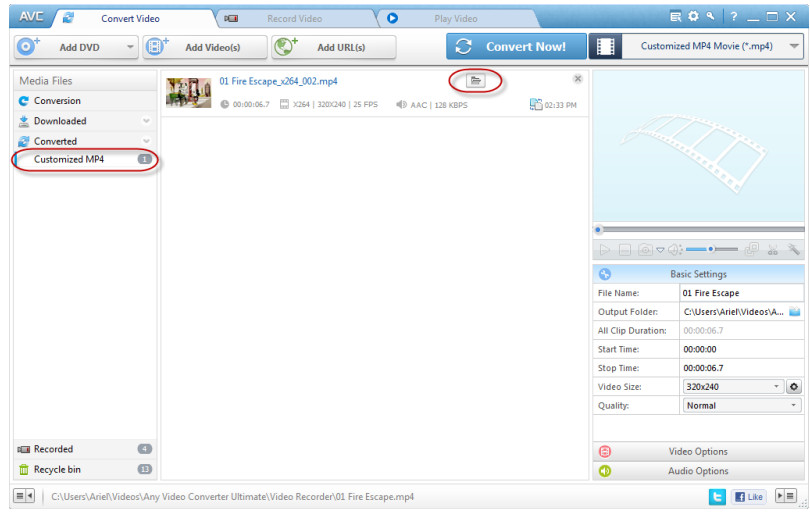
This review is listed under
Development & Implementations
and Digital Media & Games
Community
Related Posts:
Post a Comment

 Caroline
Caroline


