BKF Recovery Software Recovering Corrupt Windows Backup Files!
Published on 17 July 14
2507
12
BKF Repair tool is worthy investment of users into arena where Ntbackup BKF files are facing troubles. Users can download or purchase full version of tool to repair inaccessible, corrupt, damaged or lost BKF files from users system. The tool is embedded with multiple scanning modes that help to extract data out of those BKF files that displays error messages similar to this ‘BKF files are unusable’. Moreover, the tool is capable enough to work with BKF files of any size; instead‘ Range Based scanning’ mode helps users to recover certain partition of BKF files so that data can be recovered in equal portions depending upon the needs of users. ‘Search’ feature embedded within tool helps to recover specific type of files from BKF file. The user friendly interface of tool helps even novice user to perform BKF file recovery with ease without any type of complications.
Get More Information here: http://www.recover-backup-file.repairost.net
Download and Activation Details
Powerful Features Of BKF Repair Tool
In case if quick scanning mode fails to work with BKF files this indicates that BKF files are severely corrupted and thus requires ‘Deep’ scanning mode to recover all inaccessible data from files. Using Deep scanning mode users can repair severely corrupted BKF files because this mode helps to extract data out of those BKF files that displays even error messages.
Range based scanning mode is most attractive feature of tool because using this feature users can recover certain portion of BKF files by providing range values to software. The tool will provide precise details of certain portion of BKF files to users for recovery.
How Tool Works To Recover BKF File Data?
First download and install the BKF recovery software into system. Run it from Start menu a welcome screen looks like as shown below.
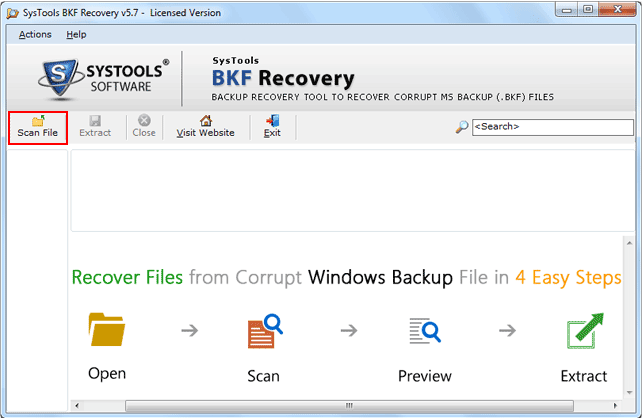
Once the tool is installed click on ‘Scan file’ option provided at top of menu bar into software. It will display a window pop asking to browse the BKF file and select the mode of scanning to be performed. Just fill all the details and click on ‘Scan’ to perform further steps of BKF recovery process.
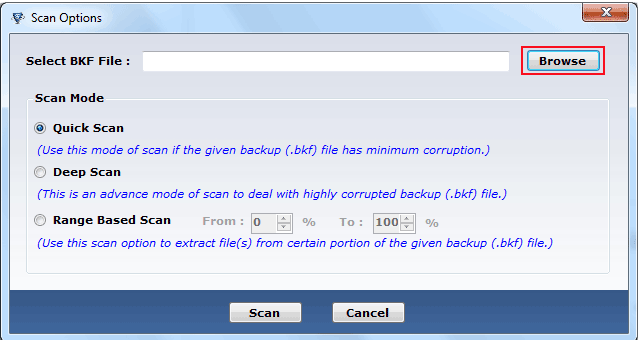
The tool will preview all the contents of BKF files after scanning for users into software wizard. Users can tally all the contents of BKF files after recovery and further proceed to extract process. You can check and unchecked for selective data recovery. Whole BKF file recovery can be done by clicking on ‘Export’ option.
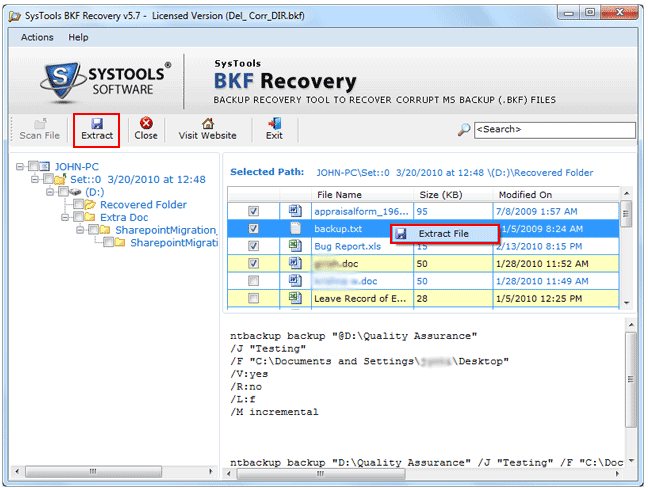
Extract option will appear once users click on ‘Export’ options. Click on any one of the options to save recovered BKF files data on system hard drive. Further click on ‘Ok’ to close the software.
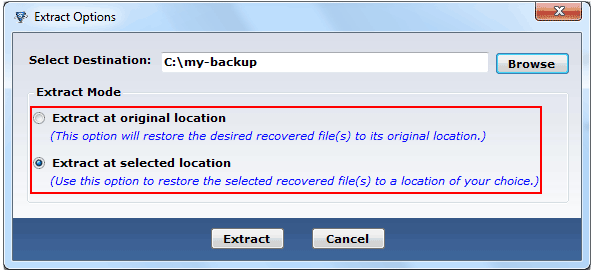
Demo VS Full version
Free demo version is additional facility that helps to judge the performance of tool before investing into full version of tool. The trial version of tool will help to provide a preview of all recovered BKF file items to users for knowing accuracy and working of tool. Demo version limits users to save the recovered BKF file contents into system. Saving of recovered items require investment of users into any of available licensed version of tool. The tool is integrated with different licenses as per needs of users i.e. Personal, Business and Enterprise. A contact with Support head will assist you to get activation key for tool within 24 HRS of making payment.
Conclusion
If concluded overall BKF Repair tool is one of the great weapon to fight against the corruption issues in BKF files. Backup files are usable and vital for every user; in fact it is last ray of hope when original hard drive data is lost. Therefore, if BKF files are damaged or corrupt don’t take it as a light matter. Hiring a technical professional to recover data or third party solutions are only method left to get back BKF files data else manual procedures or other alternatives can make situations more worst. Also selecting third party solution is matter of importance as some can fail at time. Undoubtedly, BKF Recovery tool can be rated on peak of commercial solutions because of safety factors embedded within tool to recover BKF file data.
Read More Here: http://www.bkfrepairtool.net
Get More Information here: http://www.recover-backup-file.repairost.net
Download and Activation Details
- Size of tool: 2.6 MB
- Present Version of tool: 5.7
- Hard disk space: At least 5 MB of free space
- Processor: 2.4 is recommended, requires at least 1 GHz processor
- RAM: At least 512 MB, but 1 GB is recommended
- Support: Supports all version of Windows OS including latest 8.1 & all above
Powerful Features Of BKF Repair Tool
- Guaranteed BKF File Recovery: The tool will undertake complete BKF files recovery along with embedded attachments without a bit of loss. All BKF files contents whether it is documents, images, media files or any other files can be recovered assuring data originality. All the data recovered can be explored in its original form without any alterations in its actual functions.
- Advanced Scanning Modes: The Ntbackup recovery tool is well integrated with latest scanning modes to allow users to recover corrupt BKF files data completely. These scanning modes are defined within the tool for recovering data according to level of corruption. For minor corruption in BKF files users can adopt ‘Quick’ scanning mode that will perform a quick screening of BKF files and will preview all of its data into software wizard for users.
In case if quick scanning mode fails to work with BKF files this indicates that BKF files are severely corrupted and thus requires ‘Deep’ scanning mode to recover all inaccessible data from files. Using Deep scanning mode users can repair severely corrupted BKF files because this mode helps to extract data out of those BKF files that displays even error messages.
Range based scanning mode is most attractive feature of tool because using this feature users can recover certain portion of BKF files by providing range values to software. The tool will provide precise details of certain portion of BKF files to users for recovery.
- Selective BKF File Recovery: Using BKF recovery tool those users who are seeking for selective data recovery can easily execute it. Once the tool gives the preview of corrupt BKF file data users can check or unchecked the files or folders that are to be recovered. This way selective data recovery is performed; those acquiring help for all BKF files data recovery can directly click on ‘Export’ option provided at the top of menu bar into software.
- Search Option for Ease: Suppose you have huge BKF file and desperately needs all word files to be recovered out of BKF files as these files contain vital information for users. To deal with this type of situation BKF recovery tool has ‘Search’ option to type the name of file to search within all contents of BKF file and recover specific data out of whole BKF file data.
- Extract BKF file data as per choice: Once recovery of BKF file is done users can either extract BKF file data at its original location into system or can save recovered BKF file data at new location of their choice. This will help users in managing recovered BKF file data according to their needs so that data cannot be lost again in future.
How Tool Works To Recover BKF File Data?
First download and install the BKF recovery software into system. Run it from Start menu a welcome screen looks like as shown below.
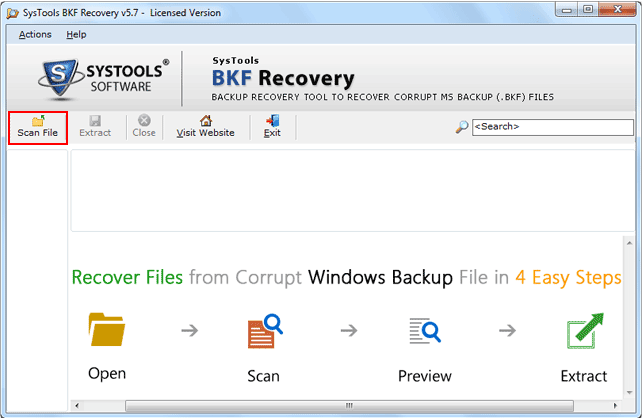
Once the tool is installed click on ‘Scan file’ option provided at top of menu bar into software. It will display a window pop asking to browse the BKF file and select the mode of scanning to be performed. Just fill all the details and click on ‘Scan’ to perform further steps of BKF recovery process.
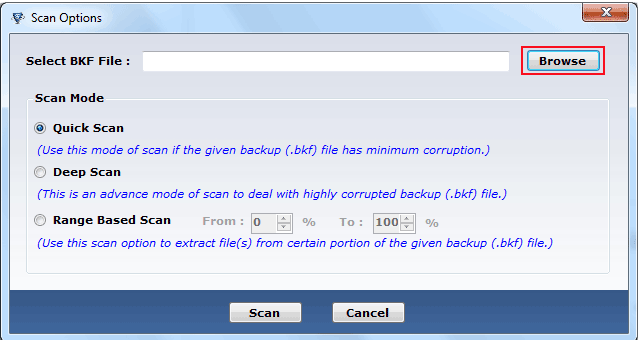
The tool will preview all the contents of BKF files after scanning for users into software wizard. Users can tally all the contents of BKF files after recovery and further proceed to extract process. You can check and unchecked for selective data recovery. Whole BKF file recovery can be done by clicking on ‘Export’ option.
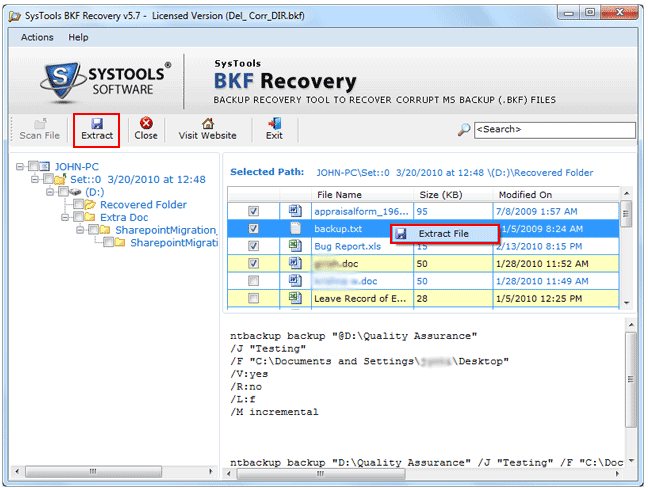
Extract option will appear once users click on ‘Export’ options. Click on any one of the options to save recovered BKF files data on system hard drive. Further click on ‘Ok’ to close the software.
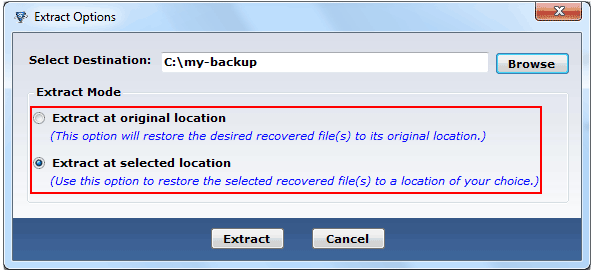
Demo VS Full version
Free demo version is additional facility that helps to judge the performance of tool before investing into full version of tool. The trial version of tool will help to provide a preview of all recovered BKF file items to users for knowing accuracy and working of tool. Demo version limits users to save the recovered BKF file contents into system. Saving of recovered items require investment of users into any of available licensed version of tool. The tool is integrated with different licenses as per needs of users i.e. Personal, Business and Enterprise. A contact with Support head will assist you to get activation key for tool within 24 HRS of making payment.
Conclusion
If concluded overall BKF Repair tool is one of the great weapon to fight against the corruption issues in BKF files. Backup files are usable and vital for every user; in fact it is last ray of hope when original hard drive data is lost. Therefore, if BKF files are damaged or corrupt don’t take it as a light matter. Hiring a technical professional to recover data or third party solutions are only method left to get back BKF files data else manual procedures or other alternatives can make situations more worst. Also selecting third party solution is matter of importance as some can fail at time. Undoubtedly, BKF Recovery tool can be rated on peak of commercial solutions because of safety factors embedded within tool to recover BKF file data.
Read More Here: http://www.bkfrepairtool.net
This review is listed under
Development & Implementations
and Data & Information Management
Community
Related Posts:

 James
James



If you're about to recover damaged BKF file which were saved in Windows physical and Virtual drive then you should have a look on another MS Backup Recovery Software. I am going to reveal a excellent data recovery software against backup files. See it here: http://www.msbkffilerecovery.com/bkf-recovery.html
BKF recovery software is an advanced utility. It repairs backup database and recovery files, folders, images, and other items easily. If you have lost Windows backup data due to missing catalog file, Runtime error, CRC (Cyclic Redundancy Check) error, backup application error, header corruption, etc. then try this tool http://www.nucleusdatarecovery.org/repair-bkf-file.html and feel free.
BKF Recovery tool recover & repair lost data from corrupted BKF files in all instances of BKF corruptions when the user can not restore the back up data. BKF Recovery tool is a powerful tool that provides restoration of BKF files after any logical losses. Read more about this tool from visit here :- http://www.tools4recovery.com/open-bkf-file-recovery.html
Well, I would like to refer this user-friendly tool to restore your all data from windows backup files instantly. This software is also supported by all versions of back up files created with Windows 95 / 98 / ME / NT / 2K / XP / 2003 backup utilities and VERITAS Software. Visit: http://www.mannatsoftware.com/stellar-phoenix-bkf-recovery.html
I would like to recommend you BKF repair tool because last month, my BKF file also gets corrupted then I searched a lot and found this tool very helpfull. The tool repair as well as restore corrupt bkf file on windows 7/8. You must try this tool:- http://www.filesrepairtool.com/bkf-repair.html
This BKF Recovery software includes innovative features that ensure MS backup damaged or corrupted files recovery is a hassle-free experience. Indeed, there cannot be a better software tool than this to repair corrupt MS back files.
Download:- http://www.pcrecoveryutility.com/bkf-recovery-tool.html
Are you search more advance and user friendly software to restore your windows backup files, then use for BKF recovery tool is more advance and most appropriated tool.To know more information, visit here:- http://www.recoverfilesdownload.com/bkf-recovery.html
Software quickly restores all the data from damaged BKF files. You don’t need to look around for older backups or deal with data loss issues. It can easily restore data from all backups created using ntbackup.exe utility and backup files .
You can download it from:- http://www.recoverydeletedfiles.com/bkf-file-recovery-tool.html
Stellar Phoenix BKF Recovery helps in recovery of data from corrupt or damaged Backup file created with Windows NTBackup and backup Exec by symantec. Software is compatible with Windows 8.1, 8, 7, Vista & XP.
To get updated BKF repair software, visit Stellar Phoenix official website.
Manual recovery of BKF files is definitely a complex process and it requires proper planning. However, you can download and use user-friendly tool to restore all data from corrupt BKF files. Browse the given link- http://www.msbackuprepair.net to resolve all problem of BKF files.
Easiest way to restore and recover your all Windows XP Backup with full accuracy by using Kernel for BKF Repair tool. The application is very well supported by all BKF files created using MS backup ntbackup. To know more information, visit here:- http://www.filesrecoverytool.com/bkf-recovery-tool.html
If you want to repair BKF file, I suggest you an excellent and cost effective BKF recovery tool. You can try this tool from here: http://www.bkfrestore.org and also read this post: http://msbkfrecovery.blogspot.com/2012/08/get-access-to-your-corrupt-or-damaged.html