How to choose an IDE
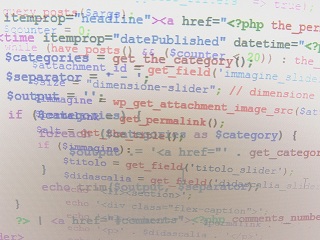
Library availability
Instead of having to source external libraries for various functions the right IDE would have the ones needed built in. This is especially useful for certain types of mathematical or statistical functions, for example.
Multi-language support
Most business applications need at least two languages, one for the main business logic, and one for SQL to work with a database. In addition, one might need support for other languages as well. Microsoft’s Visual Studio supports a number of languages, but is really meant for Microsoft’s own versions of those languages, including C, C++, C# and F#. Eclipse, on the other hand, which is a free IDE, offers support in a number of other languages. It is mainly meant for Java, but also supports PHP, C++, Javascript, Perl, Python, and Ruby. jEdit, another popular IDE, offers support for over 60 languages and multiple operating systems, apart from hundreds of built-in macros and plugins.
Mobile app development support
Some IDEs offer better out-of-the-box support than others. While Eclipse and Netbeans provide support for mobile development, there are others such as PhoneGap which are exclusively meant not just for mobile apps, but for cross-platform version development. And then there’s Google’s Android Studio which is meant for apps for the Android platform only.
Coding convenience
There are many kinds of conveniences that may be required, from the most basic ones like brace or bracket matching, to keyword and syntax flagging, and finally, full debugging support.
Automatic Code Generation
Some developers prefer to have code automatically generated from design models, which they can further edit later, but many do not, for various reasons.
Build facilitation
IDEs like Eclipse and NetBeans provide the flexibility of allowing a large variety of opensource plugins for managing builds or makes. Some other IDEs for other languages offer less support.

 Mario Lewis
Mario Lewis









Good information IDE and Thanks.. find more : https://www.aeccglobal.com