Convert purchased iTunes music to MP3

However, we long to use purchased music freely as we like. Is there any solution? The purchased music can’t be played on other devices is because these devices can’t recognize the audio format. As you know, MP3 is a common and widely used format. Almost all of music players support MP3 format. So if we convert iTunes music to MP3, the problem is solved. We are very eager to have such a software to help relieve troubles this problem bring to us.
Well, Apple Music Converter for Mac is a perfect solution. This software can just perfectly solve your problem. This application removes DRM-protection from purchased iTunes so that it can easily convert iTunes music files to regular audio formats like MP3, AAC, AC3, AU, M4A, M4R, MKA, AIFF, and FLAC. After convertion, you can listen to your musics on any device such as iPad, iPhone, Archos, PSP, HTC, BlackBerry, tablets, smartphones, Walkman, and car MP3 CD players, etc. It offers a friendly and intuitive interface. You can use it to convert purchased music with several steps.
The following guide demonstrates how to convert purchased iTunes music to MP3 or other formats on Mac OS X without any restrictions or DRM protection.
Step 1. Launch M4P to MP3 Converter for Mac.
Once the program started normally, the Apple itunes will be lauched automatically at the same time.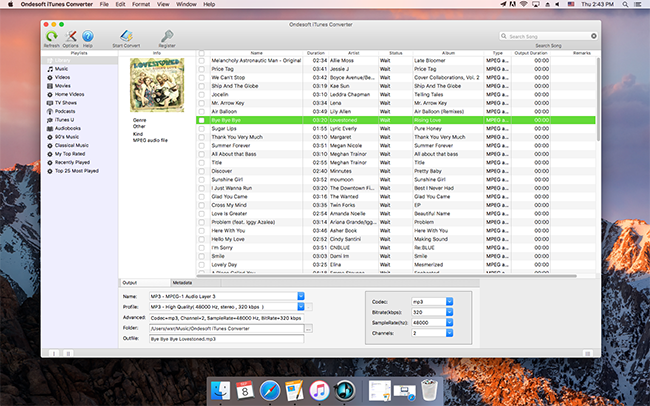
Step 2. Add iTunes Music.
Click the relevant Playlists category and select one or more iTunes music you want to convert. It is also available to choose the whole list by selecting the check box at the top of the list.
Also you can easily find any music you want using the Search function in the upper right corner.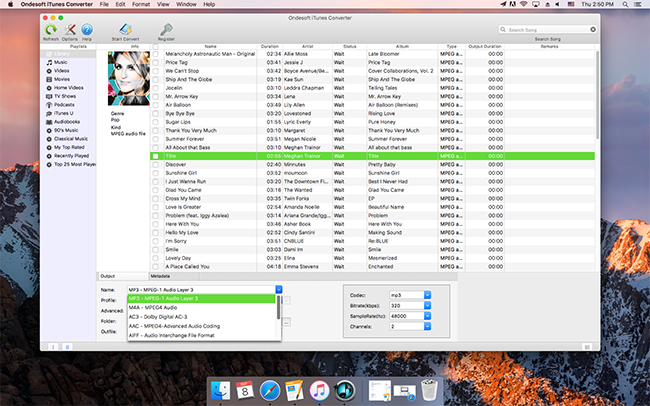
Step 4. Start Conversion
Click the "Convert" button and begin to convert purchased iTunes music on Mac. Wait for converting and when it finished, the music you wanted will present to you well.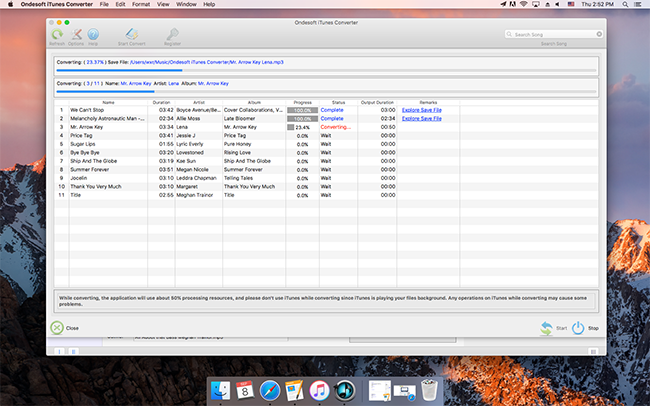
Done, Now you can play your converted iTunes music anywhere, anytime with no problem at all. If you purchased more music from iTunes — let Apple Music Converter for Mac be your assistant.


 Clifton
Clifton







Highly recommend TunesFun Apple Music Converter. This tool supports to download songs from Apple music and convert to MP3 format at 10x speed. https://www.tunesfun.com/apple-music-converter/how-to-convert-apple-music-to-mp3.html
Highly recommend TunesFun Apple Music Converter. This tool supports to download songs from Apple music and convert to MP3 format at 10x speed. https://www.tunesfun.com/apple-music-converter/how-to-convert-apple-music-to-mp3.html
To convert purchased iTunes music to MP3, you can use the DRmare iTunes Music Converter. It can help convert iTunes music to MP3 with ease. And then you can move iTunes music to other devices for using with ease.
I also found a similar tutorial and want to share here: https://www.sidify.com/guide/convert-itunes-m4p-music-to-mp3.html
Thanks for sharing this wonderful info. I have been looking for these tips on Apple site however was not able to find it there. Just a quick query is it completely legal? Thanks Esther http://mp3itnow.com