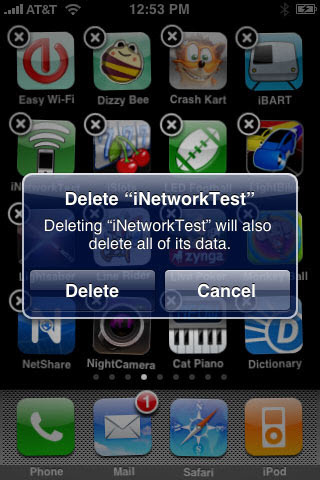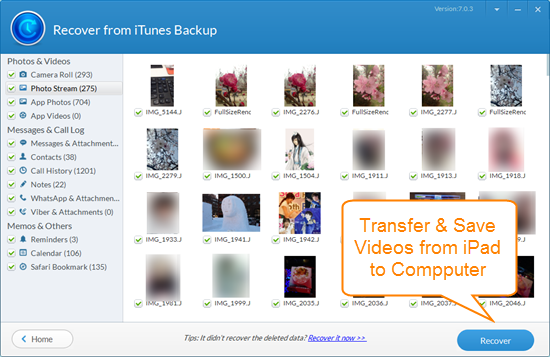Free Up Storage to Install iOS 10.3 on iPhone/iPad/iPod Touch
Published on 26 April 17
0
This blog is listed under
Development & Implementations
, Operating Systems
, Gadgets
and Mobility
Community
Related Posts:
Post a Comment

 Vala
Vala