Do I really save by Migrating to Office 365?
Migrating from one platform to another is already known to be expensive, what we all the changes the organization will undergo during this transition period. That’s why we’d want to make sure that the upgrade would actually help us save in the long term. In this situation, we are looking at Microsoft’s Office 365 and if we really are saving when migrating to it.
What you get by migrating to Office 365
This is a good question and will largely impact the potential saving you will get. Office 365 isn’t a product or application you install, it’s a service offered by Microsoft. Here is what you get with Office 365:
- Exchange: Microsoft’s very popular email service trusted by millions of organizations worldwide.
- Lync: Previously known as Office Communicator, Lync helps you connect with your colleagues and use the instant messaging service to either talk or even call them. Lync offers maybe different features like hosting a Live Meeting and connecting with users on Skype.
- SharePoint: A very popular platform to create Intranets, Extranets, Public Sites and Collaboration Sites as well as many other things. In many cases, SharePoint has started to replace the usual file share with all of its’ advanced document management features.
- Office: Depending on the selected Plan, users will also receive a subscription based Office 2013 license.
Interesting enough, Microsoft does provide a tool built on Excel to help Partners guide their customers in choosing the right Office 365 plan and show some of the possible savings with it. Of course, without real numbers it is very difficult to get an accurate reading. Not to mention that these may not always be exact as every company can be very difficult. For the fun of it, I entered some fake numbers for a 200 users company going to Office 365.
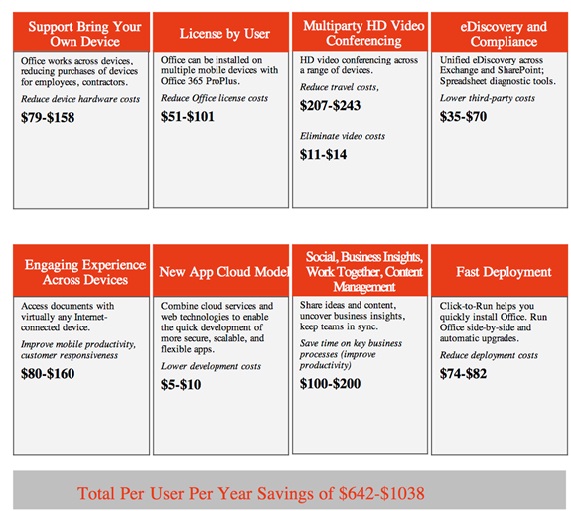


 Babin
Babin








See the Office 365 supports the PST and in THIS OS you if you want to take Backup of Office 365 you can use the THIS Office 365 Backup tool for saving the data locally in THIS drive in PST file format which can be easily imported in Office 365. This tool supports all versions of THIS OS & OS. Visit at ;https://www.osttopstapp.com/office-365-backup.html
See the Office 365 supports the PST and in THIS OS you if you want to take Backup of Office 365 you can use the THIS Office 365 Backup tool for saving the data locally in THIS drive in PST file format which can be easily imported in Office 365. This tool supports all versions of THIS OS & OS. Visit at ;https://www.osttopstapp.com/office-365-backup.html
See the Office 365 supports the PST and in THIS OS you if you want to take Backup of Office 365 you can use the THIS Office 365 Backup tool for saving the data locally in THIS drive in PST file format which can be easily imported in Office 365. This tool supports all versions of THIS OS & OS. Visit at ;https://www.osttopstapp.com/office-365-backup.html
See the Office 365 supports the PST and in THIS OS you if you want to take Backup of Office 365 you can use the THIS Office 365 Backup tool for saving the data locally in THIS drive in PST file format which can be easily imported in Office 365. This tool supports all versions of THIS OS & OS. Visit at ;https://www.osttopstapp.com/office-365-backup.html
See the Office 365 supports the PST and in THIS OS you if you want to take Backup of Office 365 you can use the THIS Office 365 Backup tool for saving the data locally in THIS drive in PST file format which can be easily imported in Office 365. This tool supports all versions of THIS OS & OS. Visit at ;https://www.osttopstapp.com/office-365-backup.html