How to Transfer Contacts from Android Phone to Computer?
Published on 22 December 17
1
0
Do you feel upset to manage a lot of contacts on the phone?
Do you trouble to transfer contacts from phone to computer?
.......
If you are search the simple way to transfer contacts from Android phone to your computer, it is really easy.
Today, I will share some helpful and useful guides of how to transfer contacts from Android phone to computer, you just need to remember some steps, then you can spend a little time to finish this process, it is not difficult for you.

Method 1:
- Transfer contacts from Android to PC by Google account.
STEP 1:
Go to "Settings > Accounts", find the icon of Google, then login into with your Gmail account. Then you should to check that you've enabled the sync "Contacts" option.
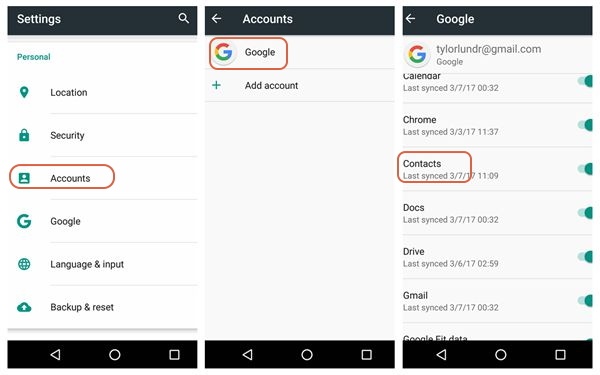
STEP 2:
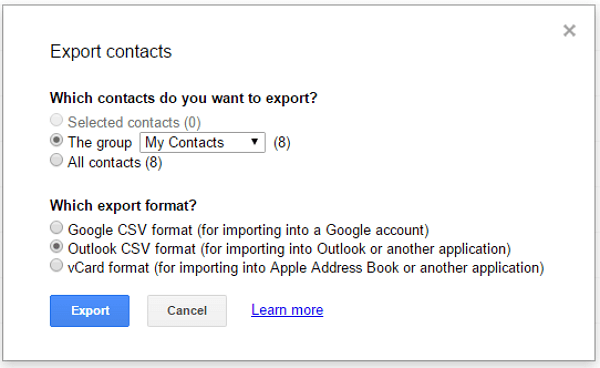
Method 2:
- Transfer contacts from Android phone to PC by transfer tool.
STEP 1:
Open the software on computer (for example,I use the software as below), and then connect the Android phone with computer via usb cable or the same wifi connection.
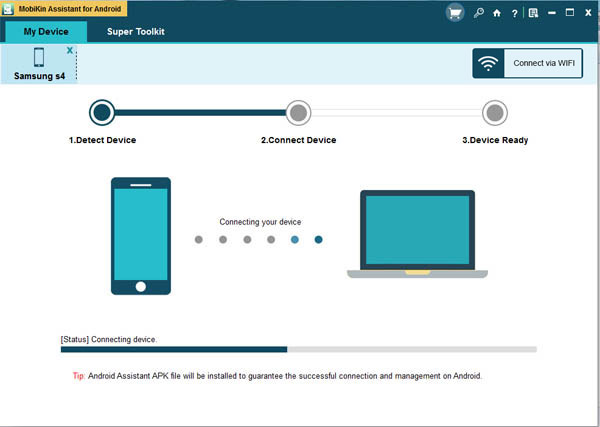
STEP 2:
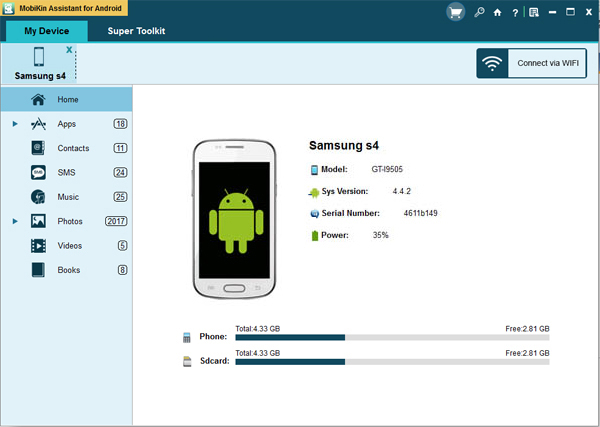
STEP 3:
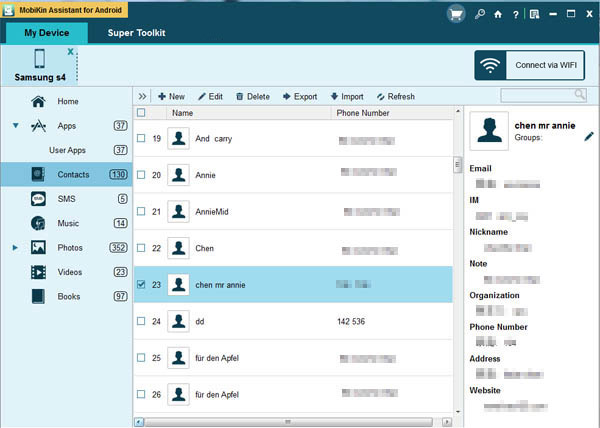
This blog is listed under
Open Source
, Data & Information Management
, Operating Systems
and Gadgets
Community
Related Posts:
You may also be interested in
Share your perspective

Share your achievement or new finding or bring a new tech idea to life. Your IT community is waiting!

 Prahasky
Prahasky







How to Transfer Contacts from Android Phone to Computer? Yes, the easy way is using pro Android Data Manager tool. With its help, we can easily access contacts on Android phone and transfer them to PC.--https://www.android-mobile-manager.com/resources/export-android-contacts-to-excel.html