Essential settings for home network routers
Basically, the home network system comes in two forms such as wired and wireless. Whatever the type of home network system you want, initially, you have to find out some kinds of equipment and also know the difference between the two devices. For any dual parts of the network, there has always been a route between them to connect it. In a wired network, it can be done physically by using cables, which come in lengths different from a few feet to the hundreds of meters long. Before the router can be placed in between the cables, there is a limit to how long a cable can be.
In the wireless network, you cannot see any route between the components. Instead of using cables, the radio waves can hold the data. It might be affected by any interference such as TV or radio signal, but this is not at all a problem in the home network. You should be also aware of the microwaves, metals inside your walls and solar flares can interfere with wireless signal. Also, the walls can also minimize the wireless signal’s strength. When you are deciding to setup the home network, first of all, you need to have some components to send and receive the signals that will be carried out either by cables or radio.
One of the most important components that you require for setting up a home network is a network interface card. Actually, this is also called as Ethernet card that comes in various range of speeds and also very common as well as cheap. The speeds might be varied based on the card you use. The 802.11g wireless network normally works at 54 MB per second and an 802.11b network works at 11 MB per second. However, this network interface card can be either wireless or cabled. This card also comes in dual various devices on the network, which are quite difficult to connect directly by the cables, rather than connected to a router or a switch.
A quick guide for setting up home networking
Now, the home networking is available everywhere in recent days, but many people are difficulty in finding the home network successfully. If you have problems with setup, visit RouterInstructions.com. They also face several issues such as slow transfer rate, frequent disconnection and no internet service provider support. If you are facing any slight problem with your home networking connection, first of all, you need to know what you have to make at home. You should also understand whether you computer support only the wired ones or also support the wireless connections. When you are creating a home network, here are some of the important things you need to consider that include:
Wireless router
Every network is a combination of both wired and wireless connections. But, it is better to make a home network through a wireless router, because it is sufficient for the home network.
Online connectivity
It does not matter what you use for the online connectivity either it can be a cable, modem or Wi-Fi. But, you have to connect to the output cable of your internet device to the inside port of your wireless hub. Once it is connected, you can be able to share your internet with some other systems.
Computers
Most of the modern computers are comprised of built-in wireless connectivity such as network card or Wi-Fi, where you are plugged in a network cable. You just connect your systems with the router and make a suitable network connection.
Troubleshooting
The network ranger is a common crisis for all kinds of wireless networks. In order to boost up the network signal, you can use more number of routers or wireless antennas.
Methods to setup a home network by using a router
If you are a beginner for the installation of routers, you do not need to alter the password settings, rather you just use the default passwords and usernames that you have already. In order to configure a router for your home network, below are the simple methods to follow that include:
Step 1: You should have own router that you already set up, which means the lights are blinking already. You have connected the whole essential cable connections to the back ports of your computer and router.
Step 2: Usually, all router packages come with a begin-up disc. You just insert this disc into ROM and run it. This will show you how you can configure the settings.
Step 3: Now, you should open any web browser installed in your computer and then type the URL in address textbox and key in router address. It might be 192.168.1.1.
Step 4: Select the right online connection option.
Step 5: If you use wireless or wired internet service, you have to make the atmosphere safer.
Step 6: Now, you check the online connection is working properly.
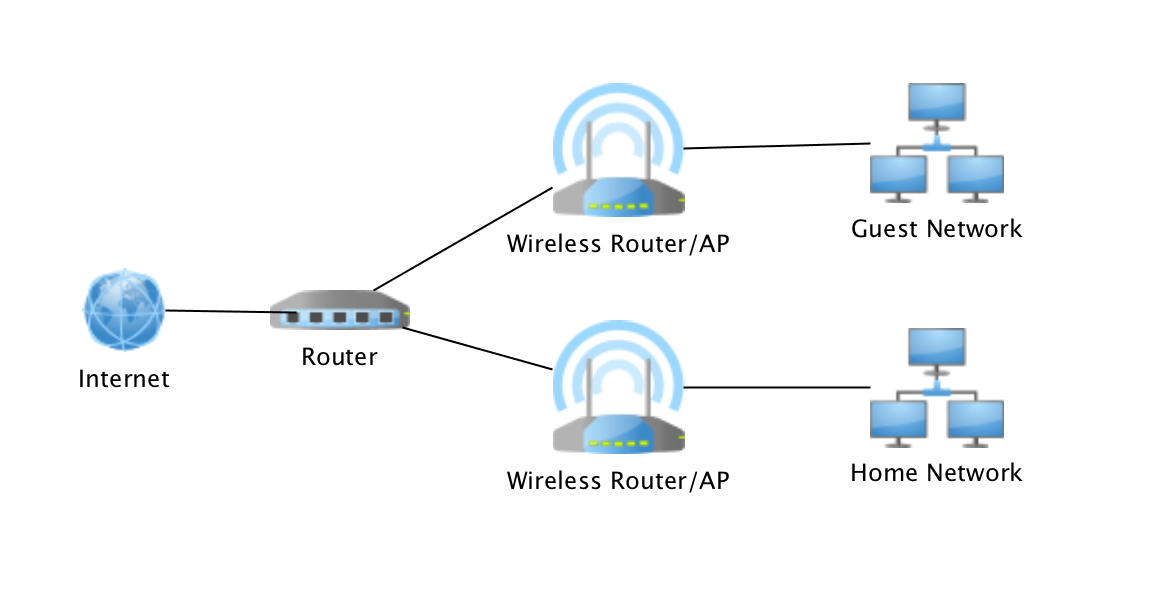


 Clark
Clark






