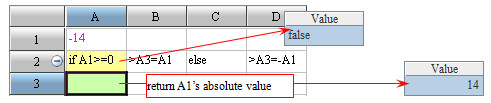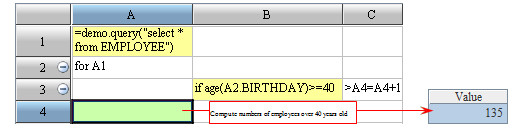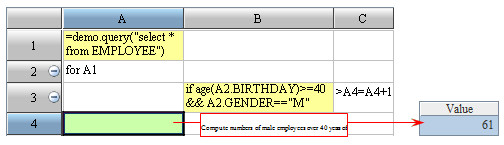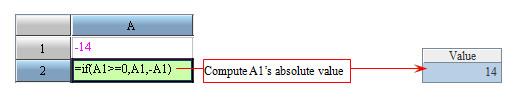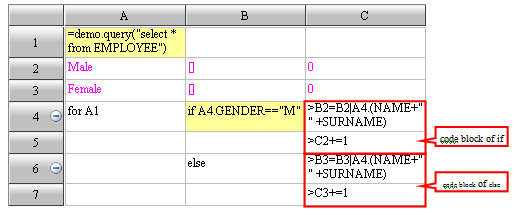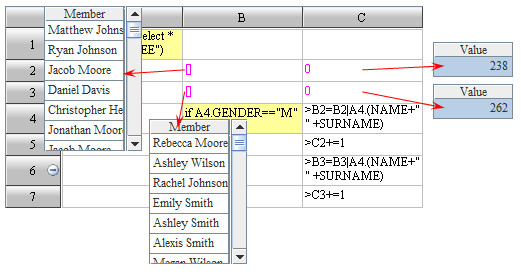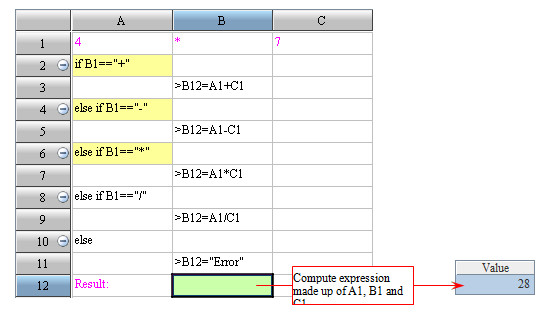The Branch Statement in esProc
Published on 10 September 14
0
This blog is listed under
Development & Implementations
Community
Related Posts:
Post a Comment

 Raqsoft
Raqsoft