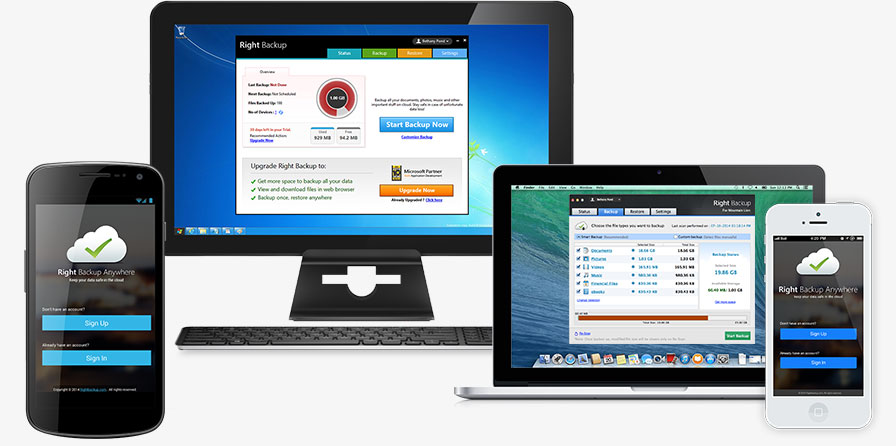Take a backup is an often repeated advice that you get now and then from experts and users. Even then if you haven’t taken backup of your files yet, they are constantly at risk.
No doubt that SSDs and Hard Disks that come nowadays are reliable, but even a small accident could impair your storage space beyond recovery and this explains why online backup is popular.
The answer to why online backup strikes as an immediate solution for the risks associated with data loss is pretty simple and straightforward. Online Backup stores your files off-site, on secure servers, so if you spill hot coffee on your laptop, the backup saves the day by allowing you to restore all your files to any PC, or tablet, or smartphone.
Right Backup is one of the most trusted Online Backup solutions available today. It is easy, fast and secure. It not only keeps your file safe but also allows you to share them with friends and family.
Let’s dive in deep into how it works! 
 Sarah
Sarah