How to transfer files from Android to pc
Published on 26 December 15
2132
1
Nowadays, there is an increasing number of Android smart phone users. Android devices enjoy a big market. In order to manage Android mobile more effectively, we need fine the best way to transfer file to computer. And then manage them on PC. Thanks to Vibosoft Android Mobile Manager, we can achieve data transmission between Android and computer quickly and easily.
This software has wide range of supported files, ranging from contacts and messages to media files such as videos, music, photos, ebooks and so on. With this software, you can effortlessly manage your files of different formats on computer at ease. Taking music files as example, this software can support various formats like mp4, mp3, mid, mkv, wav and so on. Moreover, this software is compatible with all Android mobile phones, including foreign brands like Samsung and domestic brands like Huawei.
How to Guide:
Download and intall the program, connect phone to the computer selectively: " Connect via USB "or Connect via WiFi. Enable USB Debugging and make sure your device is deteted.
Note: If this is the first time to connect your Android to computer, it will take a few minutes to install the USB driver.

Once your device is detected, the program will scan your Android. All the files will disply on the left interface. Click the specific button to preview the files:
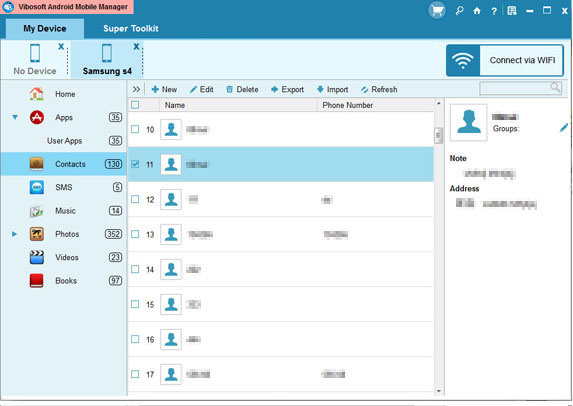
Select any file and then hit "Export" button to save them on your computer.
This software has wide range of supported files, ranging from contacts and messages to media files such as videos, music, photos, ebooks and so on. With this software, you can effortlessly manage your files of different formats on computer at ease. Taking music files as example, this software can support various formats like mp4, mp3, mid, mkv, wav and so on. Moreover, this software is compatible with all Android mobile phones, including foreign brands like Samsung and domestic brands like Huawei.
How to Guide:
Download and intall the program, connect phone to the computer selectively: " Connect via USB "or Connect via WiFi. Enable USB Debugging and make sure your device is deteted.
Note: If this is the first time to connect your Android to computer, it will take a few minutes to install the USB driver.
Once your device is detected, the program will scan your Android. All the files will disply on the left interface. Click the specific button to preview the files:
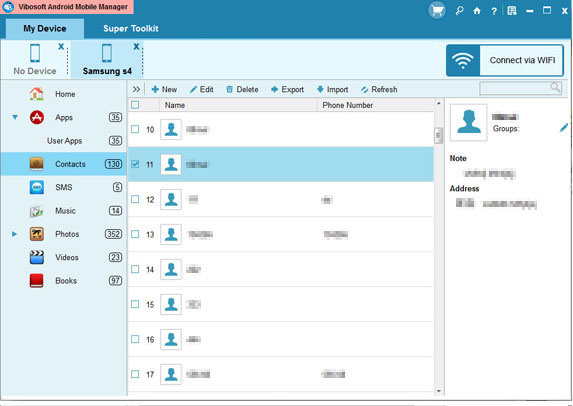
Select any file and then hit "Export" button to save them on your computer.
This review is listed under
Open Source
, Data & Information Management
and Operating Systems
Community
Related Posts:

 Hooly
Hooly



Yes, such Android data manager tool can help us transfer files from Android to pc directly via usb cable or wifi connecting. You just need to link Android to pc, the tool will scan out all files on it, including app, contacts, sms, music, photos, videos, books, call logs. Then you can choose them to transfer to pc. https://www.coolmuster.com/android/transfer-files-from-android-to-pc-using-usb-cable.html