USB Network Gate Review
Published on 09 February 16
3389
0
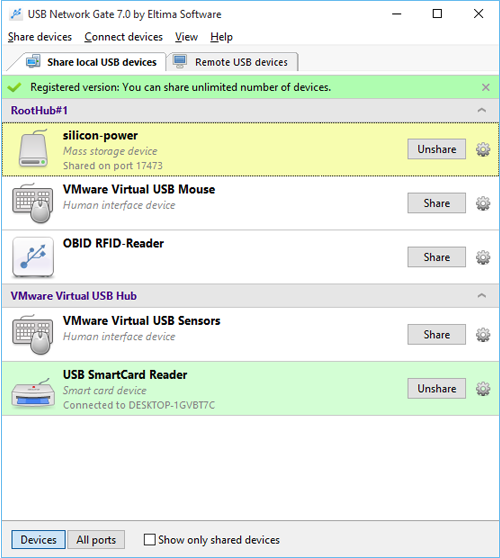
USB Network Gate is a unique software that helps you share USB devices over network. This way you can provide access to a USB device plugged in your computer to other computers on your network, no matter how far they are located.
Access, work with, and manage a shared USB device over Internet or local network, it can be a multifunction machine, printer, scanner, USB dongle, etc. You don't need to have a physical access to a device; no matter where device is USB Network Gate allows you an easy access to it.
â— Share USB device over Ethernet/LAN/WAN/VLAN
When you need an access to the same device from multiple computers on the network - USB Network Gate will make it available for convenient usage just as if the device was attached to those computers.
â— Share USB in virtual environment and blade servers
USB Network Gate is compatible with VMware virtualization software, Citrix XenDesktop, Microsoft Hyper-V. You will see no difference in a shared device functionality as if it was physically connected to your virtual machine.
â— Share USB over RDP
While working in a Remote Desktop session accessing USB devices plugged in your computer with a host operating system often becomes an issue. To solve the issue and use USB devices in your RDP session install USB Network Gate on both on your computer and a remote server.
â— Go cross-platform
USB Network Gate supports Windows, Linux, Mac, Android, which makes it great for a corporate network usage. It works great with lots of types of remote devices, it can be a webcam, printer, iPad, MIDI controller, or a USB monitor. Wherever you are, whatever operating system your computer has, you'll always be able to work with your USB devices in the best possible manner even if they are across the ocean.
This review is listed under
Peripherals
Community
Related Posts:
Post a Comment

 Hassan
Hassan



