DVDFab DVD Ripper: A Powerful DVD Ripping tool
Published on 14 March 17
2385
0
If you are a big movie fan, you must have spent much on your DVD library. However, you can only watch the DVD movies with DVD players or the equipment that has an optical drive. Nowadays, many devices, especially those portable ones such as tablets, cell phones and so on, can be acted as a video player, but they do not have an optical drive, and cannot be connected to a DVD player. So if you want to watch those DVD videos on your smartphone or some other devices, you need to rip them into the digital formats which are supported by these devices. Then, DVDFab DVD Ripper, with its simple, intuitive interface, expansive library of preprogrammed output profiles, fast conversion speed, versatile built-in editor, would be a great DVD Ripping tool for you to rip your DVDs. Now let's have a look to the main features of DVDFab DVD Ripper. Multiple Conversion Choices
First, DVDFab DVD Ripper allows you to convert DVDs into those common formats, such as AVI, FlV, MKV, MP4, VOB and so forth.

It also enables you to convert DVDs into 3D formats, and it provides 10 kinds of 3D profiles. With DVDFab DVD Ripper at hand, you can enjoy fantastic 3D effect even if you only have 2D DVD.
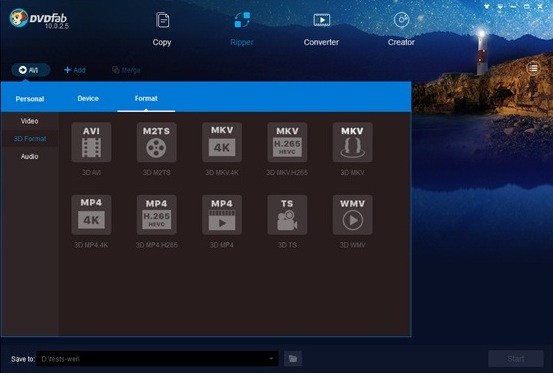
In addition, the profile library of DVDFab DVD Ripper contains many profiles that optimize rips for mobile devices made by certain companies. These devices such as various tablets, smartphones and playstations all have profiles here. Hence, there is a high likelihood that DVDFab DVD Ripper can rip a DVD into a format that is supported by your any mainstream mobile device. The optimized profiles make the conversion process much easier, because you only need to load the DVD, choose a device and click the "Start" button. What's more, the output video will be perfectly suitable for your device, giving you a better viewing experience.
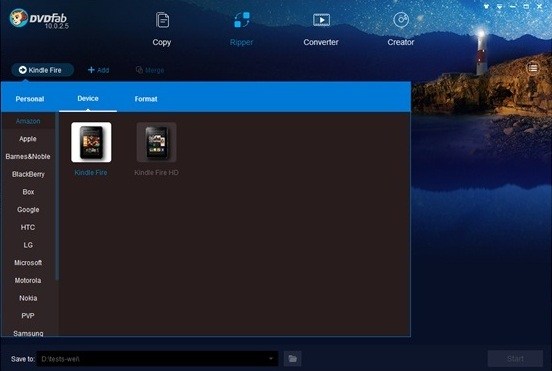
Apart from converting DVDs into videos in various formats, DVDFab DVD Ripper also can extract the audio from the DVD video. It supports 7 types of audio formats, including AAC, FlAC, M4A, etc.
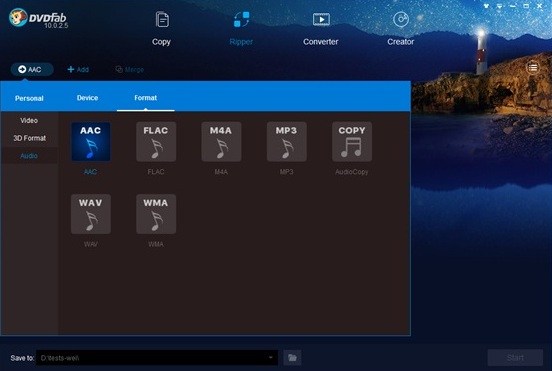
Customize Your Own Videos
The advanced settings panel and the built-in editor of DVDFab DVD Ripper make you customized the output video. In the advanced settings panel, you are able to set the technical parameters such as resolution, frame rate, codec and so on.
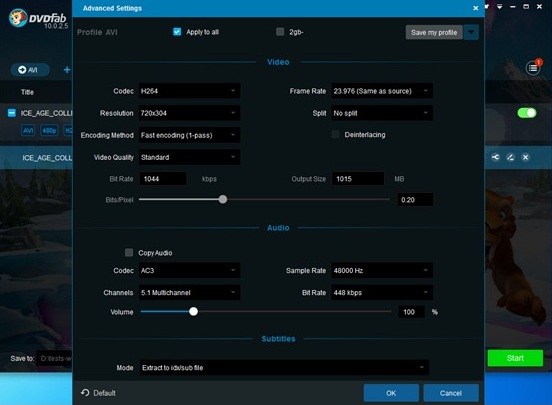
In addition to setting some parameters, DVDFab DVD Ripper comes with the built-in editor that empowers you to alter the video before rip it onto your devices or hard drive. You are entitled to change the aspect ratio, trim the unwanted footage, crop the video, add watermark and adjust the picture values like brightness, contrast and saturation. There are also occasions that you need to use crop function. Sometimes there is a piece of music you like very much in the DVD video, and you want to extract it from the video. You first need to trim out the part of the video that doesn't contain the music and then extract the music by choosing an audio profile.
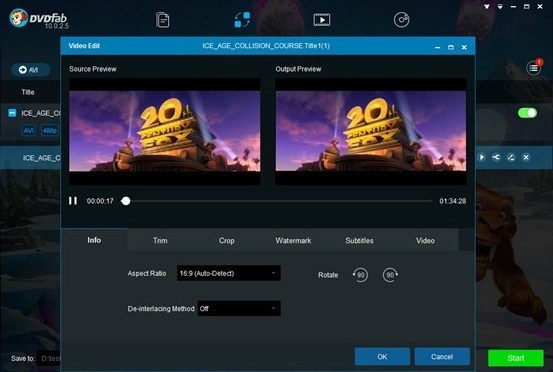
First, DVDFab DVD Ripper allows you to convert DVDs into those common formats, such as AVI, FlV, MKV, MP4, VOB and so forth.

It also enables you to convert DVDs into 3D formats, and it provides 10 kinds of 3D profiles. With DVDFab DVD Ripper at hand, you can enjoy fantastic 3D effect even if you only have 2D DVD.
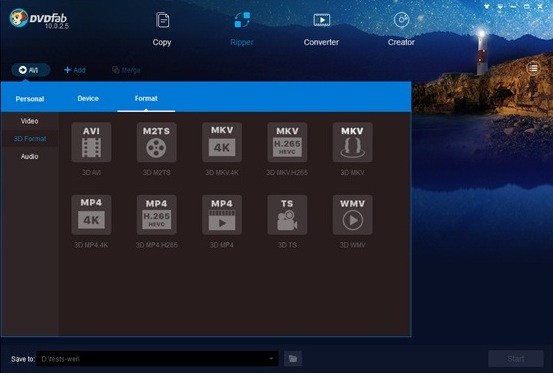
In addition, the profile library of DVDFab DVD Ripper contains many profiles that optimize rips for mobile devices made by certain companies. These devices such as various tablets, smartphones and playstations all have profiles here. Hence, there is a high likelihood that DVDFab DVD Ripper can rip a DVD into a format that is supported by your any mainstream mobile device. The optimized profiles make the conversion process much easier, because you only need to load the DVD, choose a device and click the "Start" button. What's more, the output video will be perfectly suitable for your device, giving you a better viewing experience.
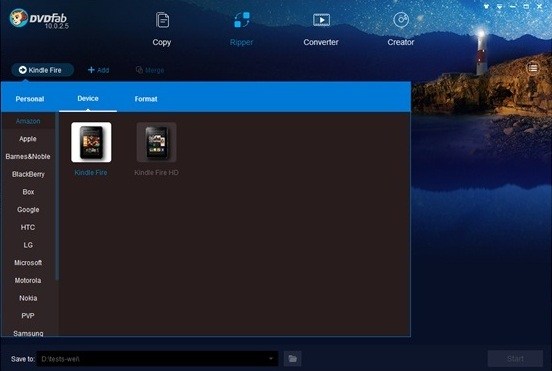
Apart from converting DVDs into videos in various formats, DVDFab DVD Ripper also can extract the audio from the DVD video. It supports 7 types of audio formats, including AAC, FlAC, M4A, etc.
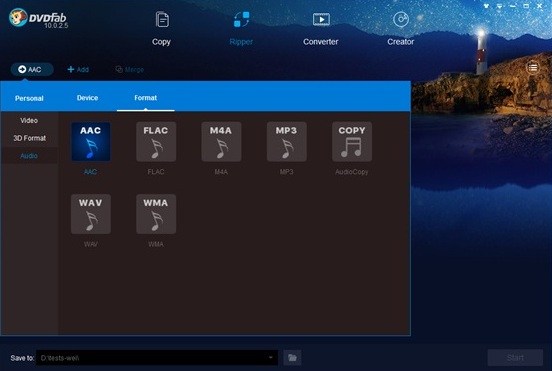
Customize Your Own Videos
The advanced settings panel and the built-in editor of DVDFab DVD Ripper make you customized the output video. In the advanced settings panel, you are able to set the technical parameters such as resolution, frame rate, codec and so on.
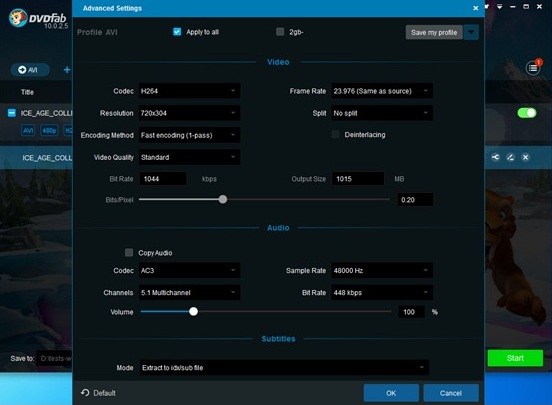
In addition to setting some parameters, DVDFab DVD Ripper comes with the built-in editor that empowers you to alter the video before rip it onto your devices or hard drive. You are entitled to change the aspect ratio, trim the unwanted footage, crop the video, add watermark and adjust the picture values like brightness, contrast and saturation. There are also occasions that you need to use crop function. Sometimes there is a piece of music you like very much in the DVD video, and you want to extract it from the video. You first need to trim out the part of the video that doesn't contain the music and then extract the music by choosing an audio profile.
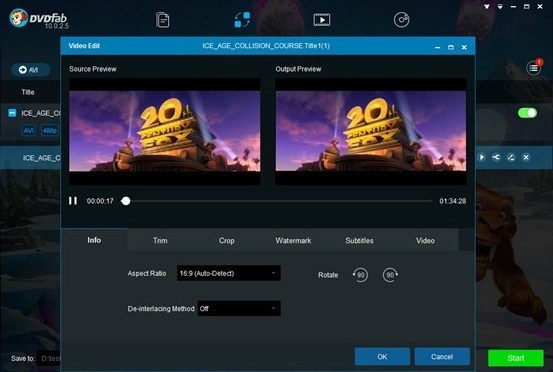
This review is listed under
Development & Implementations
and Digital Media & Games
Community
Related Posts:
Post a Comment

 Victor
Victor


